How to Reopen a Survey and Update Dates
Updated: June 2021
Description: Surveys and Course Evaluations may be reopened by certain administrators when in Pending Results or Completed status. This guide will demonstrate how to reopen the survey and change both the Survey Schedule Setting dates and the Survey Term Information dates (if your institution uses the Partial Terms feature in AEFIS). Partial Term related survey dates can only be reopened and updated if the results have not been released to faculty.
Applicable to: Institution Admin, Survey Administrator/Owner
Step by Step
Step 1: Login to AEFIS
Step 2: Click on the three white lines at the top left of the homepage to open the Main Menu
Step 3: Scroll to the Surveys section of the main menu and select Surveys from the list
Step 4: Search for the Survey you would like to reopen using the filters or the search bar
Step 5: Click Manage next to the completed survey you would like to update
Step 6: At the top right of the screen you will see a blue Re-Open survey button – click that button
Step 7: A pop up will appear allowing the user to Update the Survey End and Results Available dates
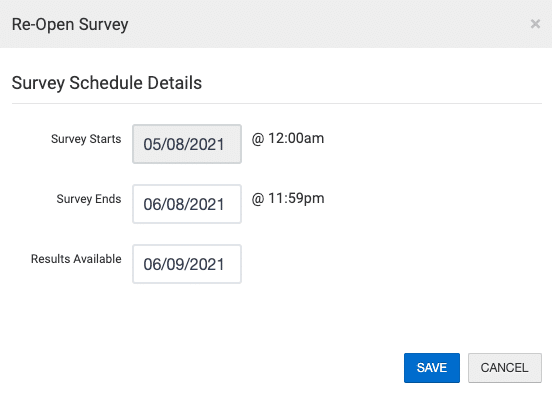
Note: You can not change the Survey Schedule Details Survey Start date in any case if the survey start date is in the past.
Step 8: Once you set the dates, click the blue Save button – these can be edited in the next step
Step 9: The Survey home page will reload. On that page, click on the Settings item on the left menu
Step 10: You may update Survey Schedule Details dates again here if needed
Step 11: (Optional) Reopening the Surveys for each Partial Term in the Survey Term Information Manager: If Partial Terms are in use for survey scheduling, and Survey Term Information End Date defaults are set to AFTER today’s date, the Survey End Date in the Survey Term Information area can be updated once the survey is reopened. An example is below:
After Reopening the Survey, the Survey End date in the Survey Term Information will no longer be greyed out, and can be updated:
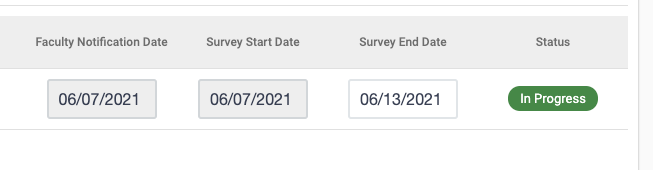
When you change the Survey Term Information – Survey End Date(s) remember to hit the blue Save button under that section!
Reminder emails will continue to send to students once the survey instance is reopened on schedule.






How to Reopen a Survey and Update Dates Discussion