AEFIS 3.25 Release Notes – November 2017
| 3.25 Training Release: Monday, November 13th, 2017 Next Release: 3.26 Training Release: Monday, December 4th, 2017 |
New Features
Updated Course Section Settings
- In order to assist our clients/partners with all of these new course section settings, we have created a Google Form for Institutional Admins to complete prior to your Production Release.
- The settings chosen through the Google Form will be set at the Institutional Level in AEFIS. If you would like your College(s) or Department(s) to be able to update these settings please answer the last question accordingly.
NEW! Combine Multiple Surveys into One Metric
- Based on feedback from our clients/partners it was requested if we could allow more than one question to be part of the metric.
- IMPORTANT NOTE: In order to change your existing survey templates to use this new functionality you will need to copy the survey template and reschedule it for the Spring Term/Semester.
- Quick Instructions:
- Create New Survey Template or Copy an Existing Survey Template.
- After all your questions are added to the survey template, click “Metrics” on the left grey menu.
- Click “Add Metric”.
- Name the Metric (ex. Overall Instructor) and add a description and Metric Success Percent Threshold.
- Click “Save” and hover over the blue circle with three white horizontal dots towards the right side of the screen.
- Click the “Add Questions” button which is the second from the left.
- Click “Add” to start adding your questions!
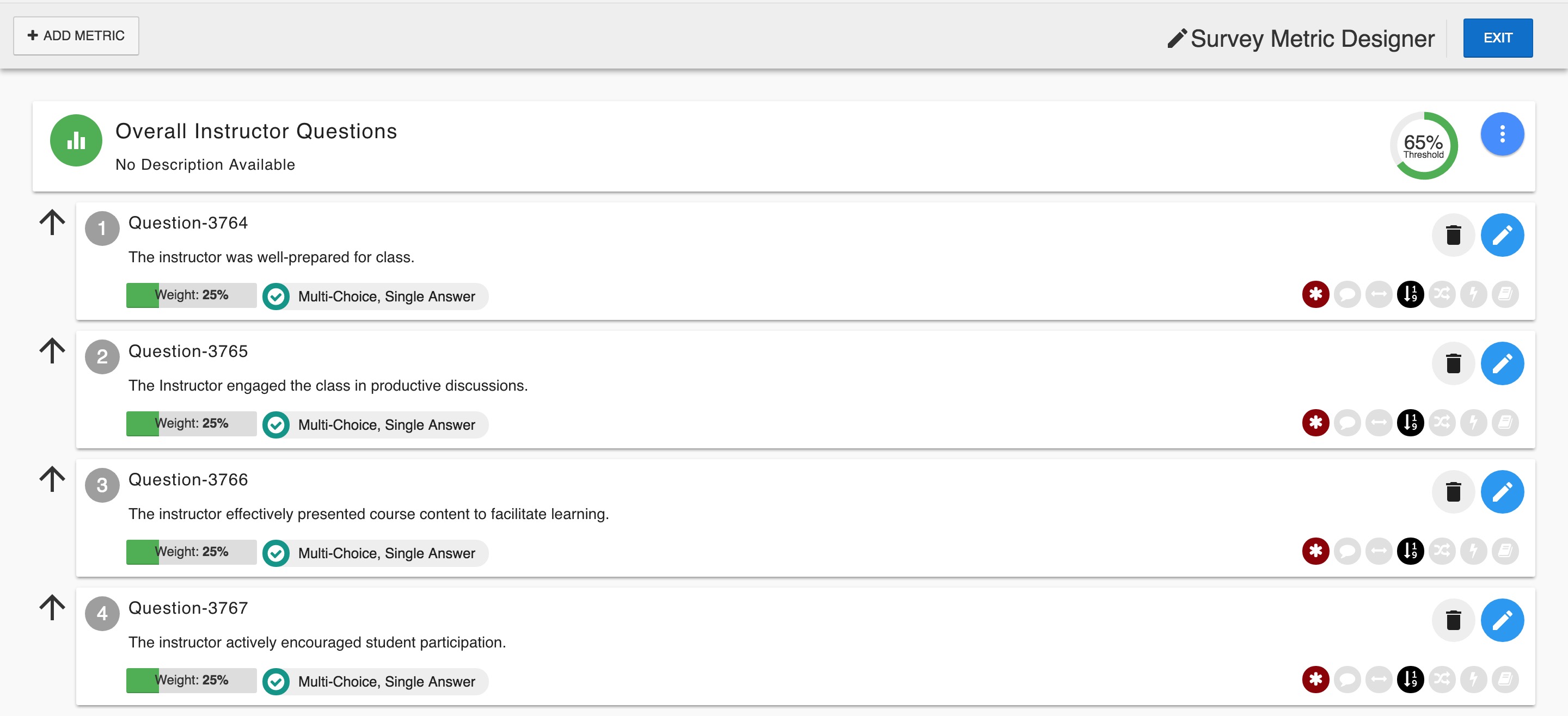
Course-Specific Survey Questions
- Course-Specific Survey Questions can now be added at the course level. Just like how the course section survey questions work for instructors. Admins and course coordinators can now add questions at the course level to be added to a survey.
- The good news is that you do not need to change anything in your survey template. We are using the same question type that was used for the course section-specific questions. The only change that was made was the name of the question type it is now called Rollup Question Placeholder.
Improvements
Academic Policies Have Moved!
- We have added to the Institution, College and Departments settings on the Details page the ability to add, edit and delete academic policies.
- Institution Details Settings Page: Add each policy with a title and description.
- College Detail Settings Page: Each college can add policies but they cannot remove policies added by the Institution.
- Department Detail Settings Page: Each department can add policies but cannot delete policies added by the Institution or College.
- We will make sure that for all our clients that are using the syllabus that your current policies are moved to this new location!
Allow Decimal Points for Assignment Max Values
- Assignments (Course Section)
- Assignment Mapping (Course Section)
- Assessment Form when assessing by score using assignments

Survey Start Date, End Date, and Results Available Date can now be locked in the survey instance based on the settings from the Institution, College, and Department
- For example, if the survey start date is locked at the Institution Level, then the survey start date cannot be changed at the College, Department, Survey Schedule or Survey Instance Levels.
Updated Cross-listed Course Section Results: Child Course Sections are now rolled into Master Department Results
- The child-level results will now be aggregated to the parent department only (they will no longer show up in the child department). As such, department admins will no longer see the child course section results if they are linked to a parent course section in another department.
- All AEFIS reports have been updated to reflect this change.

Competency Mapping Report Updated: “Assessment Method” and “Instructional Method” columns can be hidden
- Should these columns be unused, the user has the option to customize whether these parameter sections are shown in the report.

Added rule to prevent Faculty Course Evaluations from being created for sections with zero enrollment
- Previously if a course section had zero enrollment, it would still create a Faculty Course Evaluation survey form. We have updated our processes to make sure it no longer creates a survey form for course sections with zero enrollment.
Bugs
Course Section Trend Analysis Report – Primary Faculty Excluded Bug
- Previously, should a primary faculty have been excluded from a course section, no results would be generated through this report. This has now been updated to allow secondary instructor results to be pulled in this case.

Course Evaluation Analysis Report Export Combines Cross-Listed Course Sections into One Column
- Should this report be run and the results would include cross-listed course sections, the master and child course sections will be combined into one master column of results.
Course Section Trend Analysis Report – Export has been resolved for all Statistics Parameters
- A bug that was preventing the export if all three of the Statistics Parameters were selected when running the report has been fixed in Reports Dashboard.





