Create Rubric Criteria in AEFIS’ Rubric Criteria Library – Updated!
Updated: May 2021
Description: The Rubric Library in AEFIS is a warehouse where rubrics across the institution can be created and stored until utilized in assignments across different courses and course sections. This feature provides admin and instructors the flexibility to build out any new rubric criteria or translate any existing rubric criteria that have been standardized across one’s institution.
Applicable to: Institutional Admin, College Admin, Department Admin, and Instructor
Quick Video…
Step-by-Step…
Step 1: Log into your AEFIS account
Step 2: Select the three white horizontal lines in the top left-hand corner to open the AEFIS Main Menu
Step 3: Navigate to Educational Experiences>Rubric Criteria Library
Step 4: Select the blue +ADD RUBRIC CRITERIA button in the top right-hand corner
Step 5: Fill out the necessary Rubric Criteria Fields:
- Rubric Criteria Name
- Rubric Criteria Description
- Rubric Name(s)
- Rubric Description(s)
- The Points or Point Range associated with each rubric
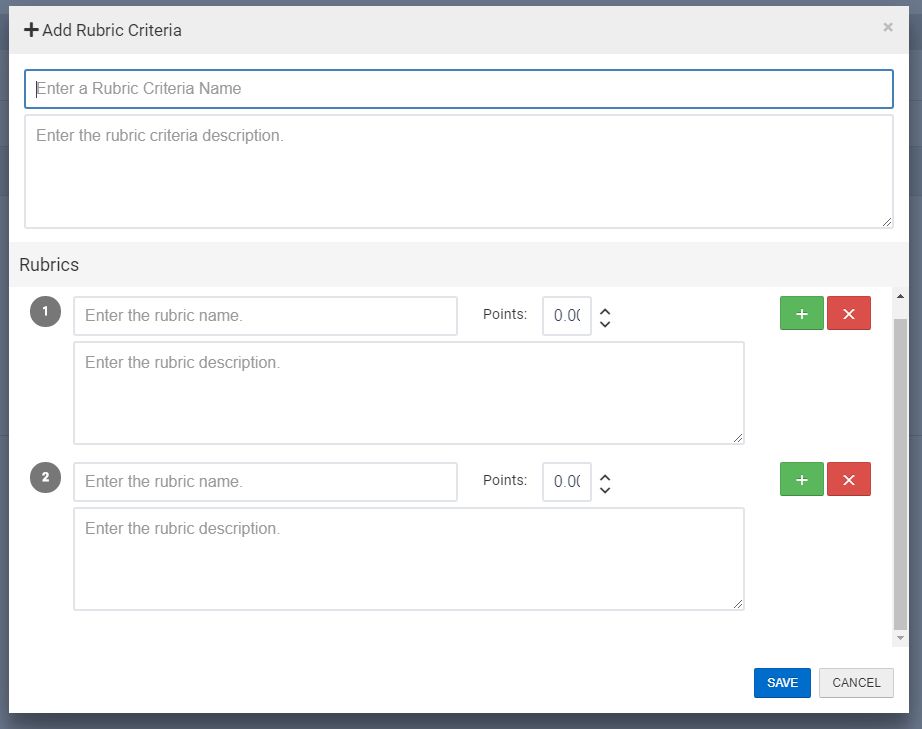
Step 6: Use either the green + sign to add a rubric or use the red x sign to delete a rubric
Step 7: After you have added the desired information to each rubric field and the overall rubric criteria, select the blue Save button
Step 8: (Optional) Once the Rubric Criteria is saved, you may select the arrow next to the grey Edit button for your Rubric Criteria and you will have several choices that are helpful to organize your criteria and simplify creation of new criteria
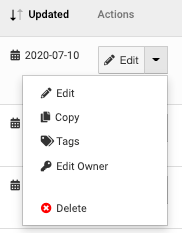
- Edit: This allows you to edit or change any of the criteria levels or points
- Copy: This allows you to create a copy, which is helpful when you are creating several different criteria with the same levels and point values, but differing content
- Tags: You may tag your criteria with keywords to make them easily searchable in Assignments and Assignment Templates
- Edit Owner: You may change the owner in your hierarchy (based upon your role) to limit access to your rubric criteria, or specify it as belonging to a specific College or Department
- Delete: This will allow you to delete the criteria if created in error or no longer valid






