AEFIS 3.66 Release Notes – May 2021
Quick Reference
Below find a quick reference list of all of the AEFIS solutions impacted by this release:
- LMS Integrations – Assignments
- Course Evaluations/Surveys
- Program Outcome Report
- Self Study
- AEFIS Assignments – Not Managed in AEFIS/Excel Upload
- Faculty Portfolio + CV
- User Role – Course Coordinator
Improvements
- LMS INTEGRATIONS: Support for the use of Rubric Criteria Ranges in Learning Management System Assignments!
- With this improvement, the student scores can be synced between LMS and AEFIS if the value of the rubric criteria is in a range. This applies to LMS integrations between AEFIS and Canvas and D2L Brightspace.
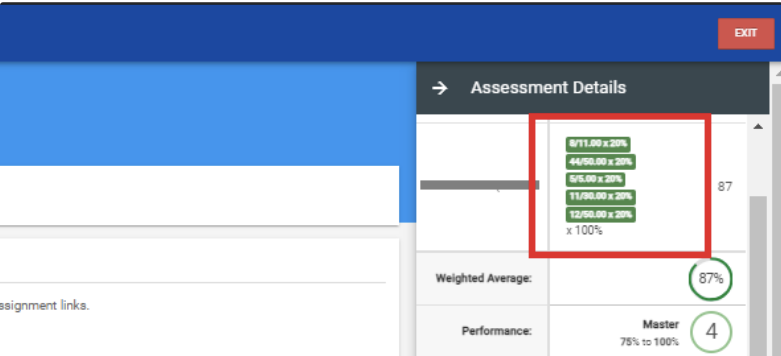
- With this improvement, the student scores can be synced between LMS and AEFIS if the value of the rubric criteria is in a range. This applies to LMS integrations between AEFIS and Canvas and D2L Brightspace.
- LMS INTEGRATIONS: Sync LMS Assignments Button added to the Assignments Page
- The original behavior was that every time a user opened the Assignments or Assignment linking page in a Course Section that is integrated with the LMS, AEFIS would automatically look for new assignment data, which could slow down the user experience if there was a lot of data in the LMS to transfer. This allows the user to choose when they want to sync their LMS assignments at all, and choose when to initiate that process. The button can be found at the top right of the Assignments page in the Course Section. The Assignments page also displays a message indicating the most recent date and time the assignments were imported from the LMS. This applies to all supported LMS Integrations: Blackboard, Canvas, D2L Brightspace & Moodle.
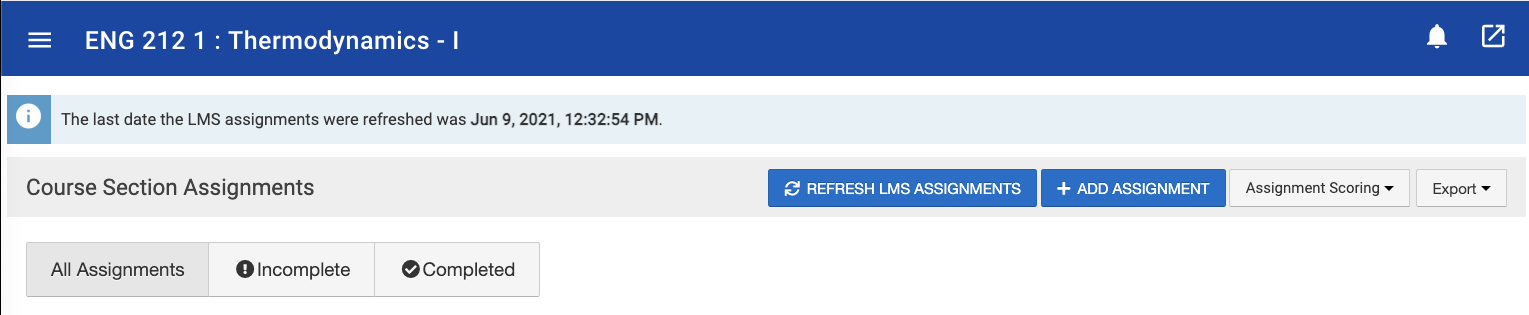
- The original behavior was that every time a user opened the Assignments or Assignment linking page in a Course Section that is integrated with the LMS, AEFIS would automatically look for new assignment data, which could slow down the user experience if there was a lot of data in the LMS to transfer. This allows the user to choose when they want to sync their LMS assignments at all, and choose when to initiate that process. The button can be found at the top right of the Assignments page in the Course Section. The Assignments page also displays a message indicating the most recent date and time the assignments were imported from the LMS. This applies to all supported LMS Integrations: Blackboard, Canvas, D2L Brightspace & Moodle.
- COURSE EVALUATIONS: ‘Survey Start’ & ‘Results Available’ notifications are now available for Course Instructors for the General Course Evaluation survey type
- With this improvement, when scheduling a ‘General Course Evaluation’ type of survey, Survey Start Notifications and Survey Results Available Notifications for Course Instructor(s) will be available for the survey administrator to customize and send.
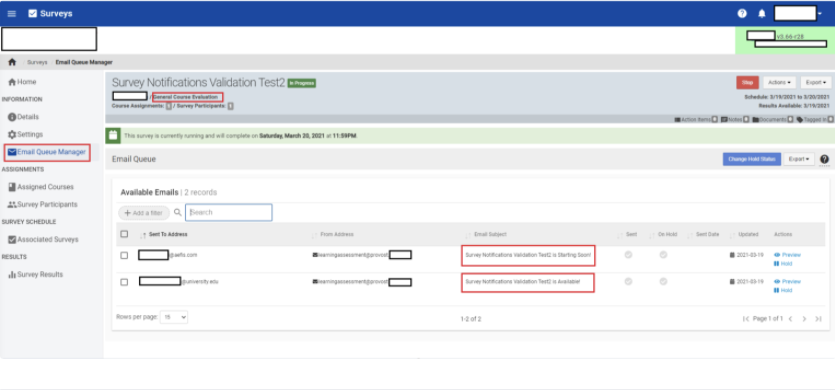
- With this improvement, when scheduling a ‘General Course Evaluation’ type of survey, Survey Start Notifications and Survey Results Available Notifications for Course Instructor(s) will be available for the survey administrator to customize and send.
- REPORT DASHBOARD: New fields added to ‘Program Outcome Report’
- With this improvement, 3 new fields are added to the ‘Program Outcome Report’ through which the user may generate a list of SLOs/PLOs by College or Department. In the previous version, the user could only generate this report by multi-selecting Programs.
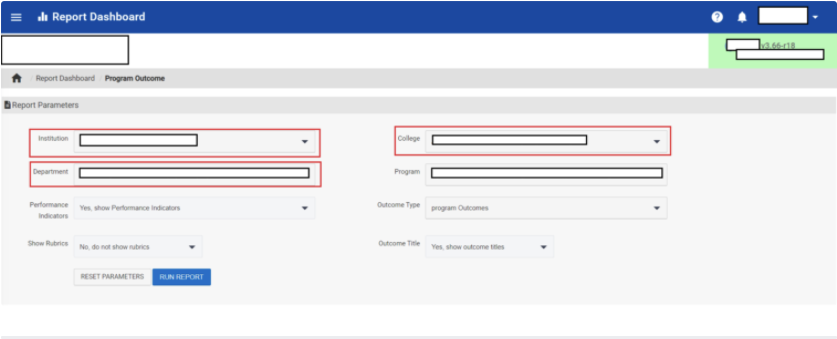
- With this improvement, 3 new fields are added to the ‘Program Outcome Report’ through which the user may generate a list of SLOs/PLOs by College or Department. In the previous version, the user could only generate this report by multi-selecting Programs.
- SELF STUDY: Action Item displays now the Section Name, Name of the Self-Study (in grey), and status of the section.
- With this improvement, when a user is assigned to a Self Study section, they can view that assignment in their Action Items menu. Within that action items menu, the ‘Self-Study Section Name’ will be in a large font as a title and ‘Self-Study Name’ will display in a small, grey font underneath.
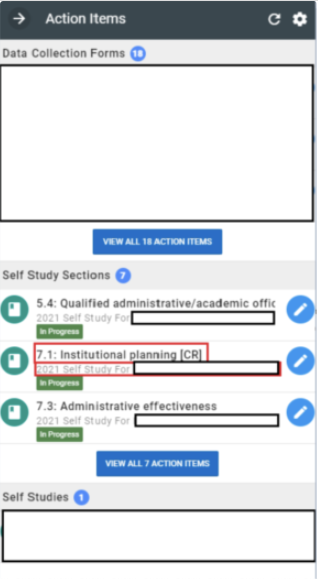
- With this improvement, when a user is assigned to a Self Study section, they can view that assignment in their Action Items menu. Within that action items menu, the ‘Self-Study Section Name’ will be in a large font as a title and ‘Self-Study Name’ will display in a small, grey font underneath.
- AEFIS ASSIGNMENTS: Not Managed in AEFIS Assignments (Excel Template Upload Assignments) may now be Re-Opened
- When the Not Managed in AEFIS Assignment type is in the status of “Completed” the user may click the blue circle with three dots next to the Assignment and select an icon to Reopen the assignment – this will allow Assignment Scoring templates to be exported for that assignment again
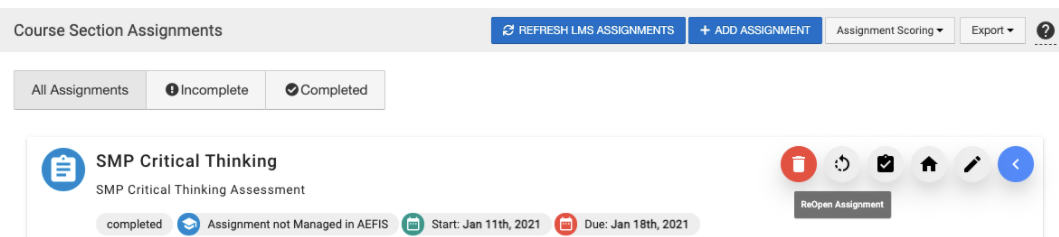
- When the Not Managed in AEFIS Assignment type is in the status of “Completed” the user may click the blue circle with three dots next to the Assignment and select an icon to Reopen the assignment – this will allow Assignment Scoring templates to be exported for that assignment again
Resolved Bugs
- FACULTY PORTFOLIO: Issues on Faculty Portfolio Pages are Resolved
- With this fix, the following issues are resolved:
- All data entered into the CV can be seen on each input Category page data grid. The entries can be sorted.
- Performance improvements were made, and the time to load each page has decreased significantly.
- The latest version of the faculty portfolio can be seen on the “Previous Versions” page.
- With this fix, the following issues are resolved:
- COURSE EVALUATIONS: Survey Assignment Issues for cross-listed/linked AEFIS Course Sections with Zero Enrolled Parent Sections are Resolved
- With this fix, the parent section will be displayed on the assigned courses page of the survey even if the student enrollment in the parent section is zero. Only the child section(s) with greater than zero enrollments will be displayed on the assigned courses page in the Survey instance.

- With this fix, the parent section will be displayed on the assigned courses page of the survey even if the student enrollment in the parent section is zero. Only the child section(s) with greater than zero enrollments will be displayed on the assigned courses page in the Survey instance.
- COURSE EVALUATIONS: Course/Course Section questions availability will be determined by the type of survey it is assigned to – Start of Term, Mid-Term or End of Term
- With this fix, when we add a question at the course/course-section level and assign each question to a specific course evaluation type (start/mid/end of term), users will see the questions related to the specific course evaluation type.

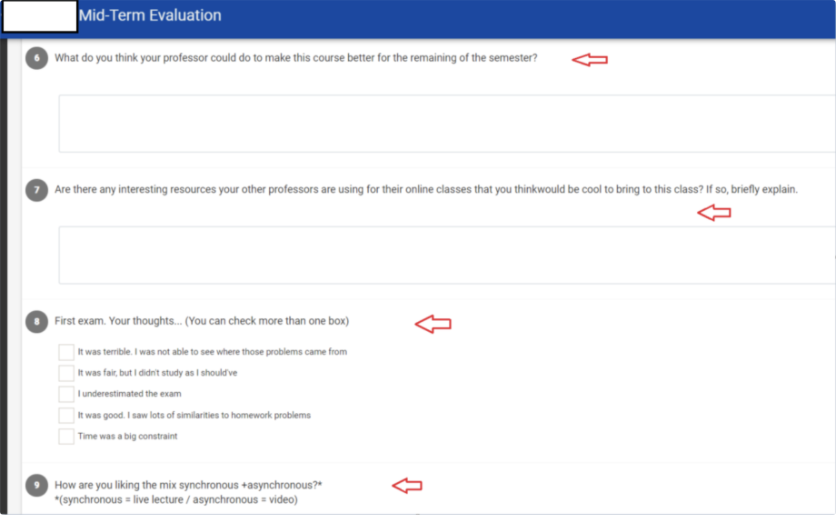
- With this fix, when we add a question at the course/course-section level and assign each question to a specific course evaluation type (start/mid/end of term), users will see the questions related to the specific course evaluation type.
- AEFIS ASSIGNMENTS/SCOREBOOK: Student scores that include one or more decimal places no longer automatically rounded up by the system
- With this fix, faculty may enter scores on a rubric criterion or total score up to two decimal places and save that score. Previously, the system automatically rounded up the score to one decimal.
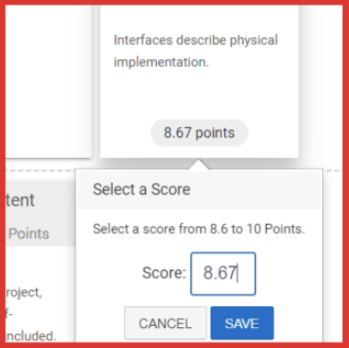
- With this fix, faculty may enter scores on a rubric criterion or total score up to two decimal places and save that score. Previously, the system automatically rounded up the score to one decimal.
- USER ROLE PERMISSIONS – COURSE COORDINATOR READ-ONLY: Issues with Course Coordinator (read-only) is unable to view ‘Evaluation Results’ menu item at the in Courses at the Catalog level is now resolved
- With this fix, users with the course coordinator read-only role will be able to see the menu item – ‘Evaluation Results’ in a specific course and related course sections to which they are assigned.








AEFIS 3.66 Release Notes – May 2021 Discussion