How to Submit an Assignment (Student)
Students are able to submit assignments directly in AEFIS for a course, and this guide will explore the steps that students will take to submit the necessary assignments and view their respected rubric criteria for each assignment.
Applicable to: Students
Quick Video…
Note: This video does not contain audio
Step-by-Step…
Step 1: Log into your AEFIS account
Step 2: Your Action Items pop-out window will appear. In this window, you will:
- Navigate to Assignments To Submit
- Select the blue pencil icon to open the desired Assignment
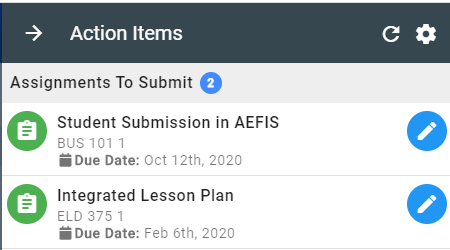
Alternate Step 2: Navigate to the My Assignments widget on your AEFIS Dashboard
- Select the blue pencil icon (Continue Form)
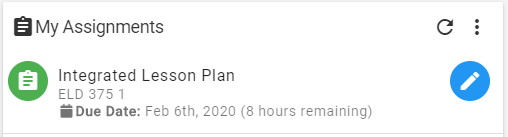
Step 3: In the Student Submission in AEFIS section of the Assignment, you will have the opportunity to review due dates, review the Grading Criteria, and add any additional notes
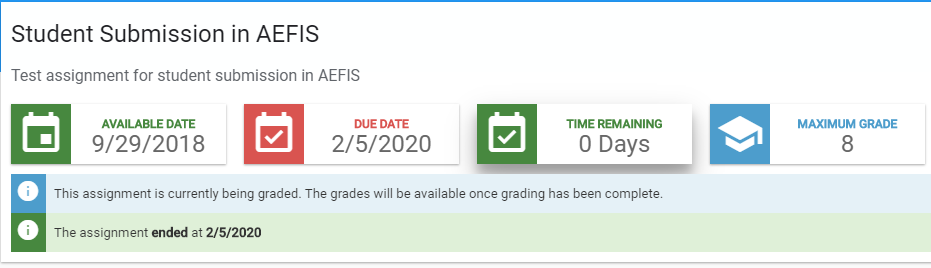
Step 4: Complete the Assignment according to the directions.
Step 5: Upload any additional documents in the Add Your Attachment(s) section at the bottom of the page
Step 6: Once you have completed the assignment, select the blue I’M FINISHED, SUBMIT button
Alternate Step 6: If you wish to complete your assignment at a later time before the assignment deadline, select the SAVE AND CONTINUE LATER button.
Helpful Tips
If you have any more questions or concerns, please do not hesitate to contact the AEFIS Client Success Team






