How to Create Survey Questions at the College Level
Creating Survey Questions at the College Level is an efficient method to ensure College-specific questions are being asked in all course evaluations under that College.
Created with v3.53
Applicable to: College Admin
Quick Video…
Step-by-Step…
Step 1: Log into your AEFIS account
Step 2: Navigate to Organizational Hierarchy > College
Step 3: Use the +Add a Filter or the search bar to locate the desired College
Step 4: Select the Manage button on the right hand side of the applicable College
Step 5: Select the Survey Questions tab in the panel on the left hand side
Step 6: Select the blue START PROCESS button to begin the process of adding survey questions
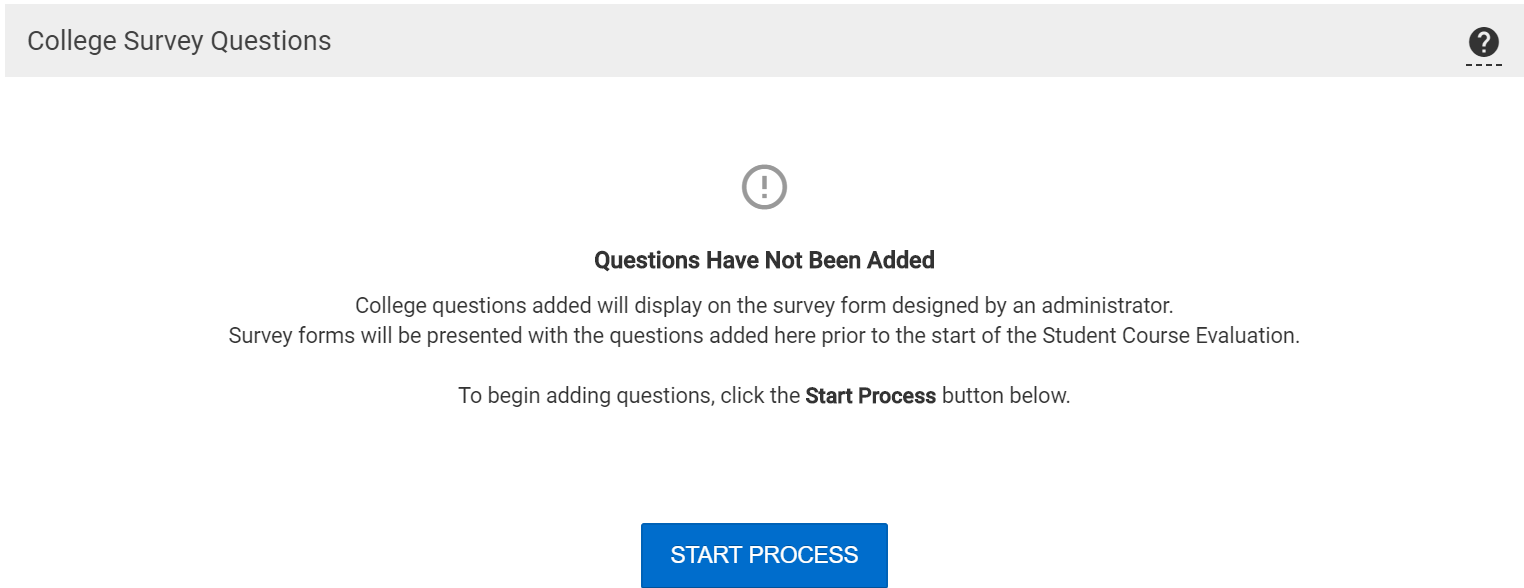
Step 7: You will be redirected to the Survey Section and select the blue EDIT button in the right-hand corner
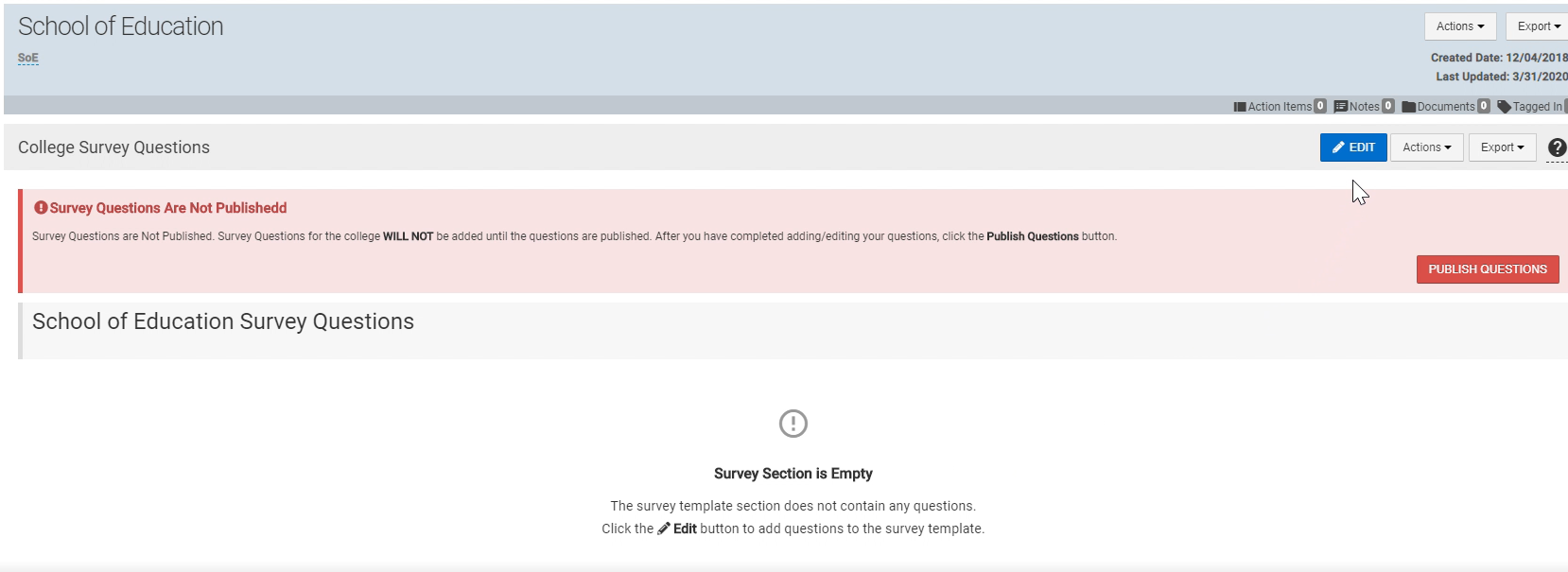
Step 8: Select the blue ![]() button on the upper right hand side to add questions
button on the upper right hand side to add questions
Step 9: Select the desired question type from the provided options
Please Note: If you would like to learn more about Survey Questions, please see the following AEFIS Academy Guide on Survey Question Types.
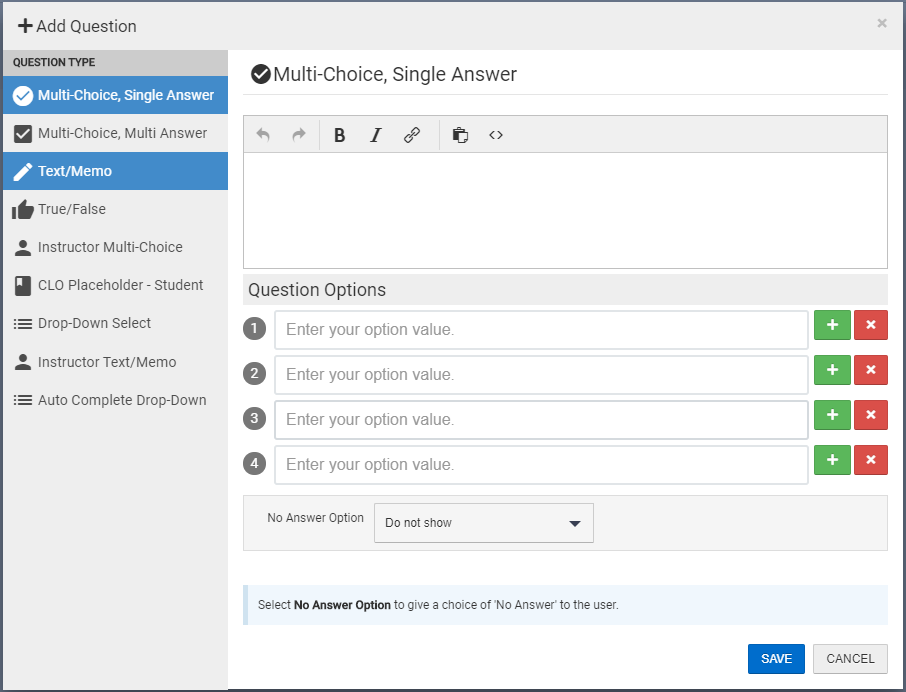
Step 10: Populate the following fields with the desired question content and/or question options
Step 11: Select the blue SAVE button on the bottom right
Step 12: Create additional questions by selecting the ![]() button on the upper right hand side
button on the upper right hand side
Step 13: Select the blue EXIT button after creating all desired questions
Step 14: Select the red PUBLISH QUESTIONS button once all survey questions are created
Please Note!! After questions have been published, they cannot be unpublished. If you would like edit or add questions before survey(s) are deployed to survey participants, please contact the AEFIS Client Success Team.
Helpful Tips
After these Survey Questions have been published, they will be pulled into all applicable course evaluations by using the Roll-up Question Placeholder when designing the survey template.
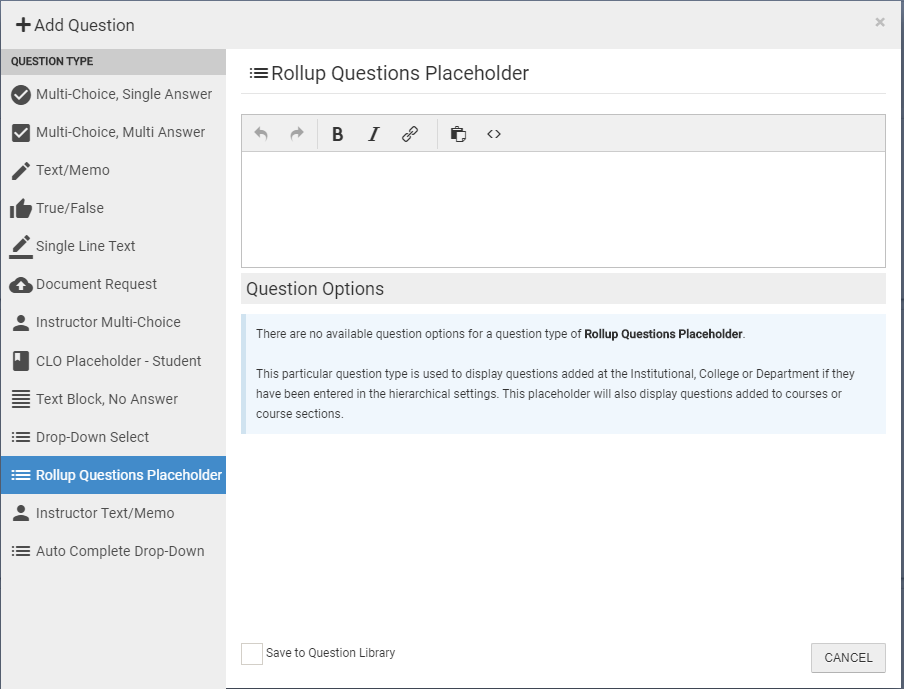
If you have any more questions or concerns, please do not hesitate to contact the AEFIS Client Success Team






