AEFIS New Menu & Navigation! – August 2017
AEFIS Dashboard
The old AEFIS menu at the top of the page is replaced with a hide/expand left side menu bar. Simply, click on the hamburger icon (the three horizontal lines) on the left corner of the page to view the AEFIS menu.

AEFIS Main Menu
Click on the eye icon to list the top level menu items. If you are viewing the top level menu items, the icon will have a line across the eye.

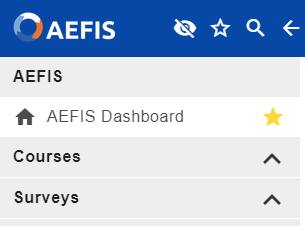
Favorite Menu Items
If you would like to access a menu item you work more often easily, hover over on the menu item and click on the star icon to add to your favorites.
Once you add menu items to your favorites, click on the star icon at the top to view only your favorite menu items.
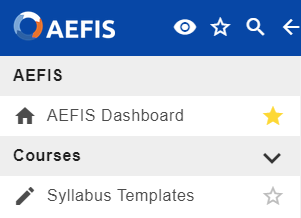 | 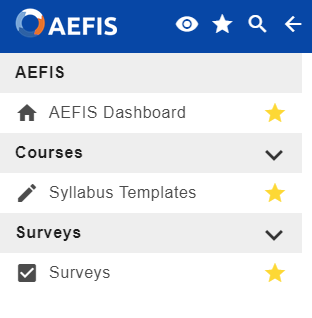 |
Menu Search
Click on the magnifying glass icon to search for a menu item. The search will list all menu items that contain your searched word. Click on the magnifying glass again to close the search field.

Close Menu
Click on the left arrow to close the side menu. You can also click anywhere on your screen to close to close the menu.
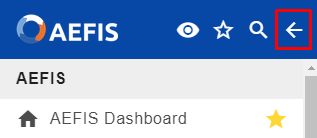
AEFIS Support
Click on the question mark icon to go to AEFIS Support page where you can find instruction guides and submit a support request.
AEFIS Support: support.aefis.com

Notifications
Click on the bell icon to see your notifications.
The setting for the notification can be changed as well whether if you would like it to open automatically or not.
 | 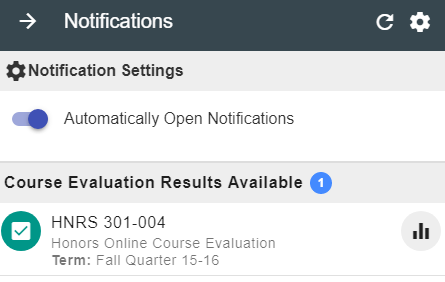 |






