AEFIS Analytics and Reporting Framework
Preamble
AEFIS – Assessment, Evaluation, Feedback and Intervention System, as an integrated assessment management solution, provides stakeholders with the opportunity to collect, review and analyze data from all of its eight solutions, which represent the pulse of their institution. AEFIS is the preemptive platform that transforms higher education data into predictive and proactive analytics.
Our mission is to create meaningful value from the assessment of teaching and learning to enhance the student and faculty experience. Our passion is empowering stakeholders with evidence of learning across an institution, using existing accreditation and continuous improvement reporting structures as a conduit to data-based decision-making.
AEFIS Analytics and Reporting Framework offers access to data in ways that institutions may have not had the opportunity to experience in one place, one platform. Our own continuous improvement model enables us to use feedback from partners to not only improve upon existing reporting structures but to create new ones in response to the needs of our institutional stakeholders.
We are only as successful as the partners we serve and to that end, we believe institutions have a unique opportunity and responsibility in defining and improving the effectiveness of higher education. Thus, we are committed to providing partners with the most efficient ways to review and share data with leaders who will make the best decisions aligned to institutional strategic initiatives. By combining our mutual mission and passion to provide a greater value to students, we are confident we can assist in moving ever closer to meeting outcomes for student success and institutional effectiveness.
AEFIS Solutions
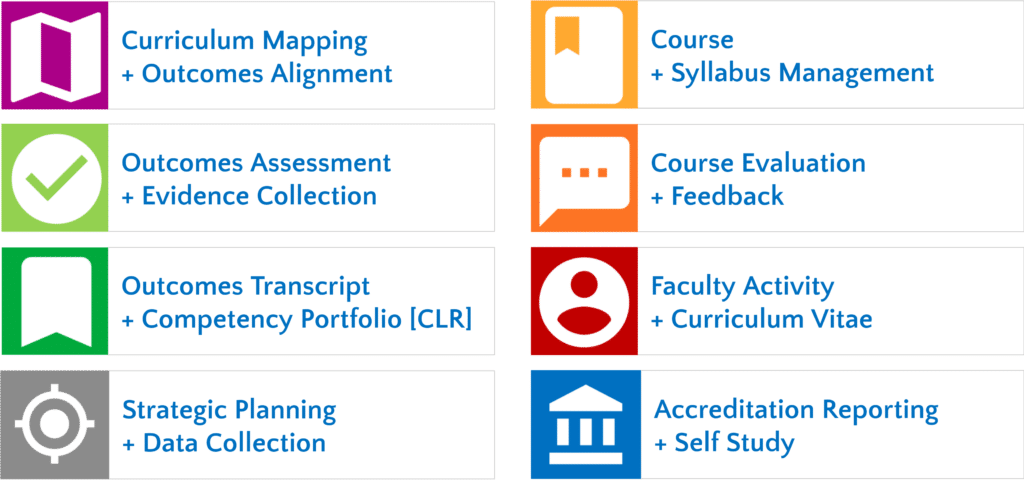
AEFIS Analytics and Reporting Framework
AEFIS Analytics and Reporting Framework provides institutional leaders with reports aimed at supporting data-driven decision-making. Some reports and dashboards are available at a press of a button, and while others provide a deeper dive into the data to allow for closer analysis. Whatever the purpose, there’s a report for that. In addition, we also believe that whatever you put into AEFIS, you can easily export. With that in mind, we offer standard file exports including CSV, Excel, PDF and in some cases Word. Our framework offers access to data through four main channels to users with proper permissions:
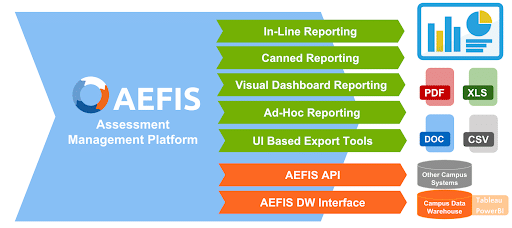
- In-Line Reporting: enables integrated, real-time reporting into each of AEFIS’s solutions synchronized with the users’ specific roles in AEFIS. They operate in real-time, at the point of need.
- Canned Reporting: provides users with reusable reports across multiple solutions within AEFIS. For reports on data pertaining to a recurring set of specifications or institutional interests, these are a series of prebuilt reports that a user can easily create (and recreate).
- Visual Dashboard Reporting: provides users with a set of Business Intelligence reporting features, enabling visualization of aggregated data across different key performance indicators with drill-down and instant filter capabilities suitable for further analysis and predictive analytics reporting.
- Ad-Hoc Reporting: represents more of a snapshot in time. Users can take a closer look at the details of the data, comparing different variables to explain results made evident in canned reports.
Curriculum Mapping + Outcomes Alignment Solution Analytics & Reports
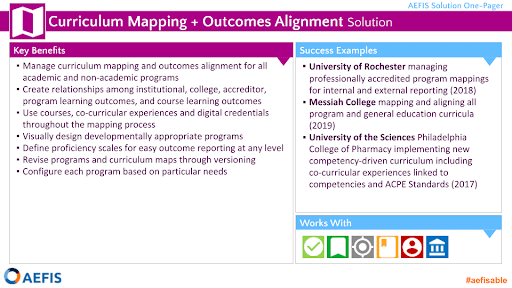
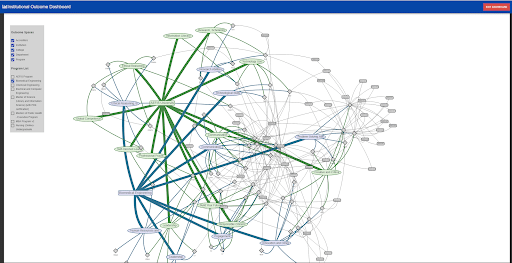
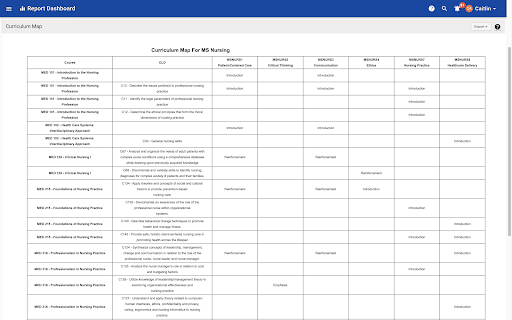
Curriculum Map Report
View and export published and in-progress curriculum maps for use in self-studies, program review, and revision.
Curriculum Map Visual Dashboard
Review in real-time relationships among outcomes including institution, college, accreditation standards and program and courses and course learning outcomes as well as co-curricular programs. Easily and visually identify gaps in curriculum mapping and share with appropriate stakeholders (Visual Dashboard)
Outcomes Assessment + Evidence Collection Solution Analytics & Reports
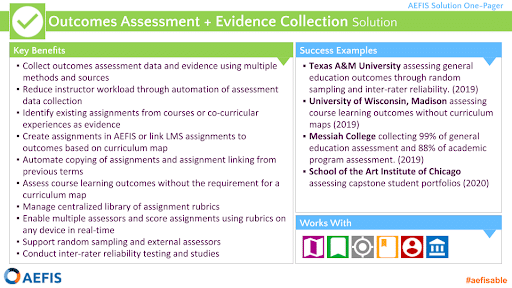
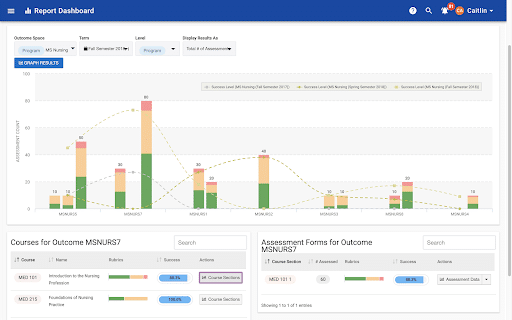
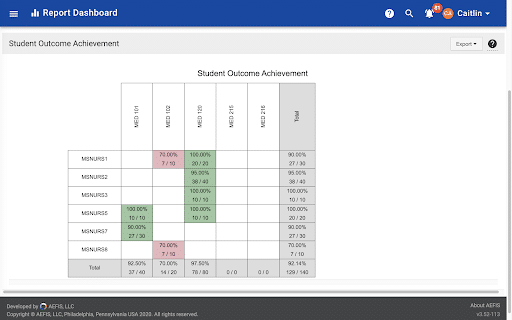
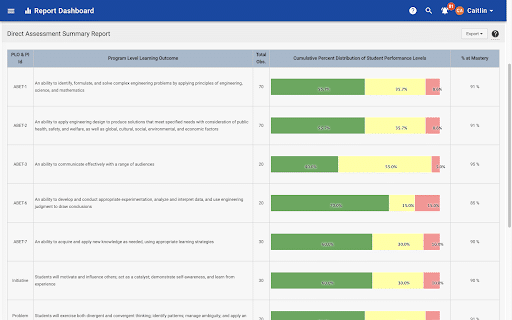
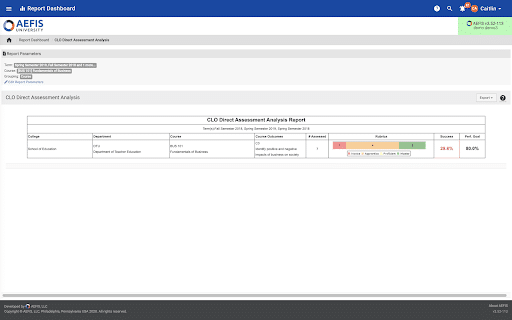
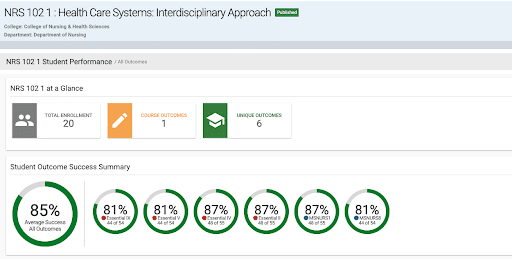
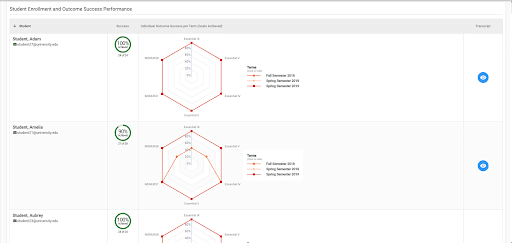
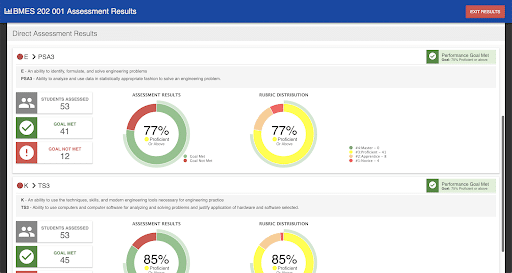
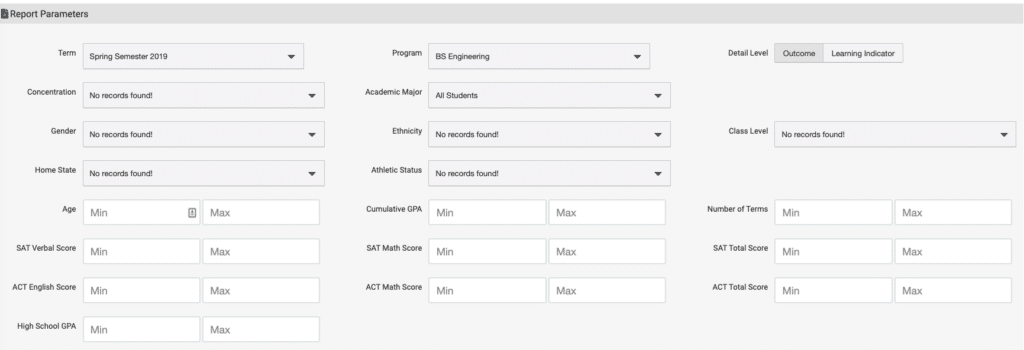
Direct Assessment Graph
Review how students are performing on outcomes on a single term or longitudinally across multiple terms with an ability to disaggregate by courses and course section data.
Student Outcome Achievement
Review student performance on outcomes across multiple academic years, and disaggregate by multiple outcome spaces and student degrees
Outcome Assessment Summary Report
Disaggregate student learning outcomes performance by variables including gender, ethnicity, GPA and student degree program.
CLO Outcome Assessment Analysis
Review student performance on course learning outcomes by course and disaggregate by course sections.
Incoming Student Performance Aggregate Profile
Instructors can review students’ aggregate past performance on outcomes associated with their course. Easily identify gaps in students’ prior knowledge before a course opens in order to differentiate learning for the specific group of students enrolled in a course section.
Incoming Individual Aggregate Student Performance Profile
Instructors can drill down to individual student performance on outcomes associated with a course prior to the start of a course. Easily identify students who may be at risk based on past performance on outcomes to include in targeted retention plans.
Course Section Outcome Assessment Results
Review aggregate student performance on outcomes assessment by proficiency level. (Canned Report)
Direct Assessment Summary Report
Drill down to assessment results by various student attributes from your student information system data.
Outcomes Transcript + Competency Portfolio (CLR) Solution
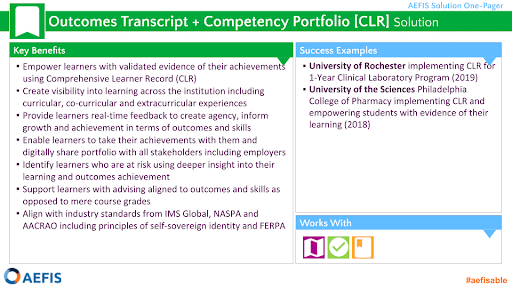
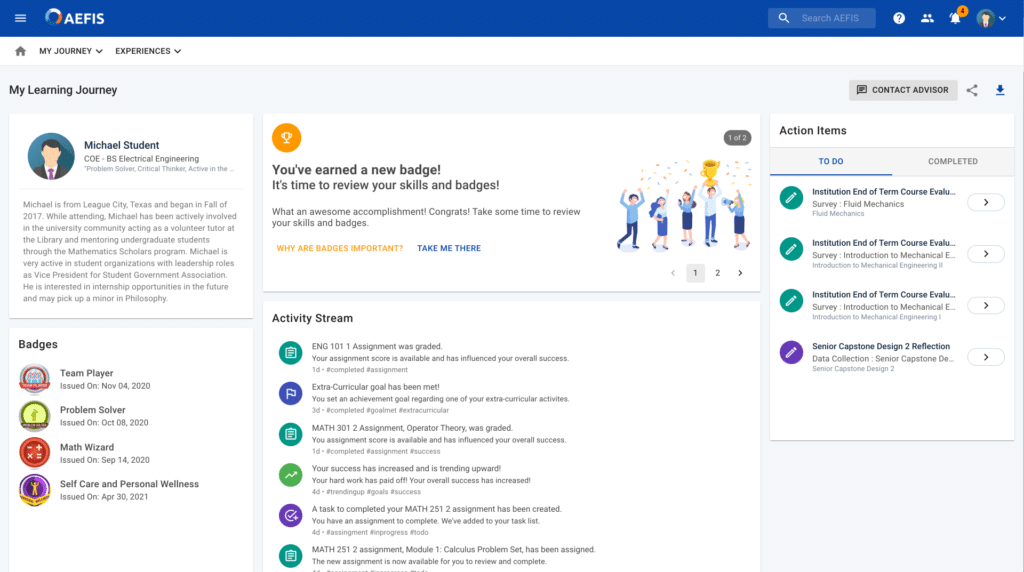
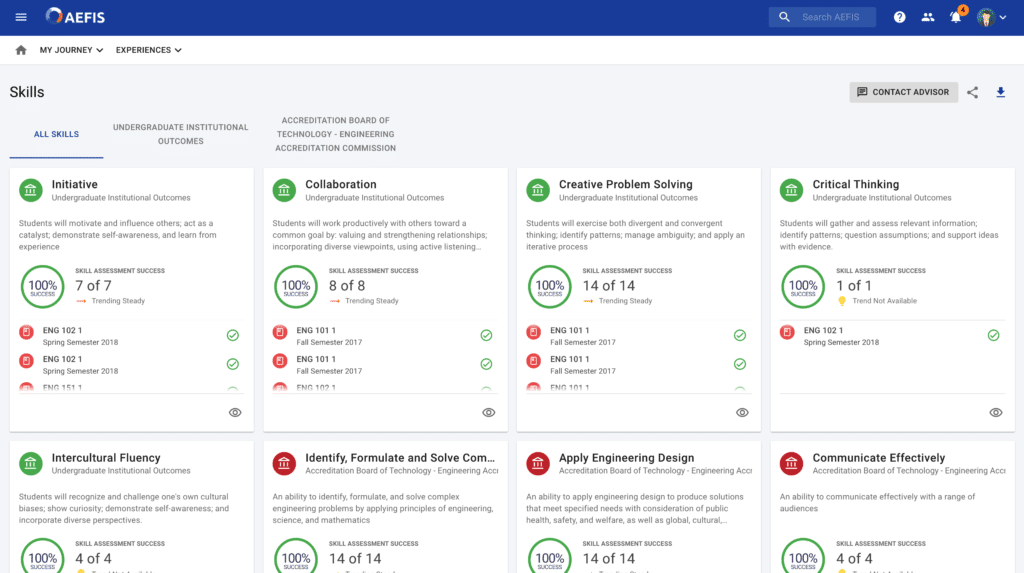
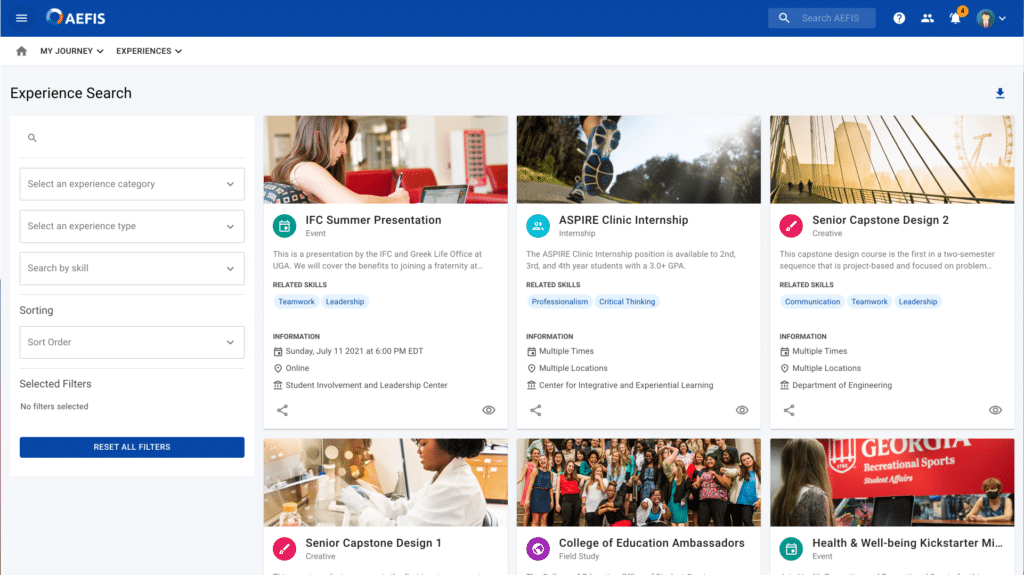
CLR on Student Dashboard
AEFIS student dashboard displays widgets representing real-time student learning activities across their university experience. This dashboard provides a single source of information for students, linking syllabi, course evaluations assignments and performance in one place. Students can access more detailed information on these experiences by clicking on the individual widget
AEFIS Student Portfolio
AEFIS Student Portfolio empowers students with the autonomy to choose which learning experiences and accompanying artifacts they wish to make visible and share with potential employers and other stakeholders of their learning. Learners can review and reflect on university verified learning experiences and credentials earned during their time at the university, add prior learning experiences for validation and upload self-issued records and align them to outcomes linked to frameworks recognized in the global credentials ecosystem. Institutions can track their graduates’ lifelong learning and future employment as a result of students completion of programs within the university offerings.
AEFIS Comprehensive Learner Record (CLR)
Within AEFIS CLR, performance data on various competencies and frameworks are available in real-time, with various sorting capabilities empowering students to identify areas of strength and growth empowering them to be stakeholders of their learning and seek support. Administrators and faculty can use real-time CLR data to preemptively and proactively design student improvement plans to increase progression and retention of students.
Strategic Planning + Data Collection Solution Analytics & Reports
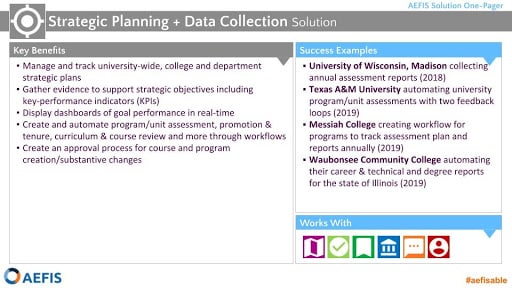
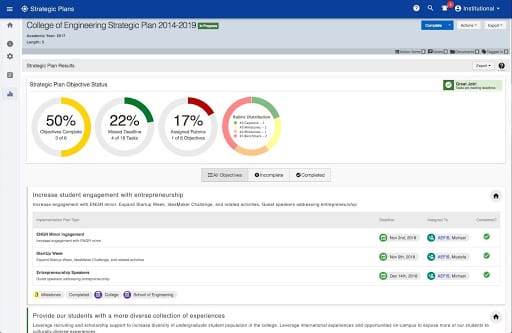
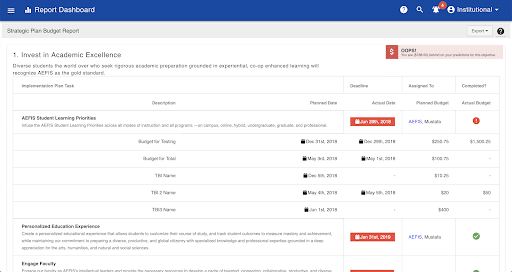
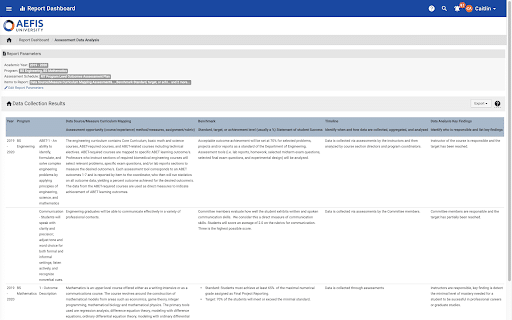
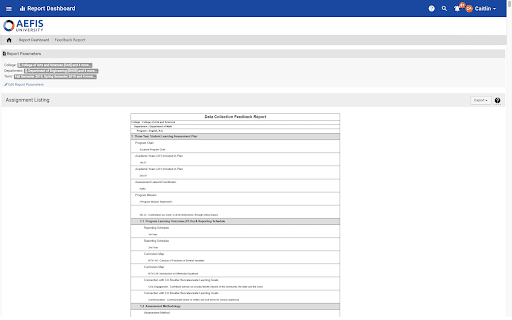
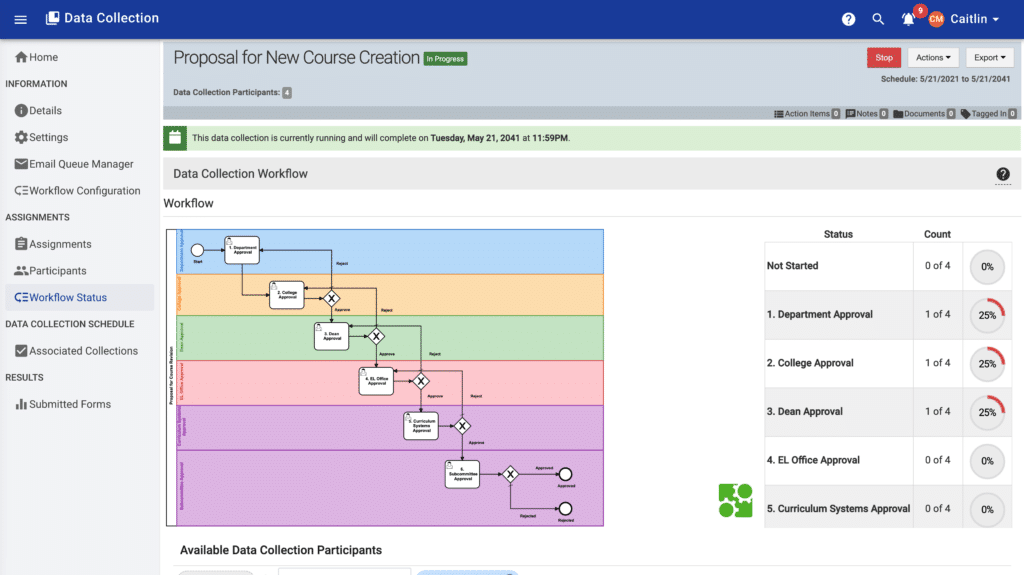
Strategic Plan Status Report
Review in real-time performance of strategic plan objectives and disaggregate into tasks associated with objectives within a strategic plan. Reports also provide status toward completion of tasks and a real-time visual dashboard of status of objectives according to performance criteria set by the institution.
Strategic Plan Budget Report
Review specific budgetary components associated with objectives within a strategic plan and based on performance thresholds, determine if items are under or over intended budgets
Program Assessment Plan & Report Data Analysis
Review one more program assessment plans for one academic term or longitudinally. Easily disaggregate data by specific sections from AEFIS Data Collection solution and export report to share with appropriate stakeholders.
Program Assessment Feedback Report
Review the feedback provided through the program assessment process.
Data Collection Status Report
Review the status of your data collection and see at which step in the workflow, each of your data collection forms are. Whether this is a program assessment process or any other kind of data collection at AEFIS. This report gives a detailed analysis of what the project status is.
Course + Syllabus Management Solution Analytics & Reports
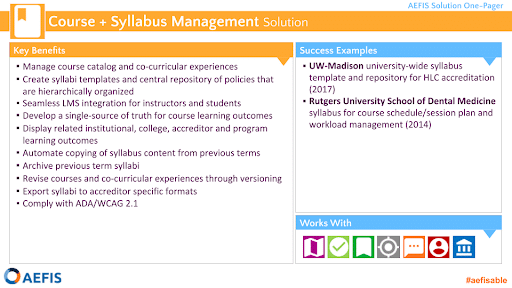
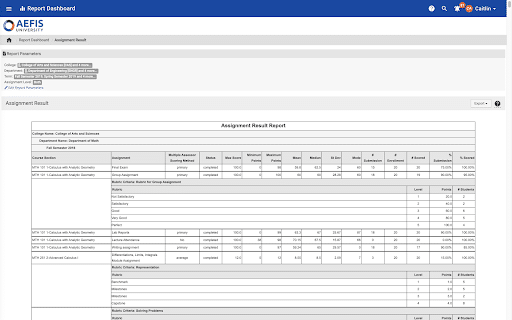
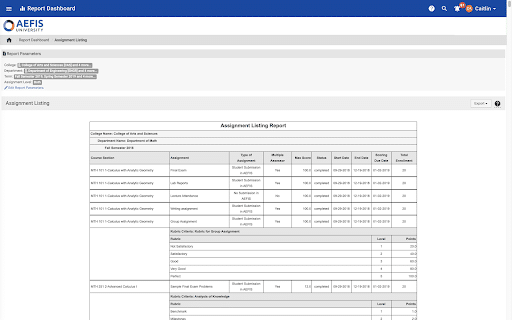
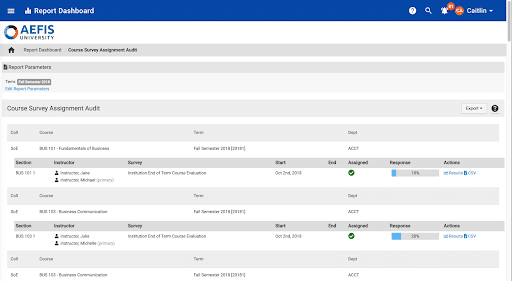
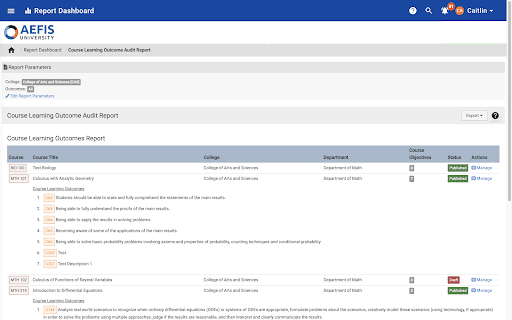
Course Learning Outcome Audit
Review all course learning outcomes for each of each course. Gap analyses and curriculum reviews are easily conducted with these reports.
Course Section-Survey Assignment Audit
Audit course sections associated with a scheduled survey. Users can review survey response rates, identify sections not included in survey instances and use data to begin initiatives to gain more student feedback.
Assignment Detail Audit
Review all the key characteristics associated with assignments either pulled in from the Learning Management System (LMS) or created in AEFIS. These characteristics include start date, end date, status, and max score. The audit also includes rubric criteria details.
Assignment Analysis Report
Review all course or course sections assignment results statistics including mean, mode, median and standard deviation for all assignments within a college or department (according to the users permissions).
Course Evaluation + Feedback Solution Analytics & Reports
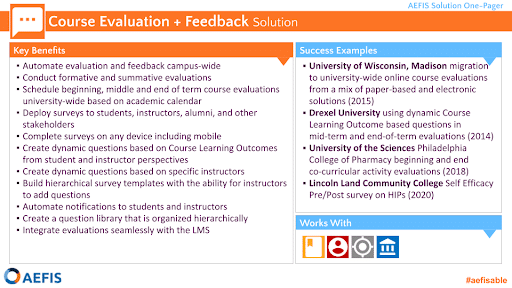
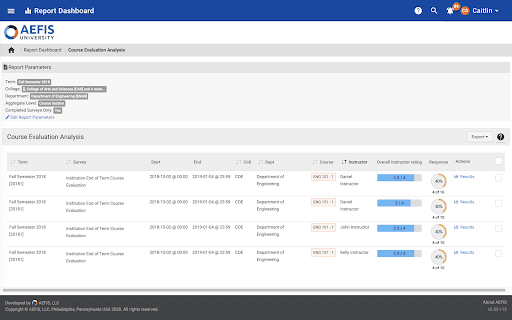
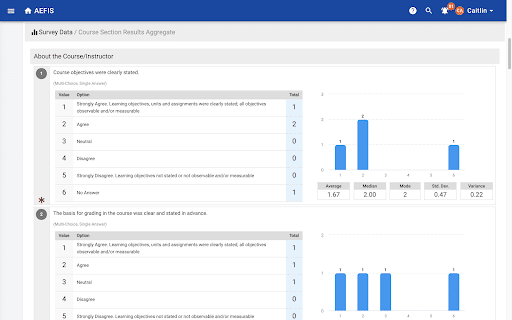
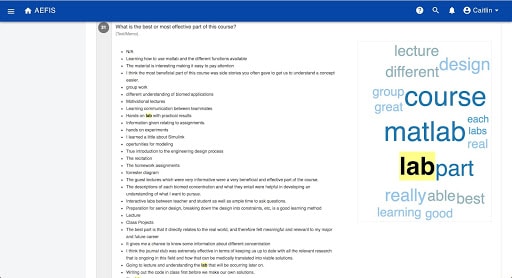

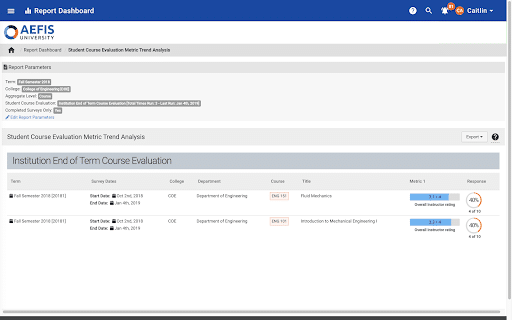
Course Evaluation Analysis
Review course evaluation results at the College, Department, Course levels. Drill-downs to course section information metrics are available all based on users permissions.
Course Section Results Aggregate
Instructors can review their course section survey aggregate results with the ability to drill-down to anonymous individual results. Word clouds from open-ended feedback provide additional insights into student feedback.
Course Section Results Aggregate – Word Clouds
Through AEFIS Word Clouds, users can review a visual representation of the number of times a word is used within open-text questions on course evaluations and surveys. The higher the frequency, the larger the word is displayed. Word Clouds are another method to report on open-text questions on surveys and course evaluations.
Course Section Trend Analysis
Review all course evaluation result statistics in one place. Easily analyze course evaluation results at the institution level, and by disaggregating by college, department course and course sections.
Student Course Evaluation Metric Trend Analysis
Users can review the performance of course evaluation metrics at the course level and disaggregate by course sections.
Faculty Activity + Curriculum Vitae Solution Analytics & Reports
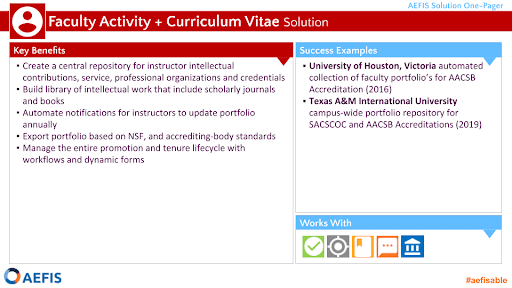
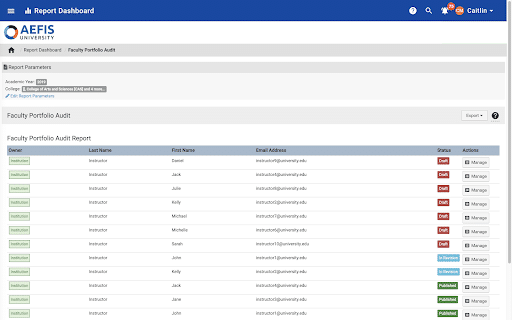
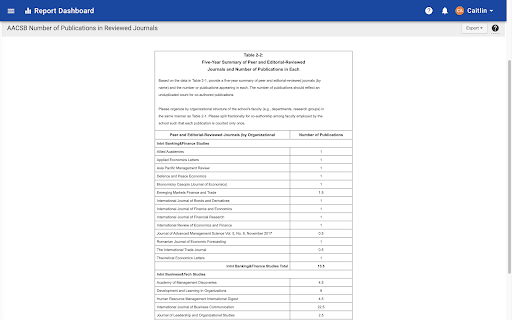
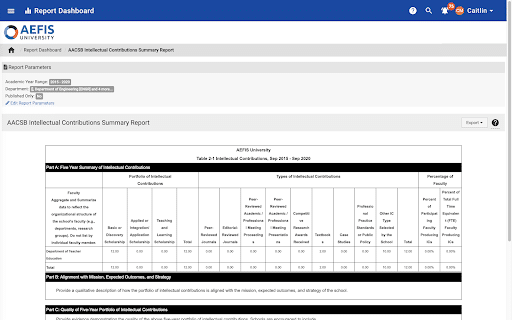
Intellectual Contributions Summary Report (AACSB Format)
Review faculty intellectual contributions and scholarship projects by year and across one or more colleges within an institution. Easily produce faculty workload in concert with their other university appointments, and run reports on faculty credentials which produce charts easily imported without formatting into self studies (e.g. AACSB)
Publications in Reviewed Journals (AACSB Format)
Review all faculty publications in peer reviewed journals across an institution or college. Easily populate a table of faculty publications in peer reviewed journals to insert without formatting into self studies (e.g. AACSB).
Faculty Portfolio Audit
Conduct a real-time audit of faculty progress in completing their portfolio. Helps to ensure that faculty are publishing their portfolio which include their teaching workload, scholarship and valuable contributions to the institutions. Reports are commonly used for various institutional and accreditation needs (e.g. program review and self-studies).
Accreditation Reporting + Self-Study Solution Analytics & Reports
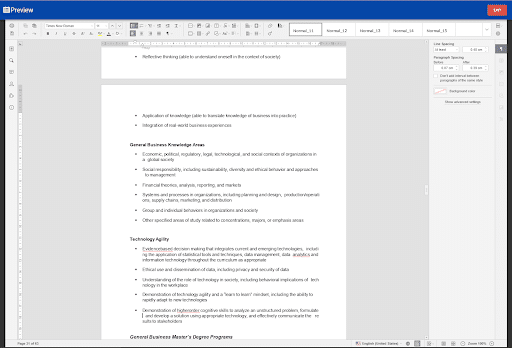
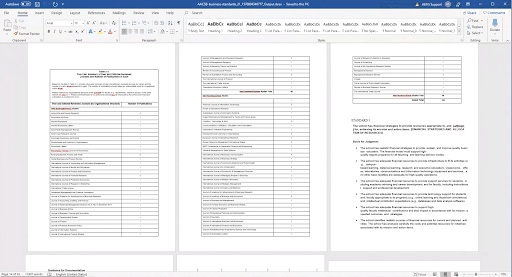
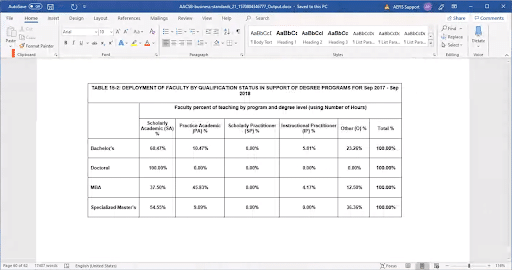
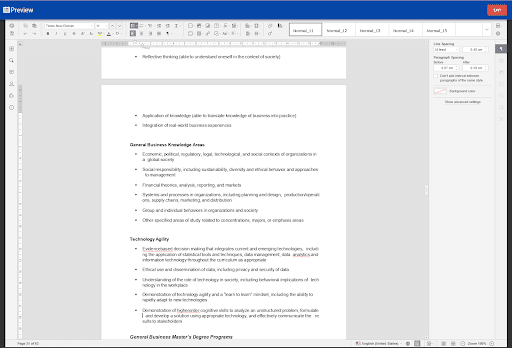
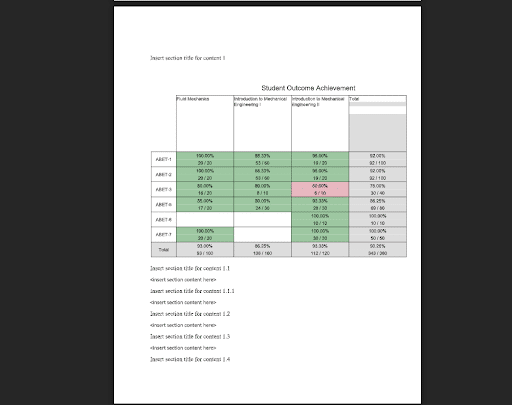
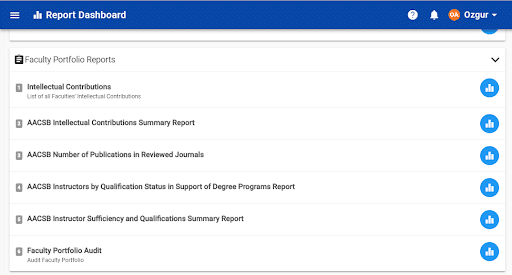
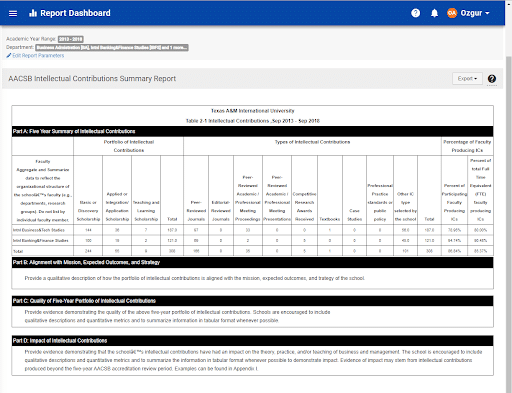
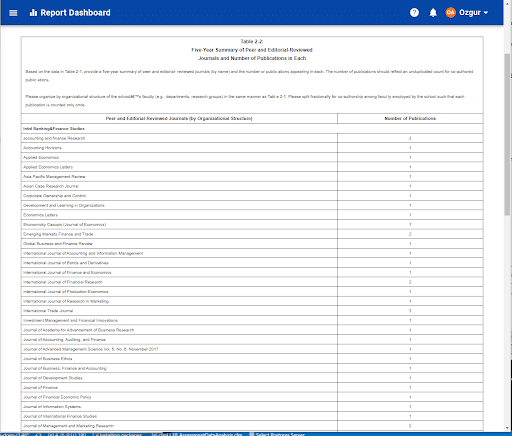
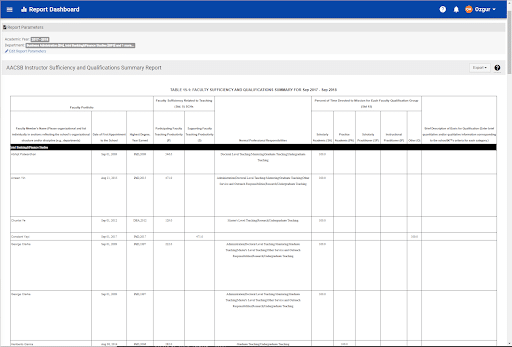
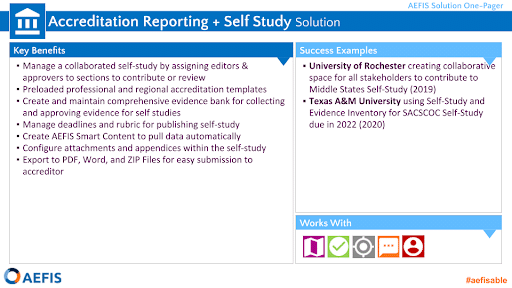
Self-Study Section Reports (Example: AACSB)
Self Study Reports are commonly used for various institutional and accreditation needs (i.e. program review and self-studies). With little to no additional formatting, users can export data tables with evidence populated from other AEFIS Solutions for specific requirements in self-studies.
Report Dashboard
Users can review and access the various canned reports for their institution within their AEFIS Dashboard according to their assigned permission.
Integrated Self-Study Report
Self-Study Exported to Microsoft Word
Users can export entire self-studies into one report according to the required file type required. Self-studies can also be exported to other file types and saved on drives for easy access to reviewers.







