AEFIS 3.64 Release Notes – March 2021
Improvements
Student Outcome Achievement Report is Improved for Large Data Sets!
- With this improvement, assessment results for large data sets will display on the student outcome achievement report:
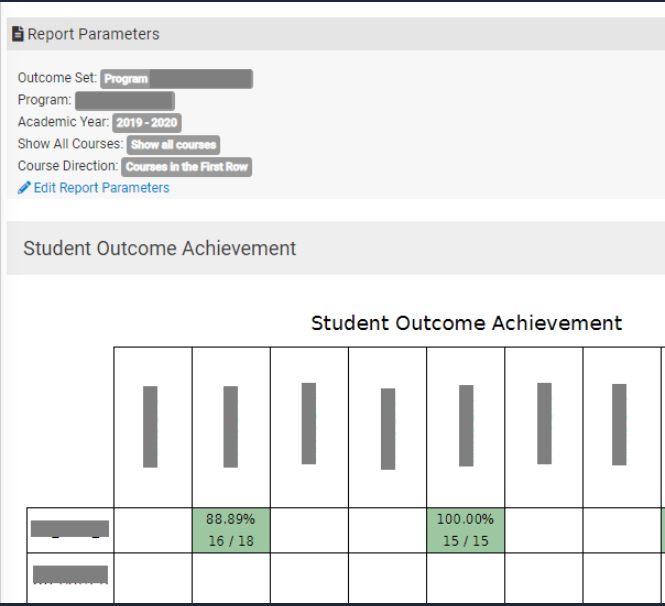
References within the Document Preview of a Self Study is Updated!
- With this development, the reference list of the self-study does not include dates and the description of the attached evidence. Criteria of the evidence are available in the reference section.

“My Outcome Transcript” Widget is Visible for Students for In-Progress Assessments
- With this development, students are able to see their transcript from the “My Outcome Transcript” widget for both completed and in-progress assessments.
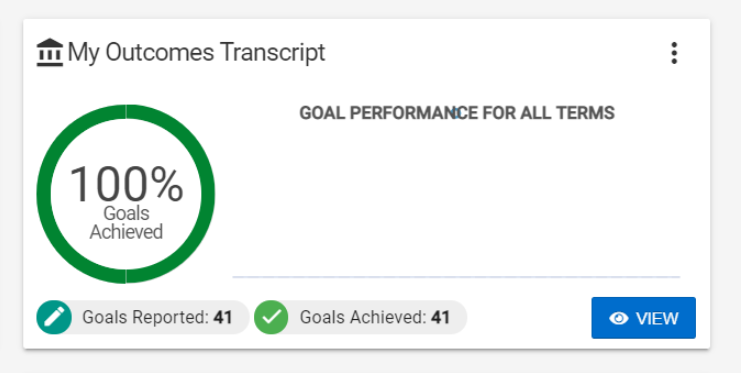
Course Section Director and Instructors can Upload Student Submissions!
- With this development, course section directors and instructors can submit assignment artifacts on behalf of students in the Student Submission in AEFIS assignment type.
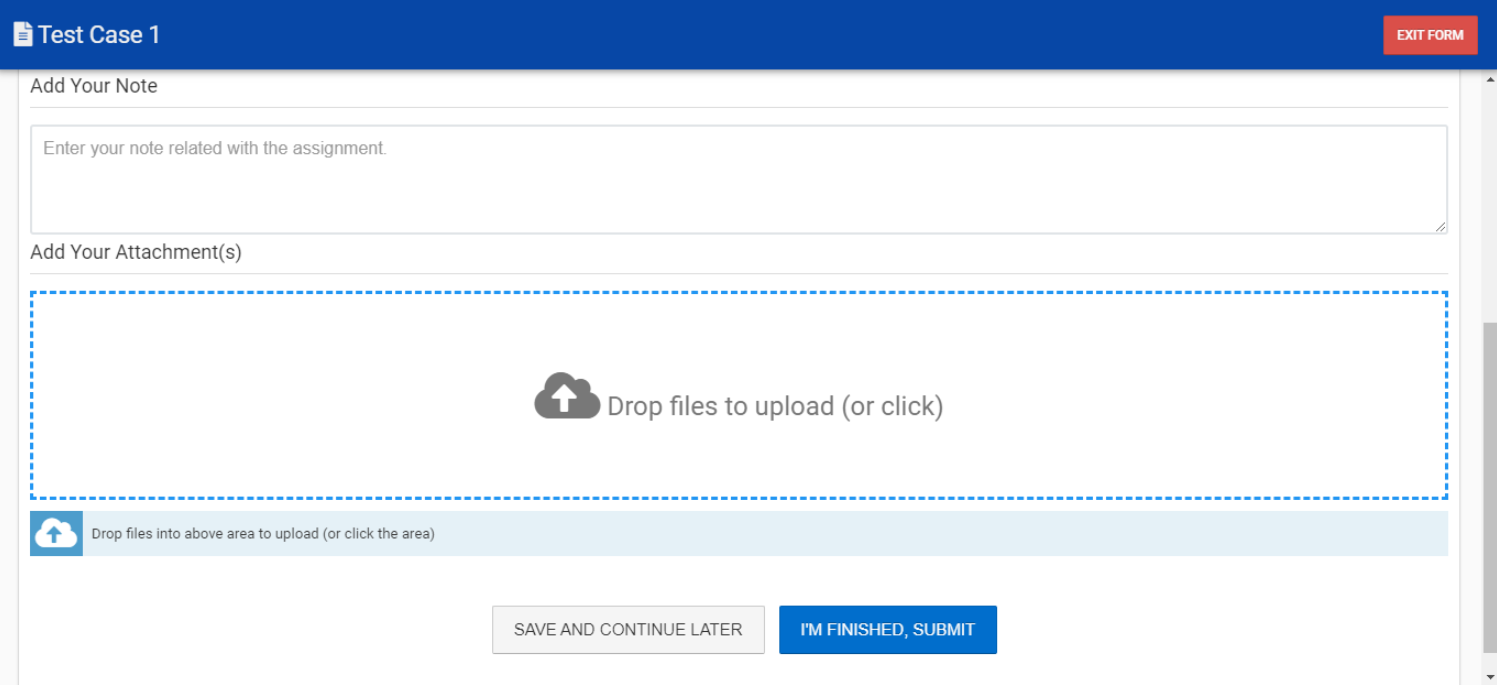
Dates of the Co-Curricular Activity and Course Level Assignments are Expanded!
- With this development, the start date, due date, and score due dates of the assignments can be selected based on the following Term milestone dates: “First Day of Class, Last Day of Class, First Day of Exams, Last Day of Exams, Term Start, Term Grades Due”. These dates may be adjusted once the assignment is imported into the related course section or co-curricular section.
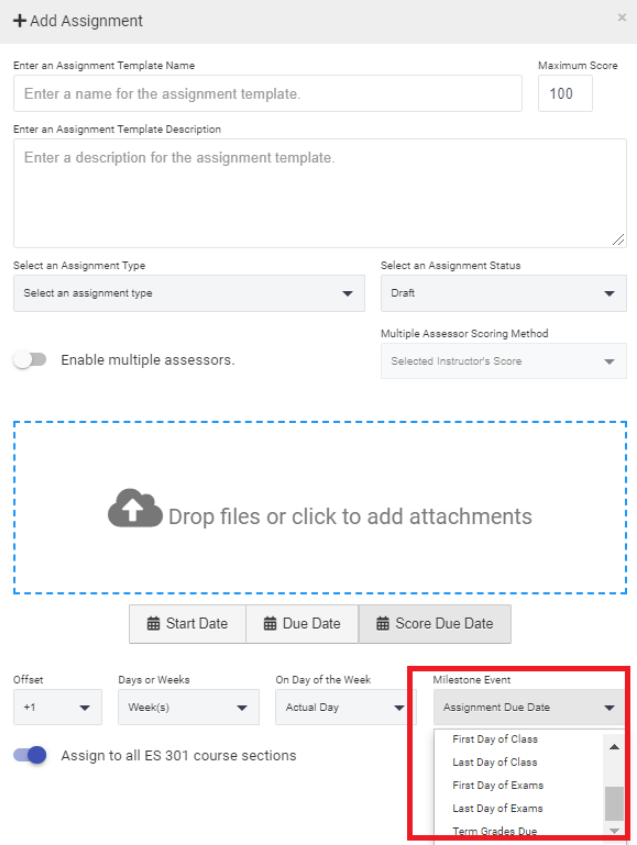
“Assignments Not Managed in AEFIS” Type Assignments can be Reopened
- With this fix, a new button is added to reopen these assignments so the user may import the scoring template.
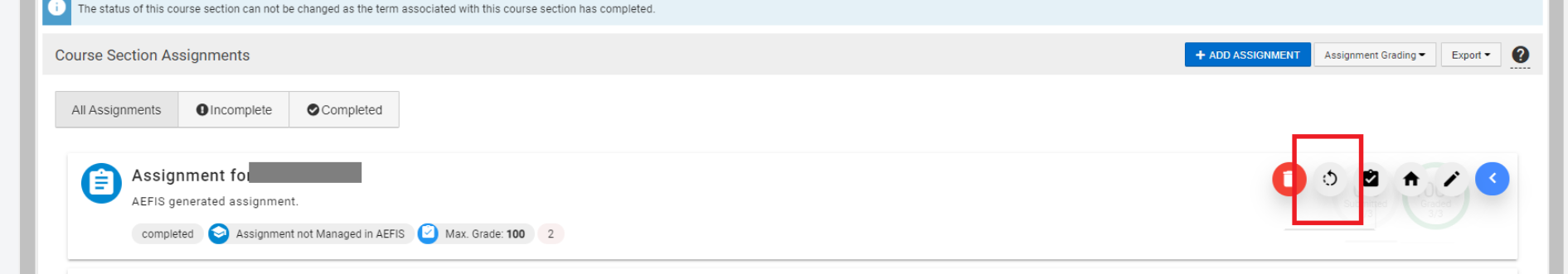
Displaying multiple authors on Syllabus pages.
- With this development, when a textbook entry in the textbook syllabus template form item type has multiple authors they are displayed on the Course & Course Sections Syllabus pages.
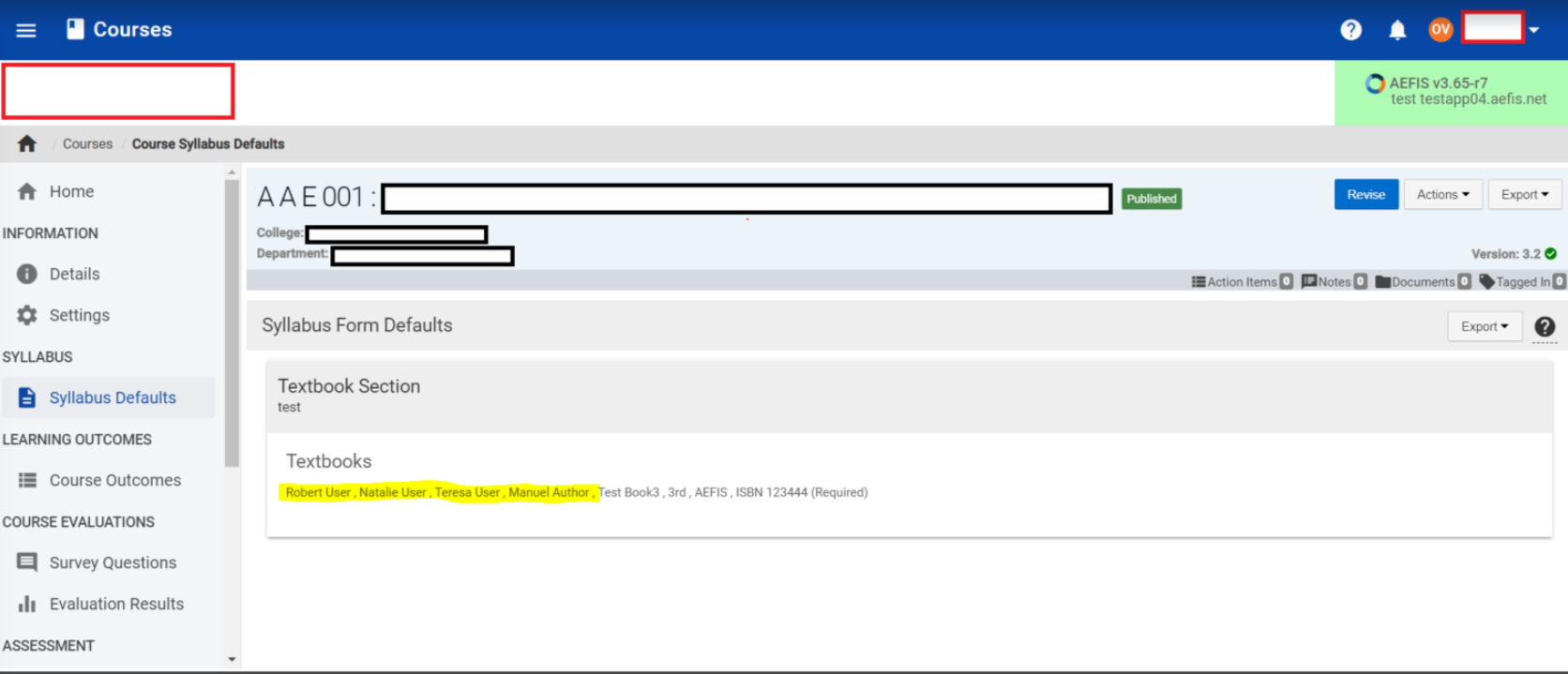
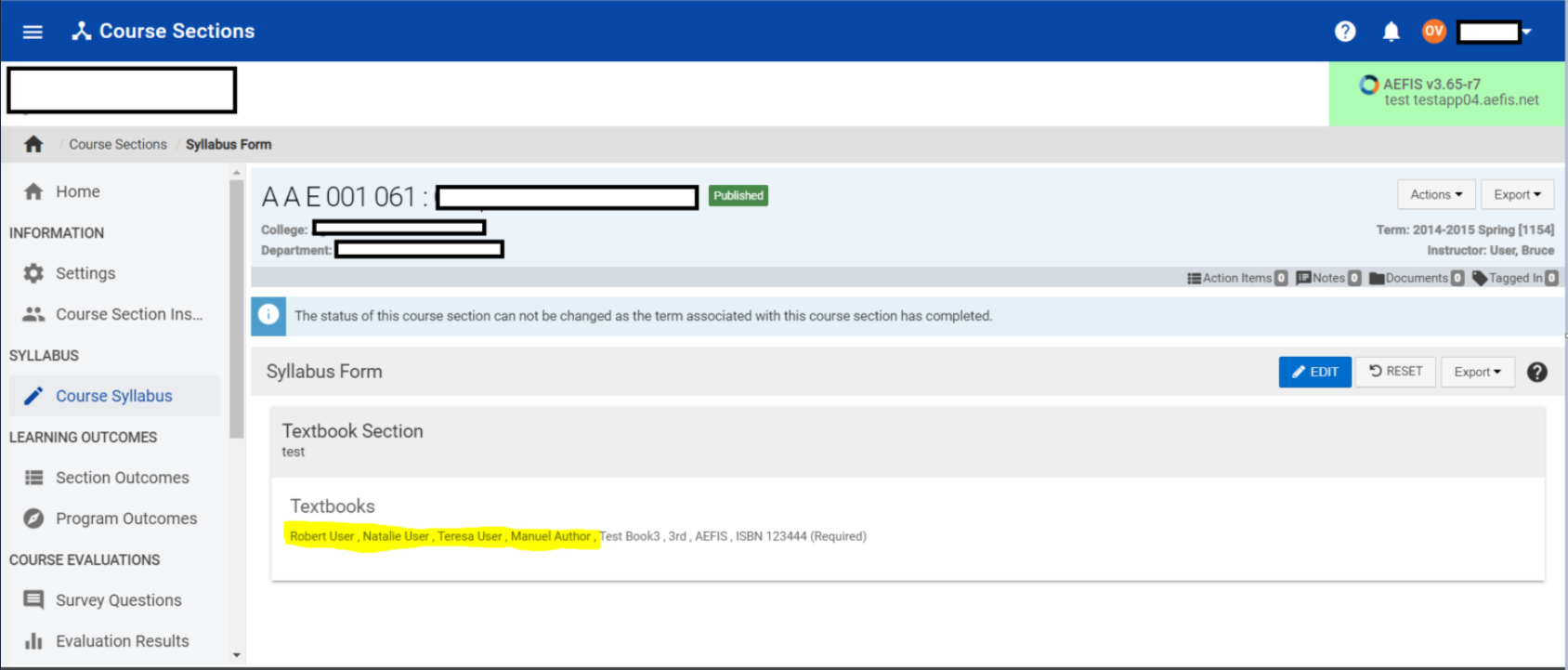
‘Program Coordinator’ role can add or remove course sections on the assigned courses page in their Program’s Assessments.
- With this improvement, the ‘Program Coordinator’ role now has permission to add/remove course sections from the Assigned Courses tab within their Program Assessments page.
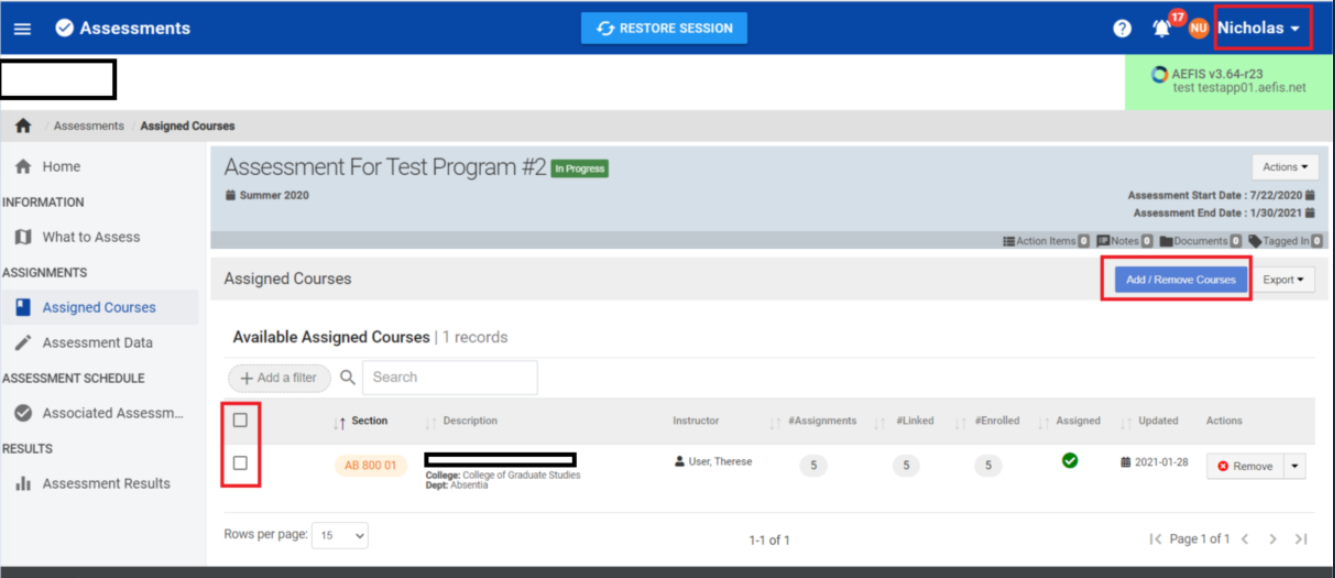
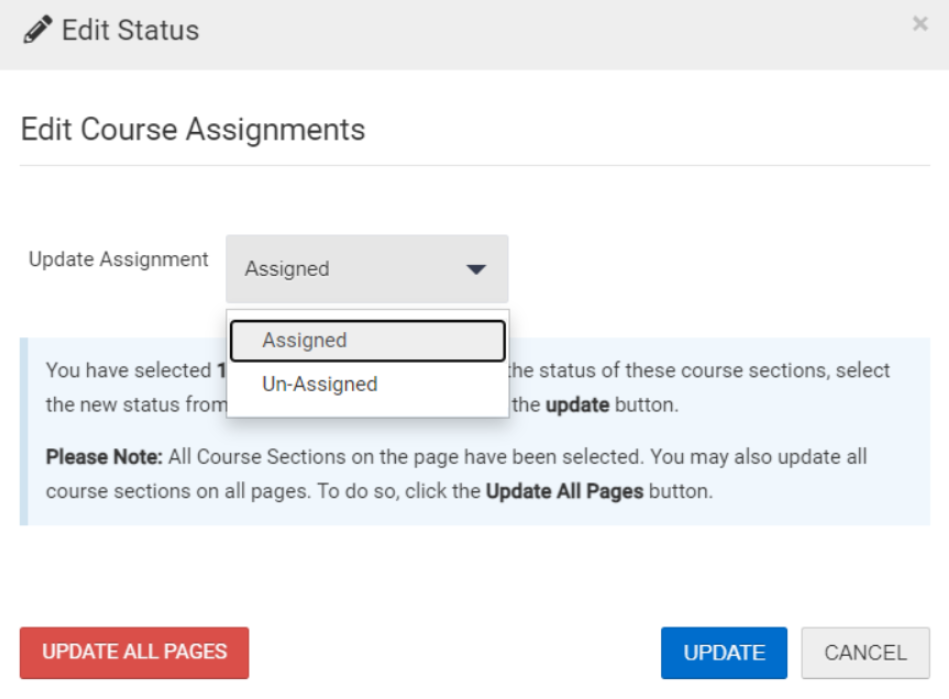
Grade is renamed to Score in all places within the application.
- With this improvement, the text ‘grade’ is renamed to ‘score’ within all pages applicable.
‘Outcome Space’ is renamed ‘Outcome Set’ in all places within the application.
- With this improvement, the text ‘Outcome Space’ is now named ‘Outcome Set’ within all pages applicable.
‘Course Survey Assignment Audit’ report improvements
- With this improvement, we updated the report so that instructors with the “Course Section Director” role display that role name so it matches the display on the Survey’s Assigned Courses page. In previous versions instructors with this role were labeled with the term “Primary.”
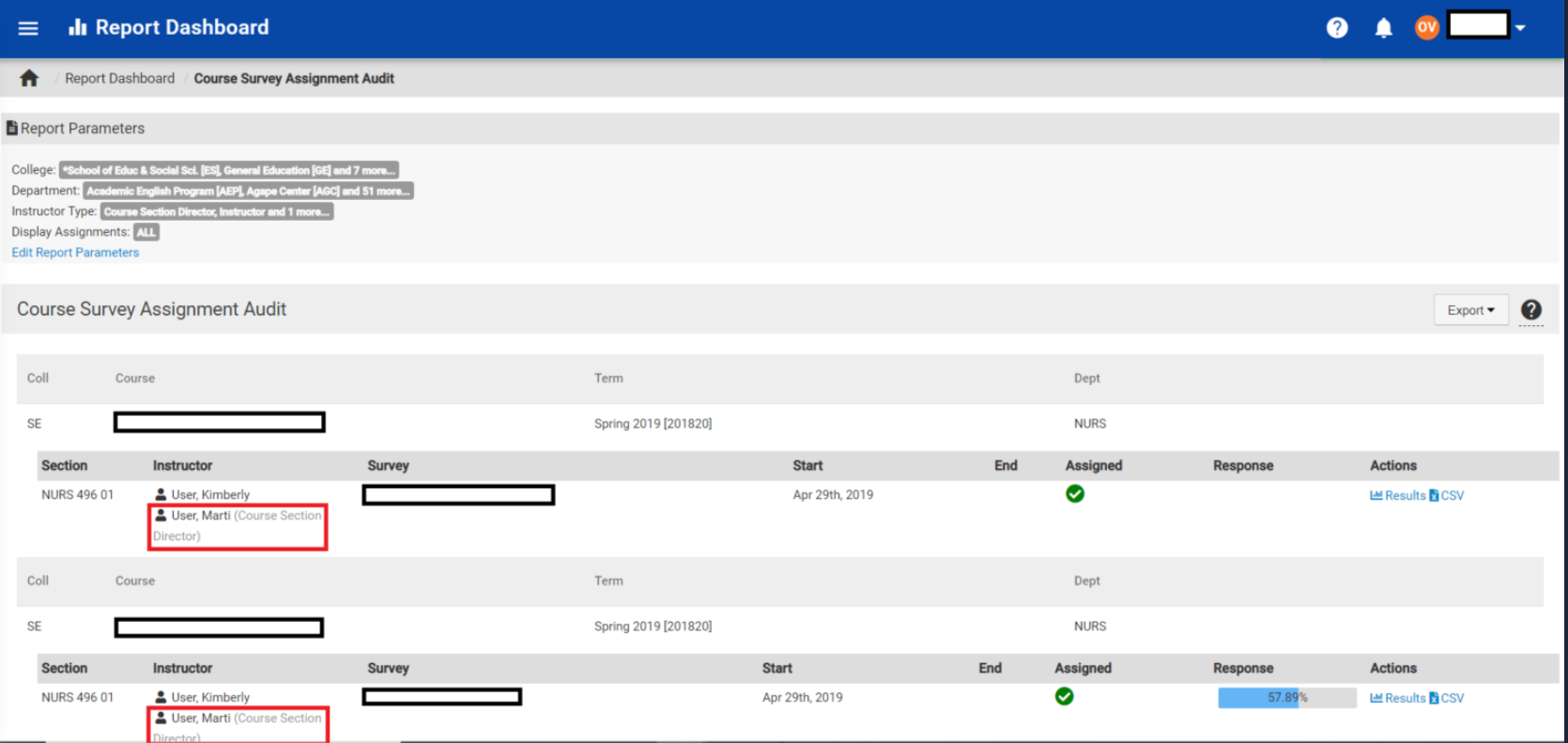
- This report now features the option to choose a specific ‘Instructor Type’ from the drop-down list, including Teaching Assistant roles when applicable.
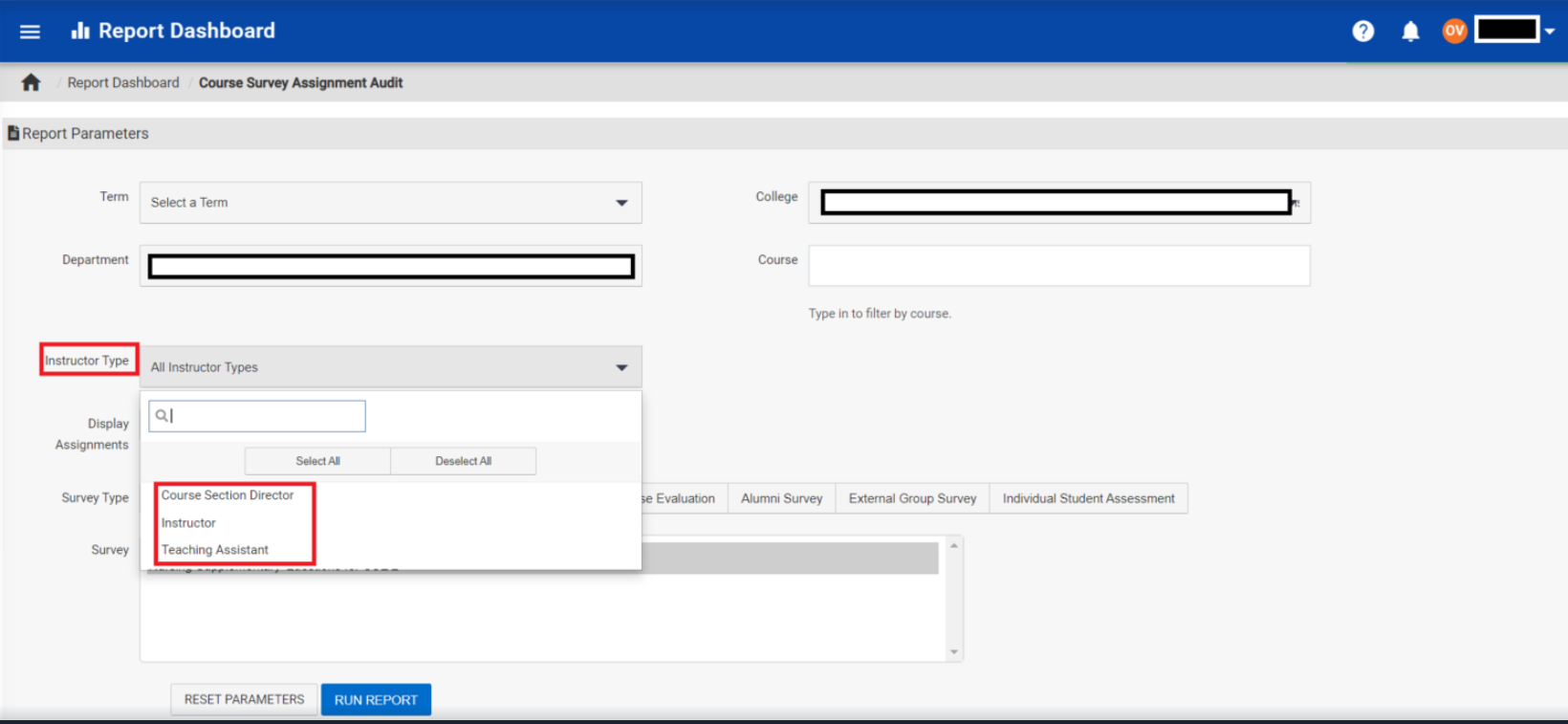
Resolved Bugs
- Deleting Issues of the Faculty Portfolio Items are Resolved
- With this fix, records that are added to the faculty portfolio can be deleted without any issue.
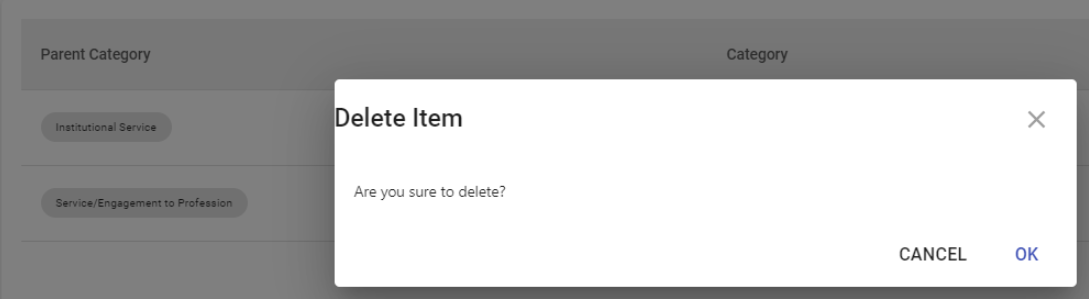
“Update Assessment” Issues on the In-Revision Program Publish Wizard are Resolved
- With this fix, the user can successfully choose whether In Progress Assessments should be updated to reflect any changes associated with the new version of the program properly.
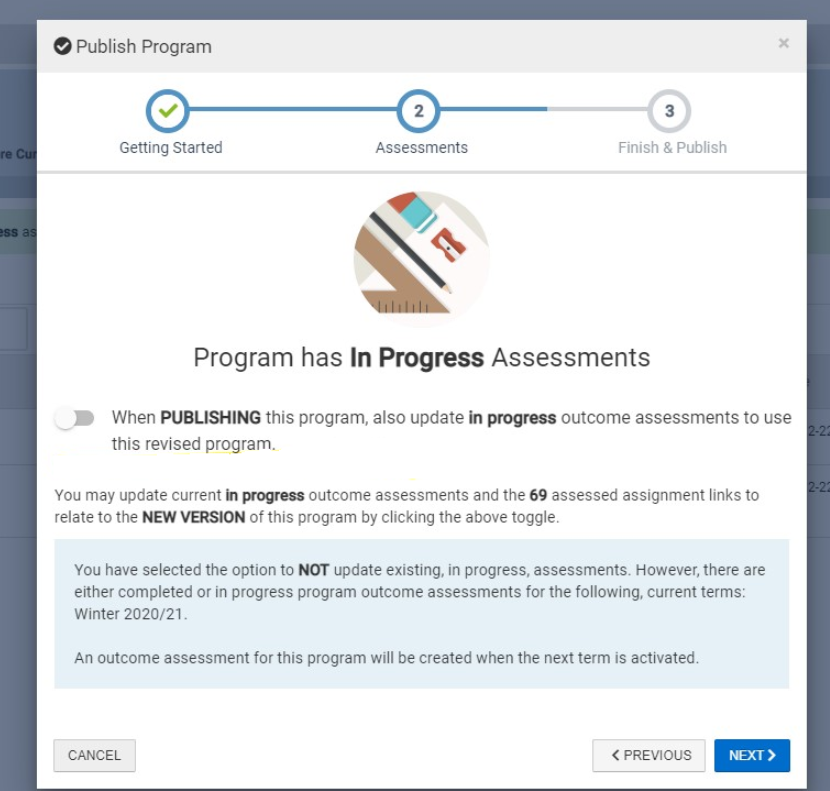
Issues for the Surveys Results are Resolved if there is No Submission
- With this fix, survey mode and median values show results as zero if there is no submission.
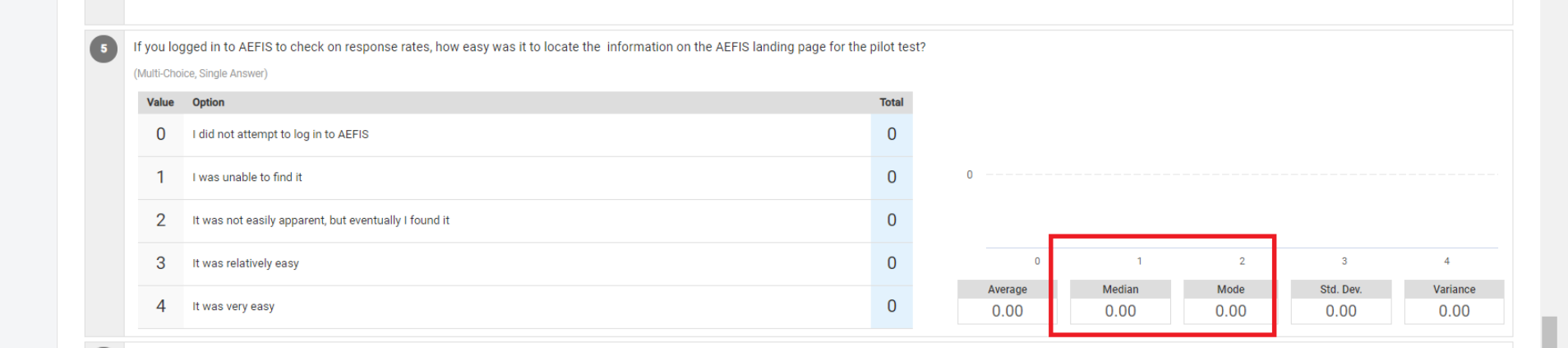
Issues of the “Revise” button is Resolved on the Faculty Portfolio Templates
- With this fix, Faculty Portfolio Templates can be revised properly.
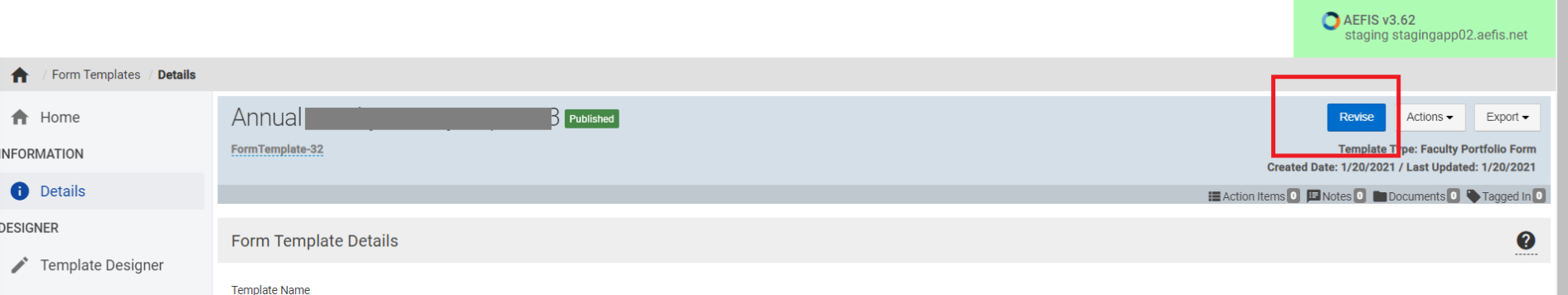
Term activation issues for the Not Managed in AEFIS type assignments are Resolved
- With this fix, the status of the “Not Managed in AEFIS” type of assignments is changed to “pending grades” after the term activation if that Assignment was inherited in the Course Section from a Course level Assignment Template. That allows the user to import the scoring template after term activation.
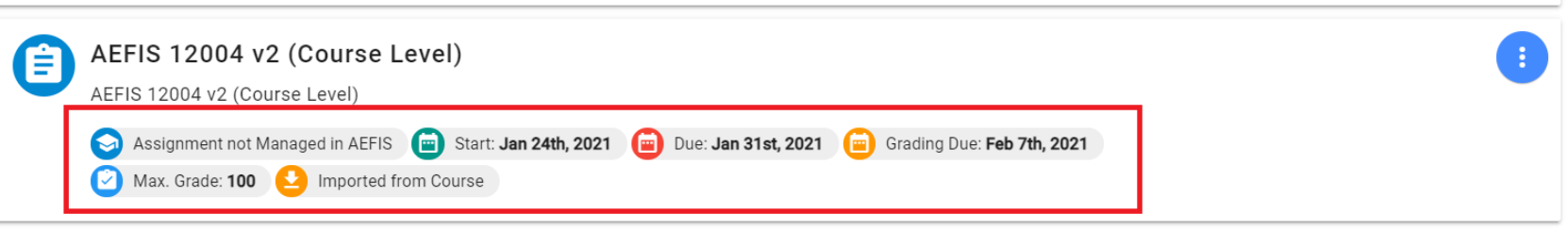
Issues for the Survey Results for Child Course Sections are Resolved
- With this fix, aggregated survey results of child sections linked to a parent section can be seen on the survey results tree.
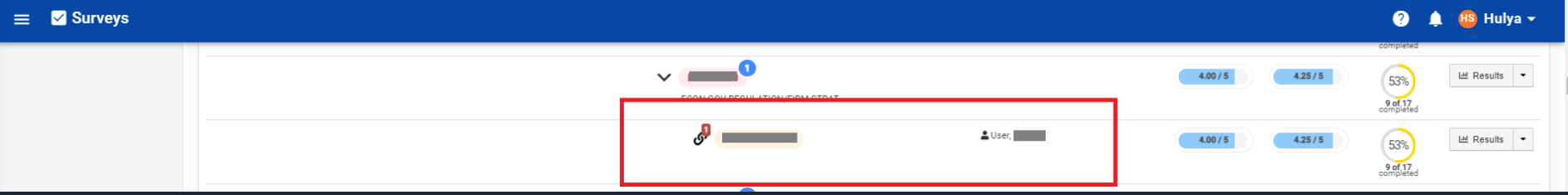
Issues for the Survey Comments are Resolved
- With this fix, students’ comments can not be seen on the survey results if the survey was not submitted by the student.
Course Section Learning Outcomes Report Generating Duplicate Results
- With this fix, duplicate values are no longer displayed in the report results.
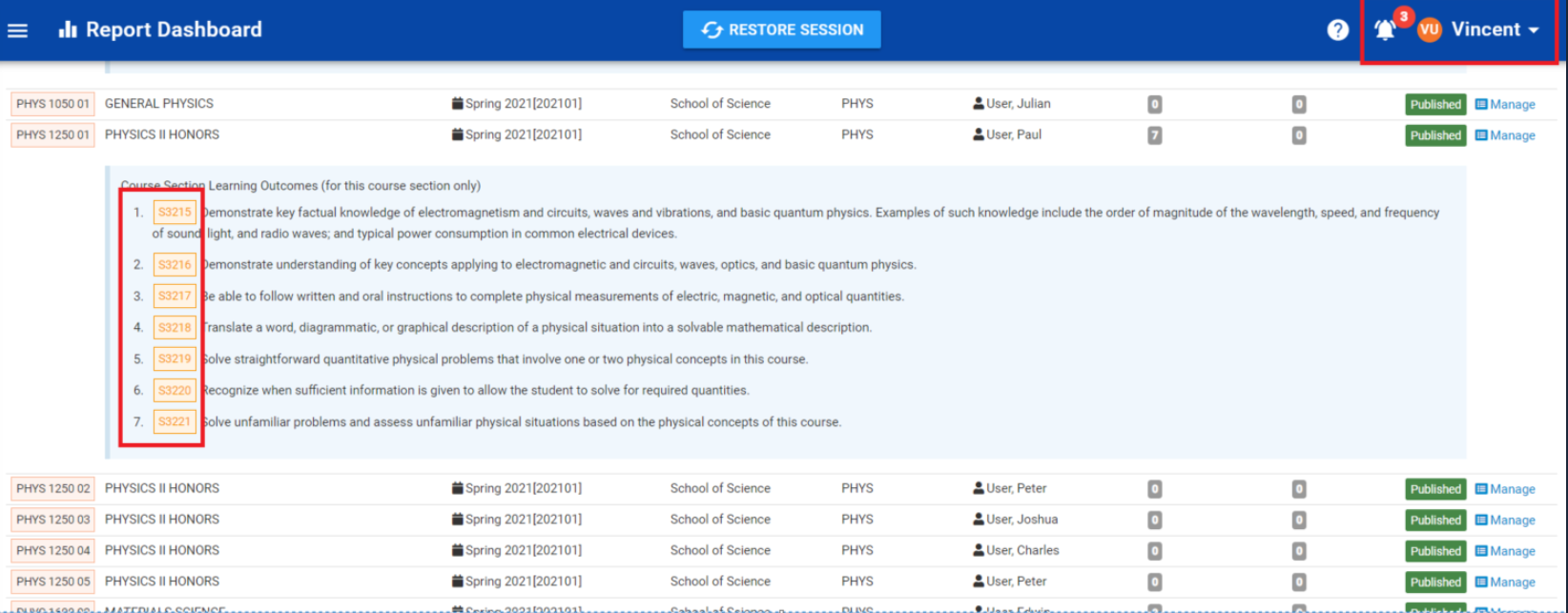
HTML tags are removed from several different exported reports.
- With this fix, the html tags (<p>) are removed from the ‘Data Collection details’ report.
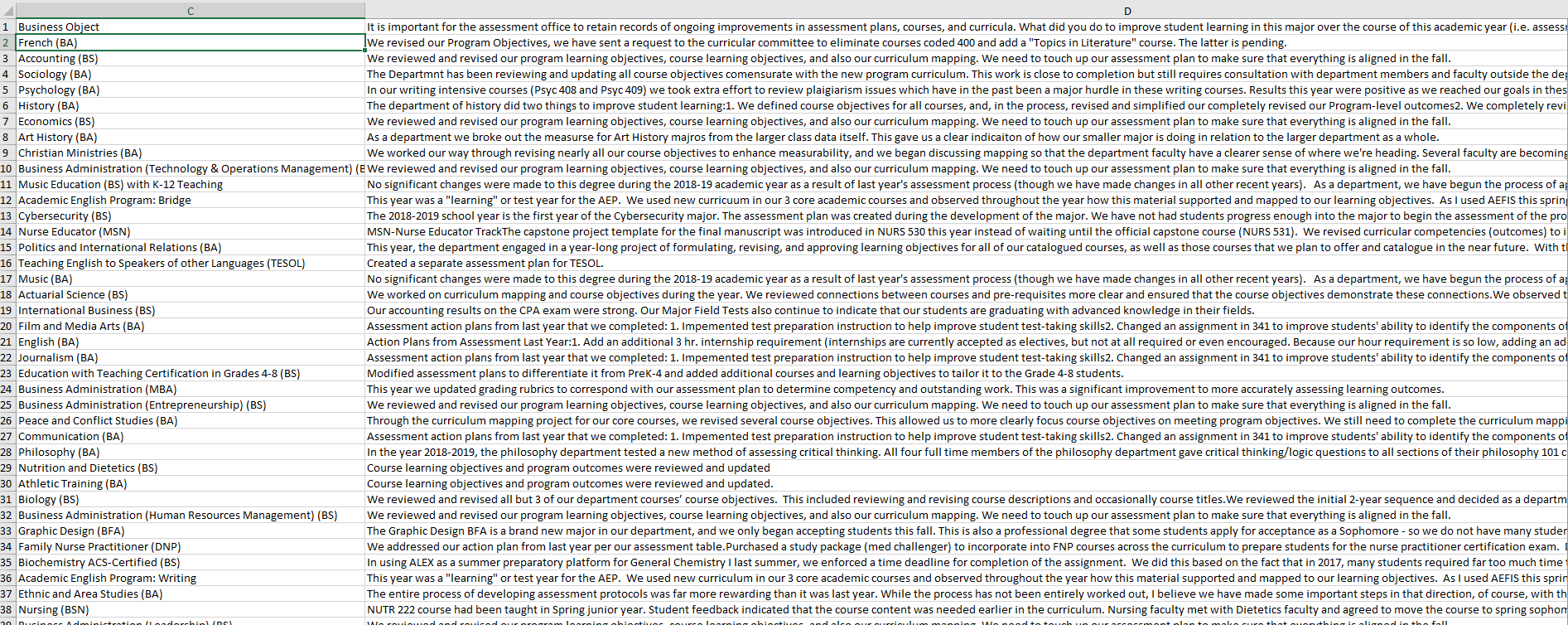
With this fix, the html tags (<p>) are removed from the ‘Course Section Trend Analysis’ report.
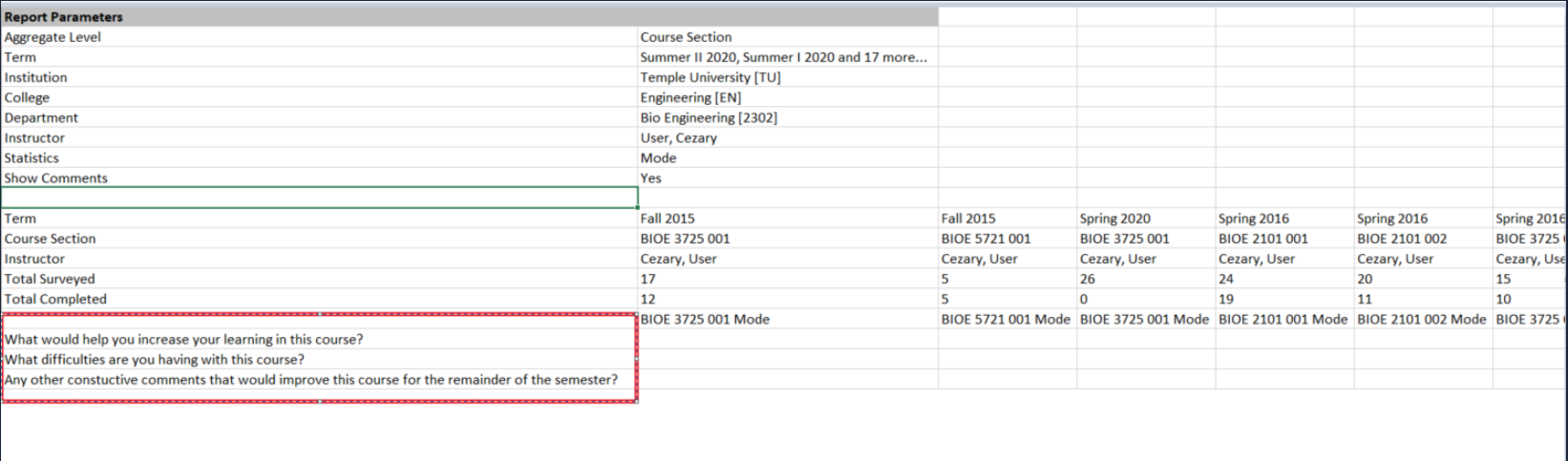
With this fix, the html tags (<p>) are removed from survey questions when survey aggregates are exported in the Survey Results manager screen.
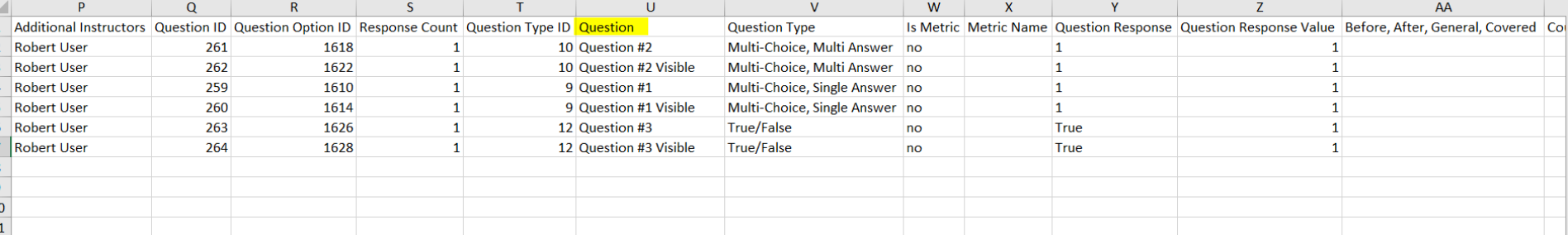
Course Section Trend Analysis report displayed course sections not tied to the selected parameters.
- With this fix, now results are displayed only pertaining to the parameters selected, such as College, Department, or Course.








