AEFIS 3.59 Release Notes – September 2020
Improvements
- “Course Designer” role replaces the “Course/Syllabus Admin” role
- Course/Syllabus Admin role has been removed and replaced with the Course Designer Role (College, Department). This gives additional flexibility for course section management.
- Users with the Course Designer (College, Department) role can:
- Add/edit/delete Course Section Learning Outcomes (CSLOs)
- Edit syllabus content within Course Sections
- View LMS Assignments and create AEFIS Assignments
- Link LMS or AEFIS Assignments to Outcomes within a Course Section
- View Course Section Assessment Data
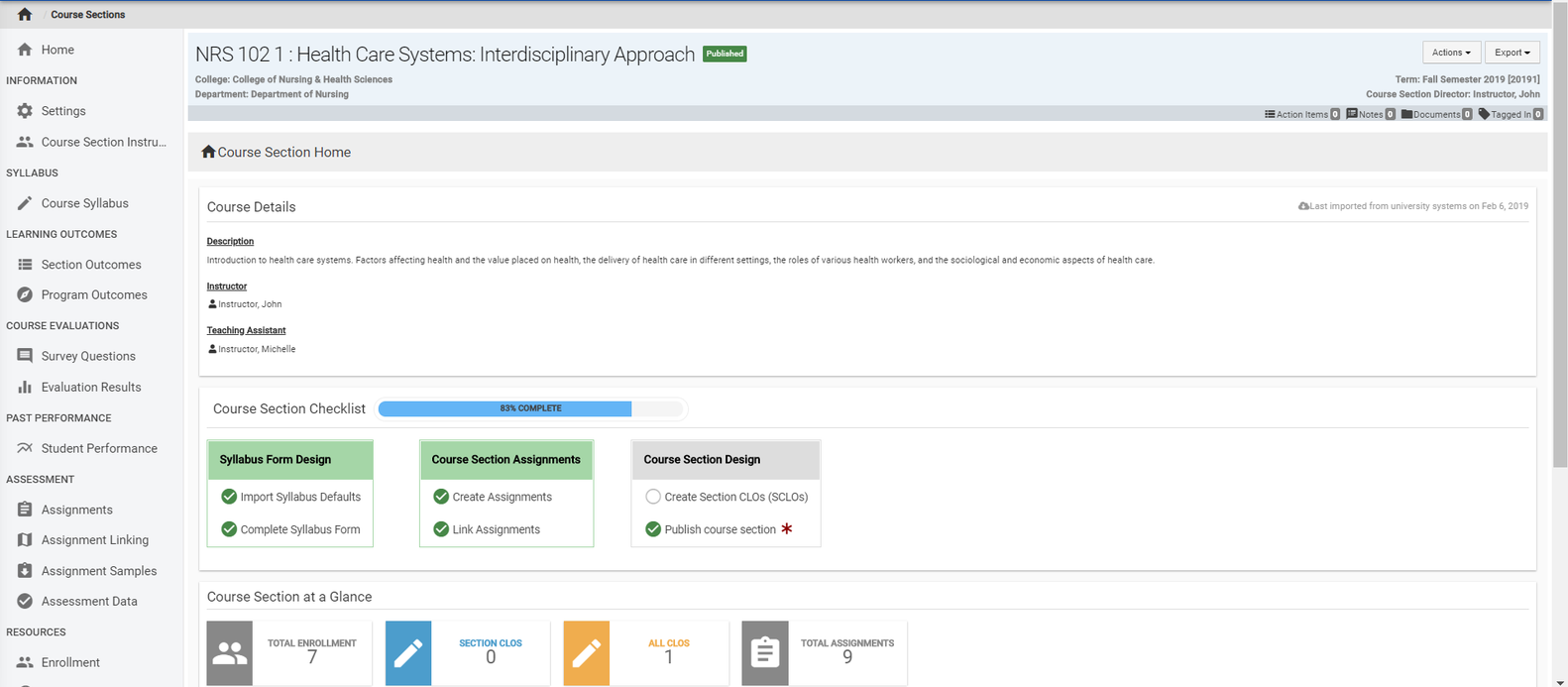
- Ability to view Evidence Documents in Self-Study Preview and Section
- Now when users add Evidence to the self-study, they can preview the document of the evidence in the “Self-Study Preview” and “Section” by clicking the button (marked in red).
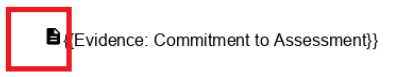
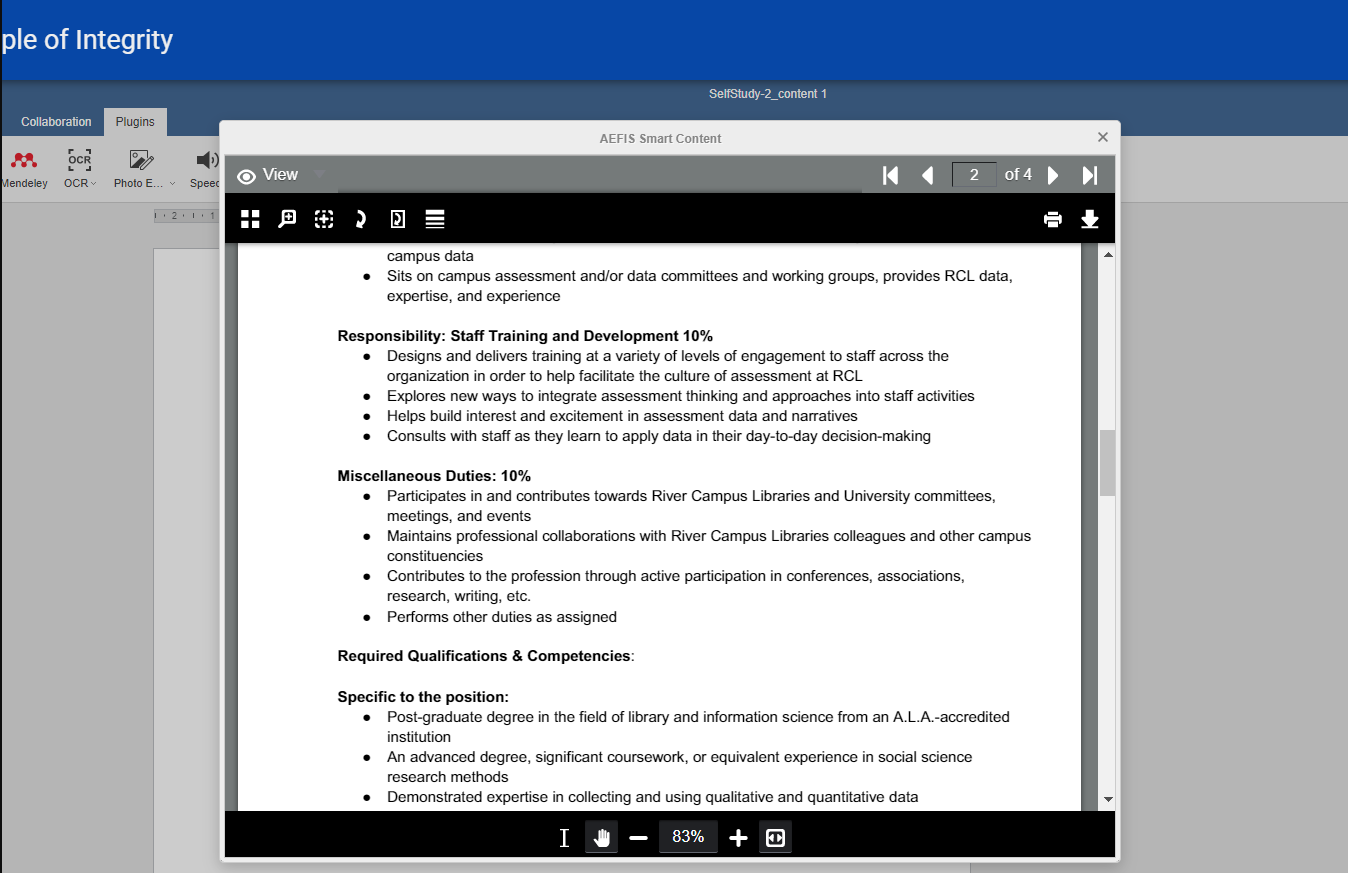
Evidence Documents are now hyperlinked. Users can click these links to review the references (see below).
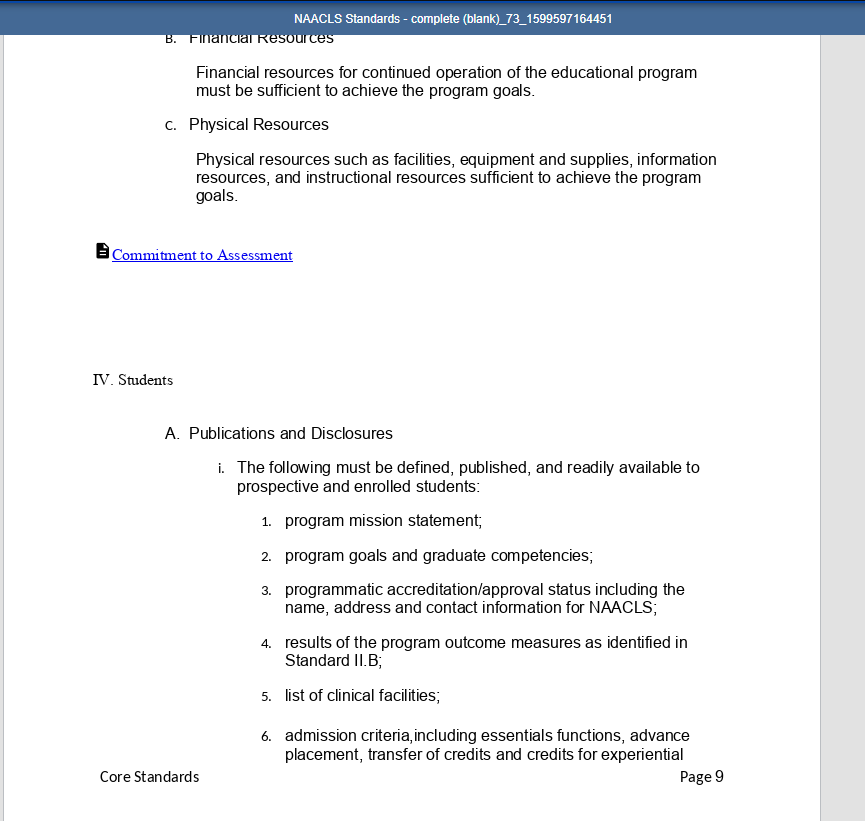
Evidence Documents can be downloaded from the references.
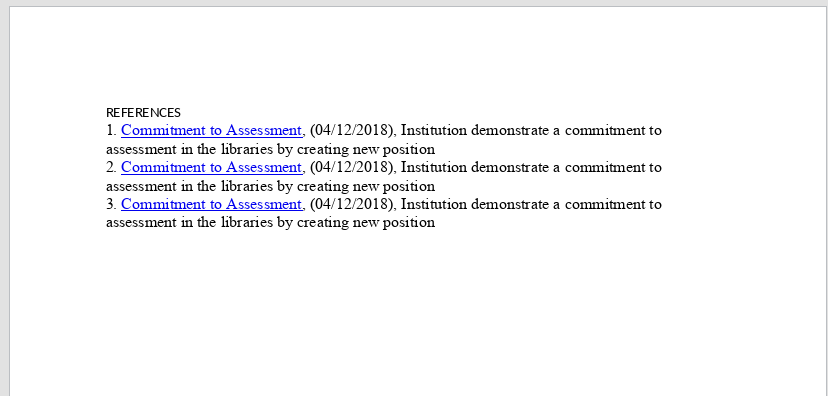
- New option for Institution Survey Questions to be publicly visible
- Institutions now have the option to make their survey questions publicly visible. Questions marked “Publicly Visible” will be available in public survey reports. (Public survey reports will be available in a later AEFIS release).
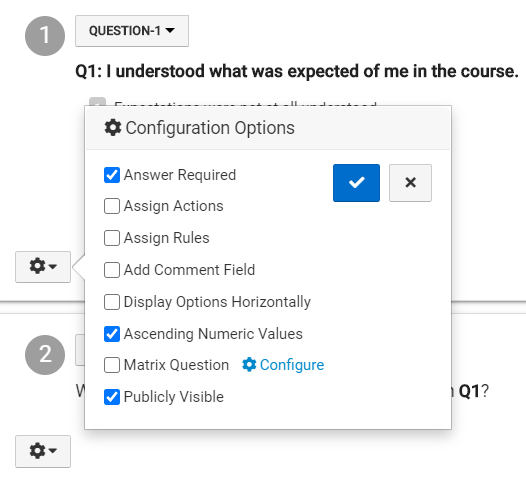
- Teaching Assistants Can Access Course Section Survey Questions
- Teaching Assistants now have permission to see the “Survey Questions” menu item housed under Course Sections. However, this is a “view-only” permission and they have no editing capabilities for that menu item.
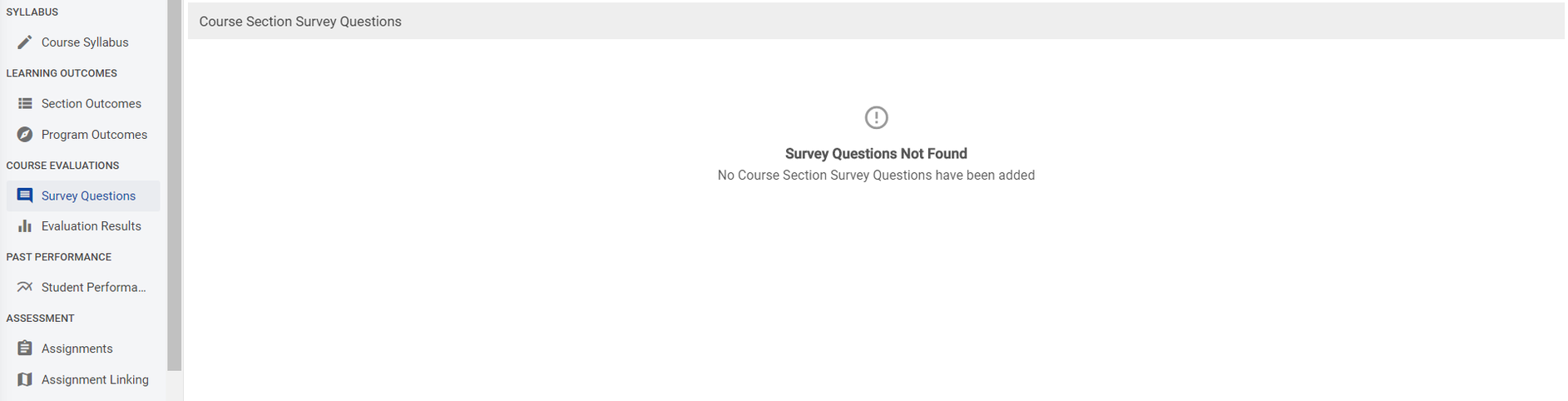
- Individual Survey Results Export Expanded to Include “Instructor University Id” Column
- Now you can find the “Instructor University Id” column in the CSV and Excel exports of the “Questions With Responses” selection.
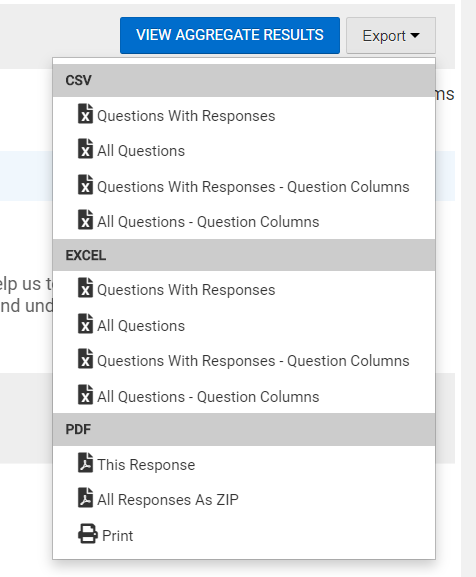
Resolved Bugs
- Self-Study Section Editor Role Can View or Download Documents Attached to the Self-Study
- Previously, self-study editors could not see or download the documents attached to the self-study. This issue has been resolved.
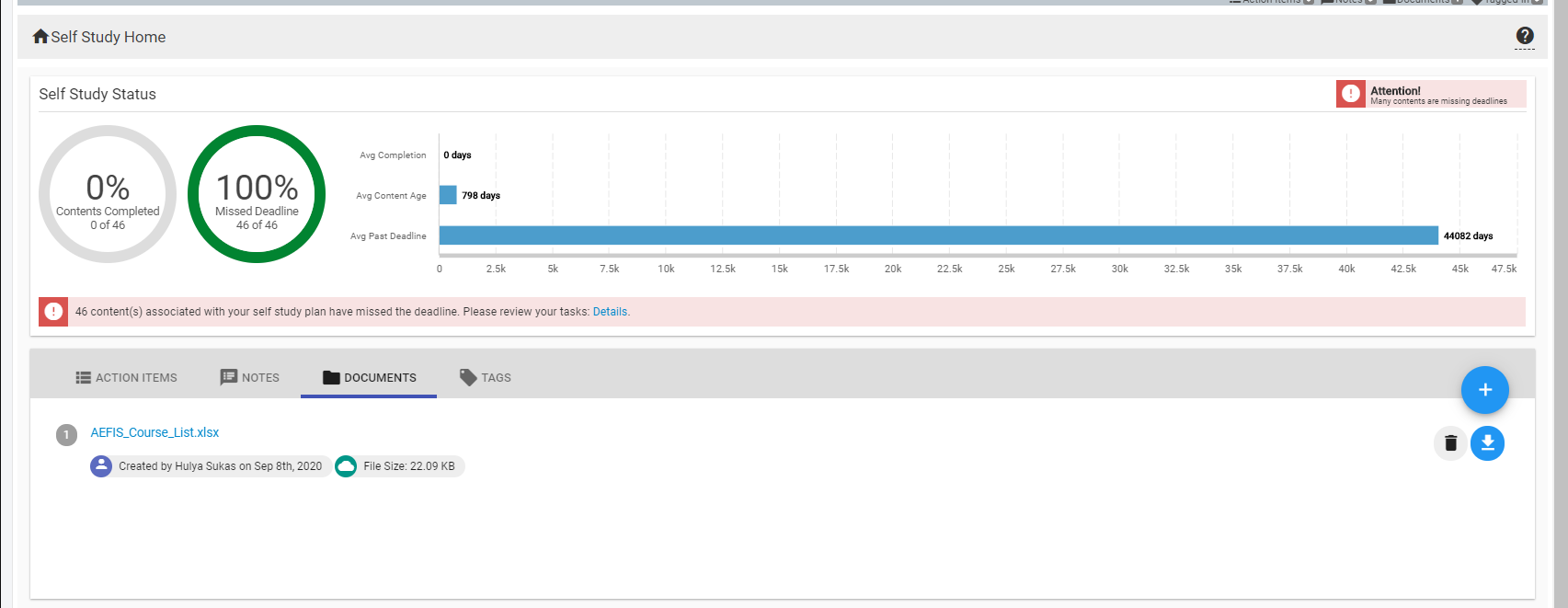
- Exporting Excel or CSV on the Data Collection Assignments Page Resolved
- The assignments page of the data collection can now be exported.
- The assignments page of the data collection can now be exported.
- Action Items are now available for Self Study Section Editor Role, even if they are assigned after the Self Study is published
- Self Study Section Editors can now find their self-study sections in their action items, even if they are assigned after a self-study is published.
- Self Study Section Editors can now find their self-study sections in their action items, even if they are assigned after a self-study is published.
- Assignment Outcome Linking Result and Assignment Outcome Linking Reports Resolved
- Now rubrics (with longer titles) are displaying properly in the “Rubric Slider Thresholds” section of these two reports.
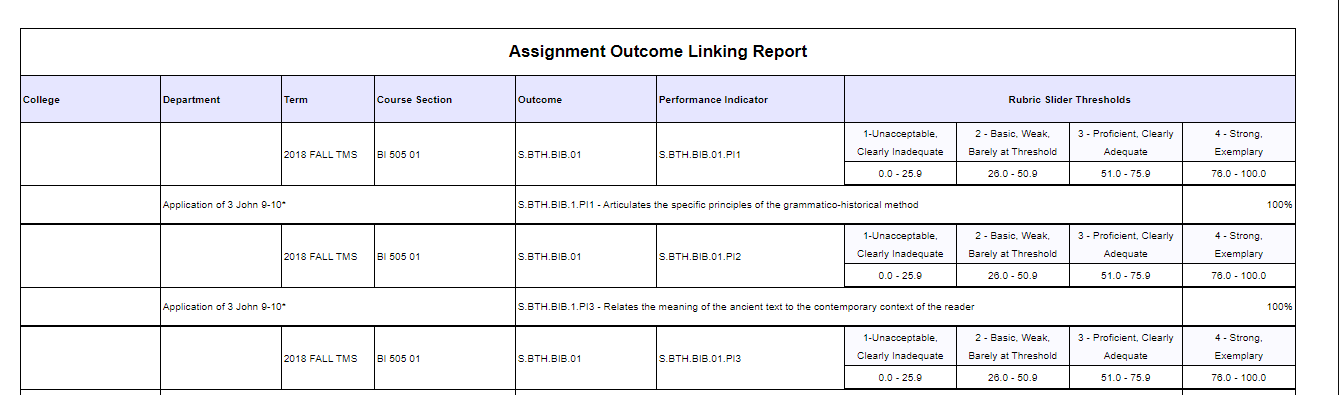
- Now rubrics (with longer titles) are displaying properly in the “Rubric Slider Thresholds” section of these two reports.
- Changes for Data Collection Form Status Report
- “Select All” and “Deselect All” within “Data Collection” and “Participants” have been removed. In addition, the selection is limited to 50 records.
- “Select All” and “Deselect All” within “Data Collection” and “Participants” have been removed. In addition, the selection is limited to 50 records.
- Program Assessment Aggregated Results Page
- The Program Assessment Aggregated Results Page now shows the correct number of enrolled students.
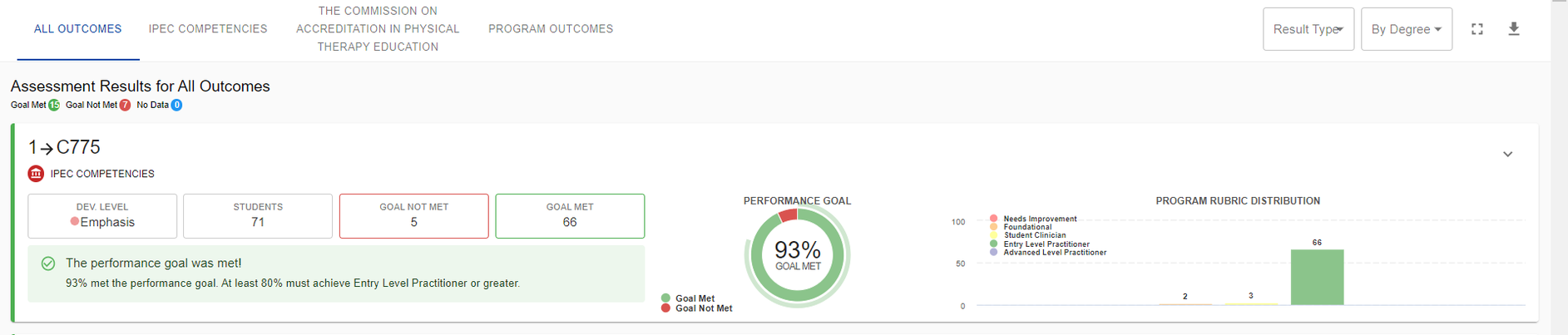
Helpful Tips
If you have any more questions or concerns, please do not hesitate to contact the AEFIS Client Success Team







