AEFIS 3.56 Release Notes – June 2020
Improvements
- Course Section Outcomes Assessment Results Page Updated!
- The Course Section Outcomes Assessment Results page was revised to include a more user-friendly experience plus additional features to enable you to pivot the data based on filters such as Outcome Space, student degree, and result type.
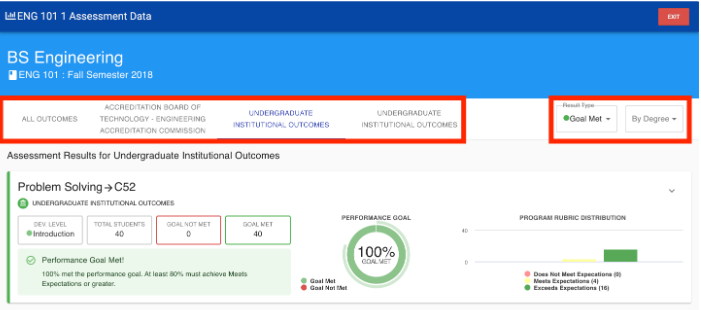
- The Course Section Outcomes Assessment Results page was revised to include a more user-friendly experience plus additional features to enable you to pivot the data based on filters such as Outcome Space, student degree, and result type.
- Assignment Outcome Linking Results Report Update
- Column Name “Assignment” in the earlier version of the Assignment Outcomes Linking Results Report was revised to now display: “Assignment” & “Rubric Criteria”
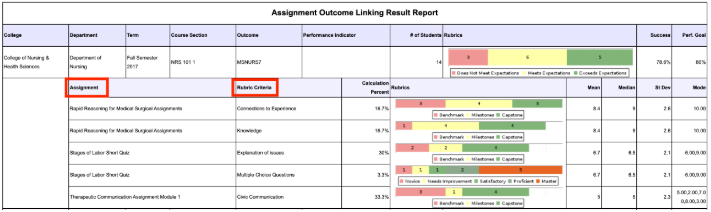
- Column Name “Assignment” in the earlier version of the Assignment Outcomes Linking Results Report was revised to now display: “Assignment” & “Rubric Criteria”
- Assignment Outcome Linking Report Displays Thresholds
- Assignment Linking Thresholds have been added to the Assignment Outcome Linking Report
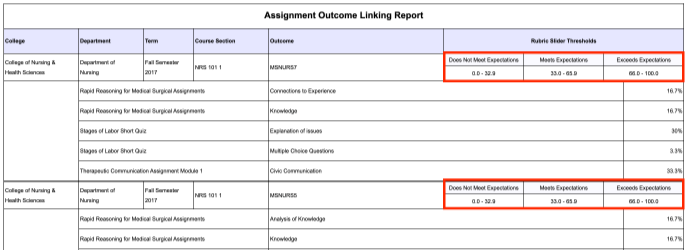
- Assignment Linking Thresholds have been added to the Assignment Outcome Linking Report
- Course Section Syllabus Form Items “Required”
- Course Section Syllabus Form Items set as Required will now prevent users from being able to publish their course section without having content in the required form items.
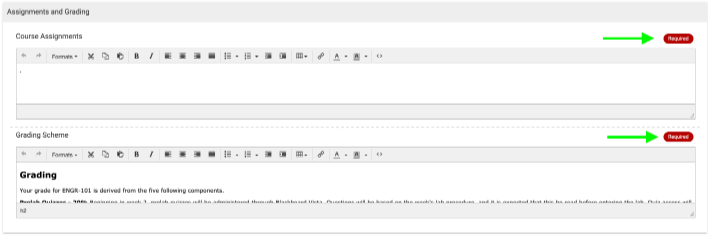
- Course Section Syllabus Form Items set as Required will now prevent users from being able to publish their course section without having content in the required form items.
- Details Page added to Co-Curricular Activity
- This NEW! “Details” page will allow users to update the Name and Description of a co-curricular activity when it is in either “Draft” or “In Revision” status.

- This NEW! “Details” page will allow users to update the Name and Description of a co-curricular activity when it is in either “Draft” or “In Revision” status.
- Task Email Notifications
- When a task is created in AEFIS, within a “Self-Study”, “Course”, “Program”, “Data Collection”, etc., the user assigned the task will receive an email notification.
- Users can update the email body of the notifications through the “Organizational Hierarchy” (Institution, College, Department) in the left menu item called “Other Notifications”
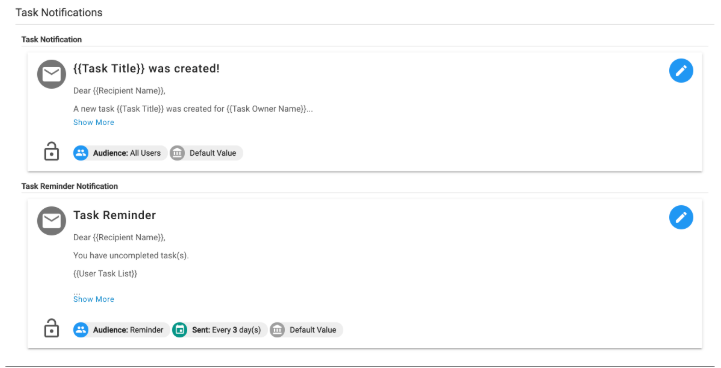
- “Instructor-Only” Completed Practicums Viewable by Students in AEFIS Dashboard Widget
- Previously if a Practicum was set up without students’ self-evaluation, the students were unable to view the completed practicum evaluation by the instructor.
- Now, with this improvement, students can view all completed practicums on their dashboard.
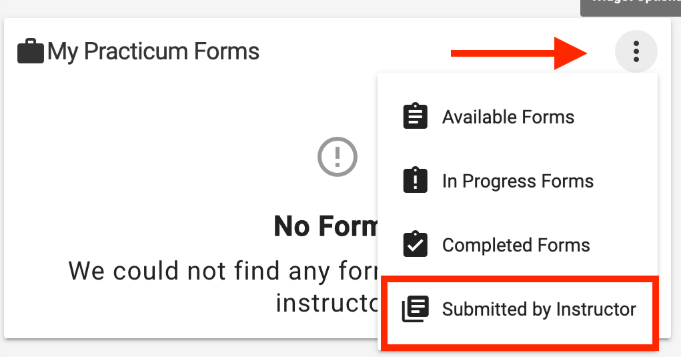
- Practicums Can be Assigned to Course Section Director or Instructor Roles
- Both roles have been added to Practicums
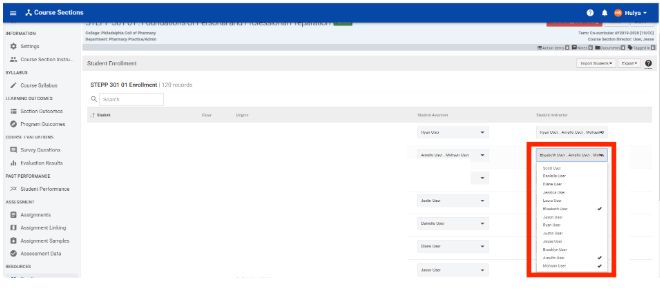
- Both roles have been added to Practicums
- Additional Survey Question Types Added to Institution, College and Department Levels in the Organizational Hierarchy
- The following question types have been added to the Organizational Hierarchy for use in surveys:
- Instructor Text/Memo
- Instructor Multiple-Choice
- CLO Placeholder
- Auto Complete Drop-Down
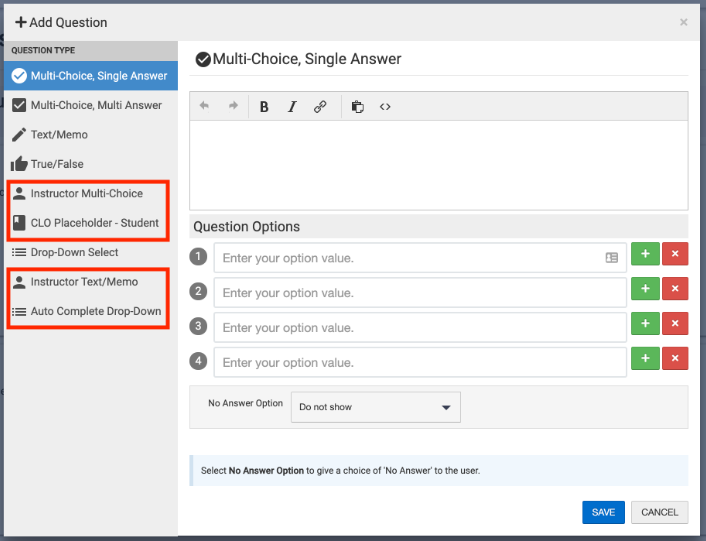
- The following question types have been added to the Organizational Hierarchy for use in surveys:
Resolved Bugs
- Assignment Linking Weighting Resolved!
- Many users experienced >100% error when they linked more than 5 assignments; the calculation error has been resolved in this release.
- Scored In Progress Assignments No Longer Appear in Action Items for Instructors/Assessors
- When the scoring of all students is completed, the action item will NO longer appear in the user’s dashboard.
Helpful Tips:
If you have any more questions or concerns, please do not hesitate to contact the AEFIS Client Success Team






