AEFIS 3.23 Release Notes – September 2017
| Release Timeline: Training Release: Wednesday, September 6, 2017 |
Detailed List of Client Feature Requests and Issues Resolved
- New Features
- Faculty with an “In Progress” Course Evaluations can see the list of students that have completed a student course evaluation. This setting can be turned on/off as needed.
- Instructions to turn on/off:
- Go to Institutions under the Tools menu
- Select Manage for your Institution
- Select Survey Settings
- Check the 2nd listed checkbox to allow listed students to be named. Uncheck the box to not allow.
- Press Save
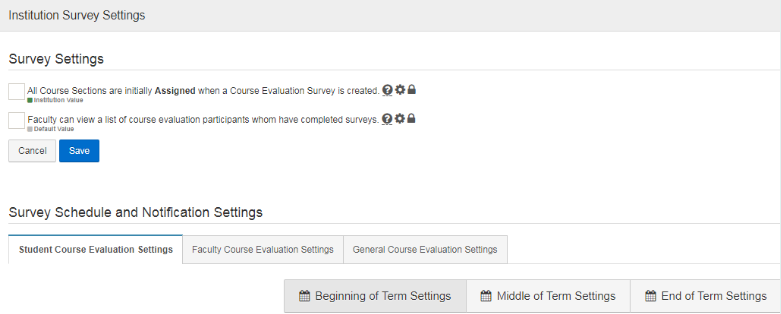
- Instructions to view when on:
- Log in as the faculty user that is running the course evaluation
- Find the In Progress/Pending Results Survey in the My Course Evaluations Dashboard
- Select the green ! under Evaluation at the right side of the dashboard
- Once selected, a pop-up will appear that shows the survey completion statistics as well as a list of students that have completed it
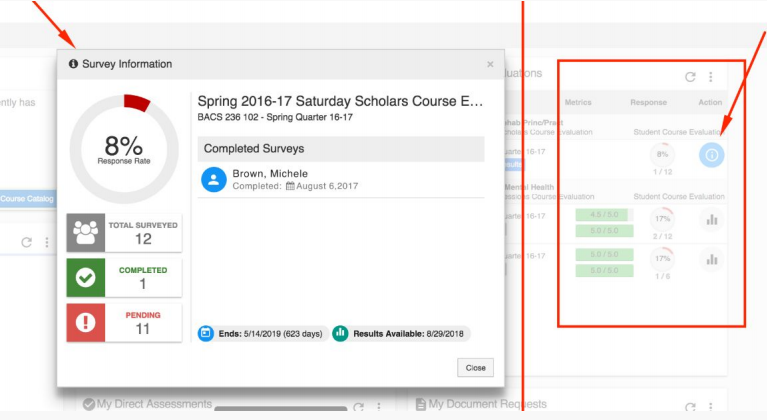
- Instructions to turn on/off:
- Faculty with an “In Progress” Course Evaluations can see the list of students that have completed a student course evaluation. This setting can be turned on/off as needed.
- Improvements
- Ability to reopen assessments
- Department, College, and Institutional Admins now have the ability to re-open both survey and assessment instances despite them being completed
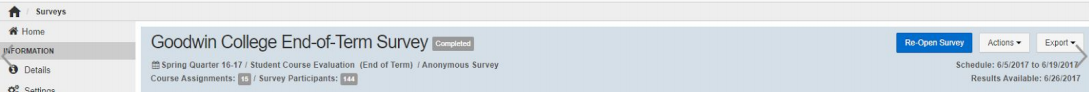
- Department, College, and Institutional Admins now have the ability to re-open both survey and assessment instances despite them being completed
- Course Learning Outcomes display on syllabus form numbered instead of previous bullet format.
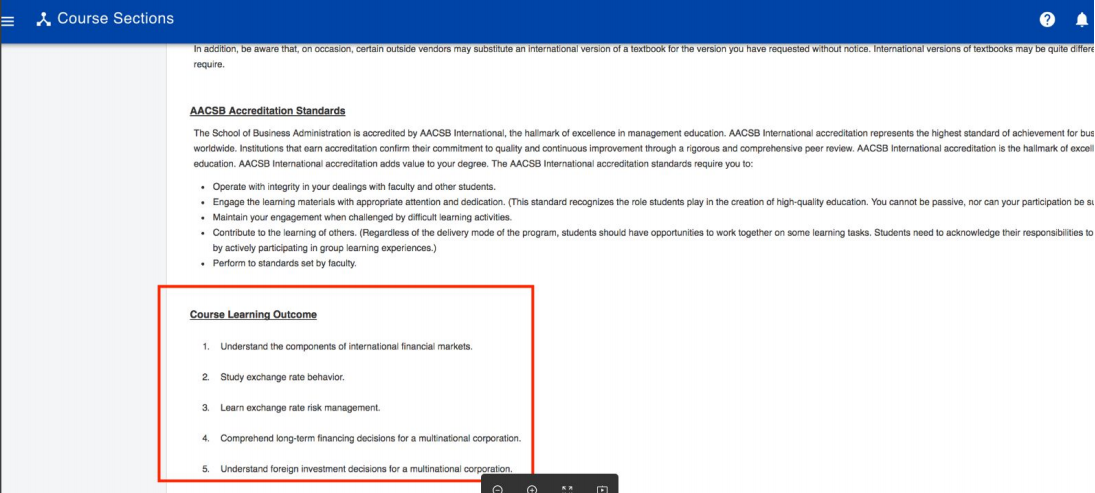
- Option to change the text from “No Answer” to “Not Applicable” for survey questions
- For all available question types in which No Answer was an option, the new option is now available
- Add Instructions
- Select Survey Templates and then Add Survey Template
- Enter Survey Name and Survey Type
- Select Template Designer and then Edit
- Select one of the following question types
- M/C single answer
- M/C multi-answer
- T/F
- Instructor M/C
- CLO Placeholder – Student
- Drop down select
- In the No Answer Option drop-down menu select Append or Prepend
- Enter text for the No Answer Text in the textbox that appears

- Course Evaluation Analysis Report can now be exported in a Zip File of PDFs
- Before this improvement, only up to 50 PDFs could be exported; now due to the zip file, a greater number of results can all be exported together
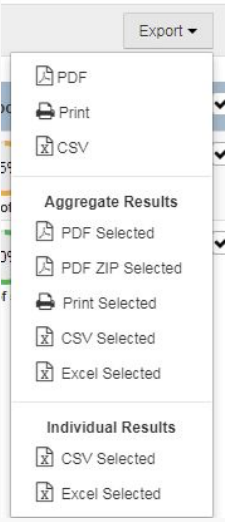
- Before this improvement, only up to 50 PDFs could be exported; now due to the zip file, a greater number of results can all be exported together
- Ability to reopen assessments
- Bug Fixes
- Program Coordinator Role
- Program coordinators can now be tied specifically to a parent program
- Instructions:
- Select User Accounts, and then Manage for the Account that you filter to
- Select Roles, and then Add Role once the drop-down is set to Program Coordinator
- Select Edit Parent Objects to the right of the newly created role
- Select the Program from the Available List, then the arrow, and then
press OK
- Student Course Evaluation Results Notifications to Faculty will now display the courses
- Course Variable List will show the list of courses the faculty has evaluations
results to review
- Course Variable List will show the list of courses the faculty has evaluations
- Max score of zero is not allowed for assignments in Direct Assessments
- When creating an assignment on Course Section>Assignments page, the assignment can no longer save if the max score is zero in order to prevent an error in downloading the assessment template
- When creating an assignment on Course Section>Assignments page, the assignment can no longer save if the max score is zero in order to prevent an error in downloading the assessment template
- Course Survey Assignment Audit parameters fixed so the report is pulling the correct results for course sections that have been assigned to a survey.
- Program Coordinator Role







