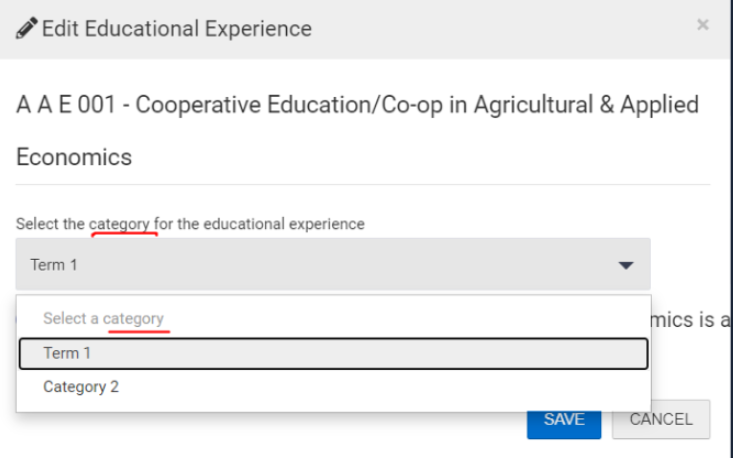AEFIS 3.63 Release Notes – February 2021
Improvements
Course and Course Section Outcomes can be Reordered!
- With this improvement, course and course section outcomes can be reordered using the drag-drop functionality.
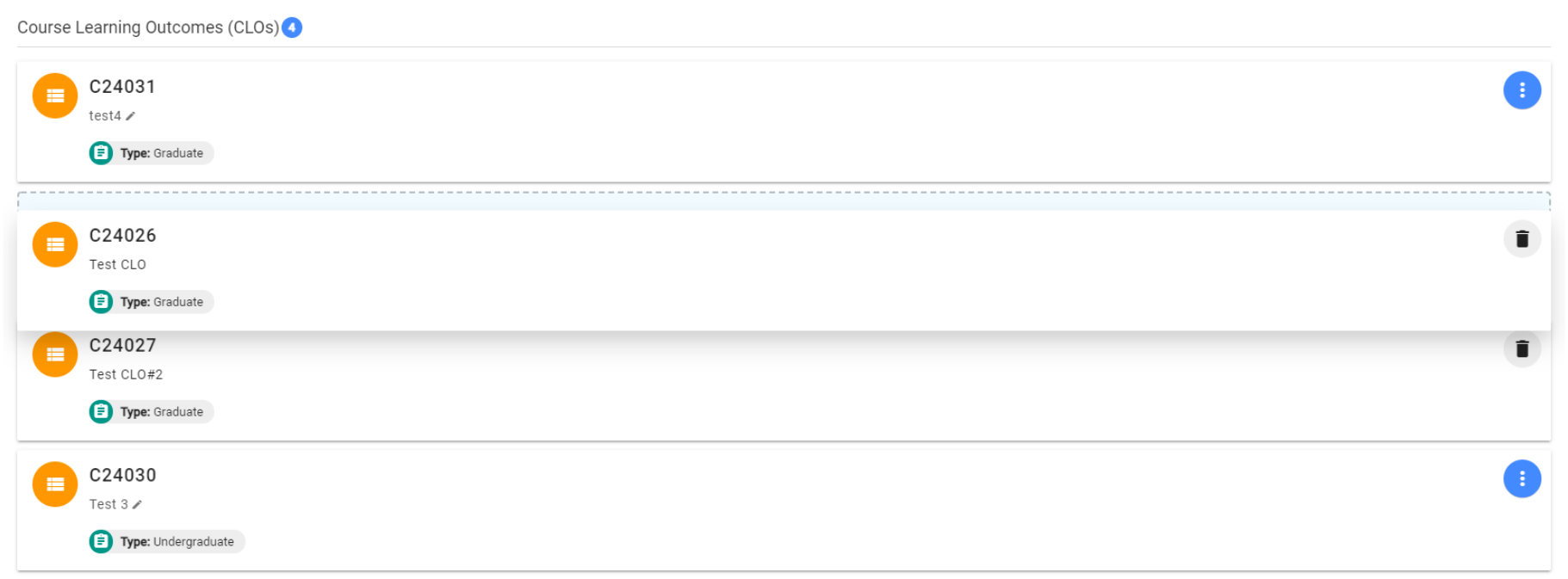
Ability to Add Ranges to a Rubric in the Rubric Library!
- With this development, rubric point range support is added to the Rubric Library.
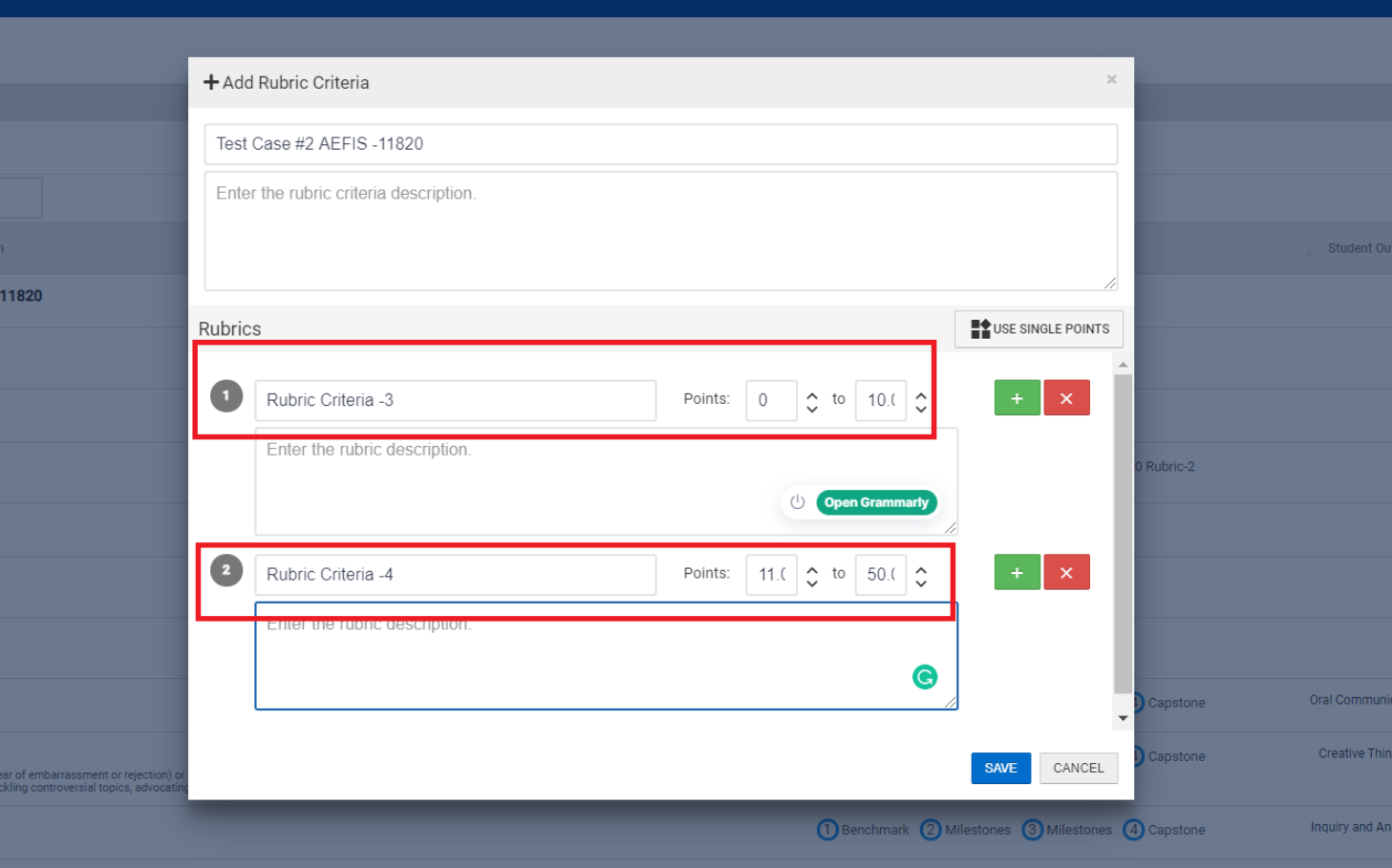
Aggregate Survey Results are Available for CLO Placeholder Questions
- With this development, statistics of the survey results are available for the CLO type survey questions.
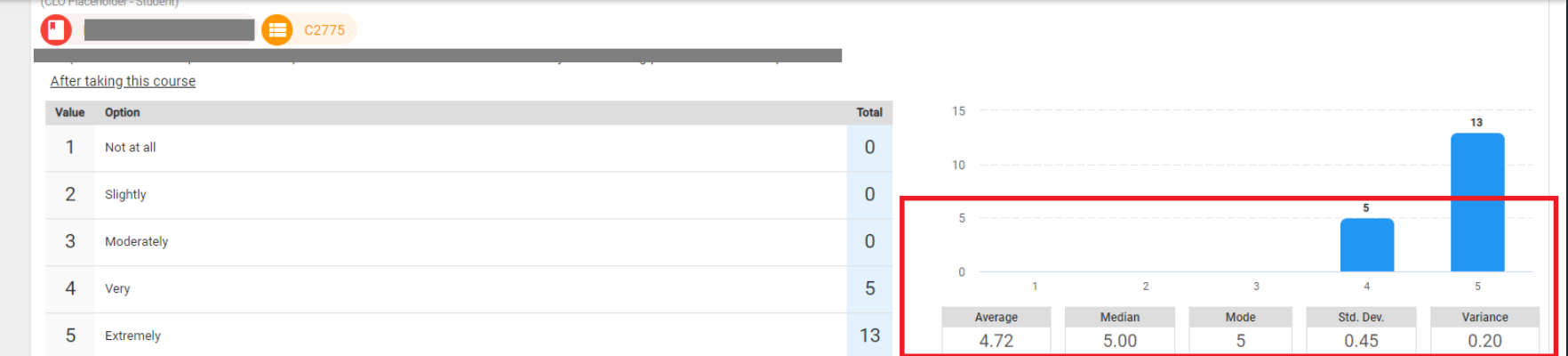
Survey Results of a Teaching Assistant are Available for Instructors
- With this development, instructors can see the survey results of a teaching assistant.
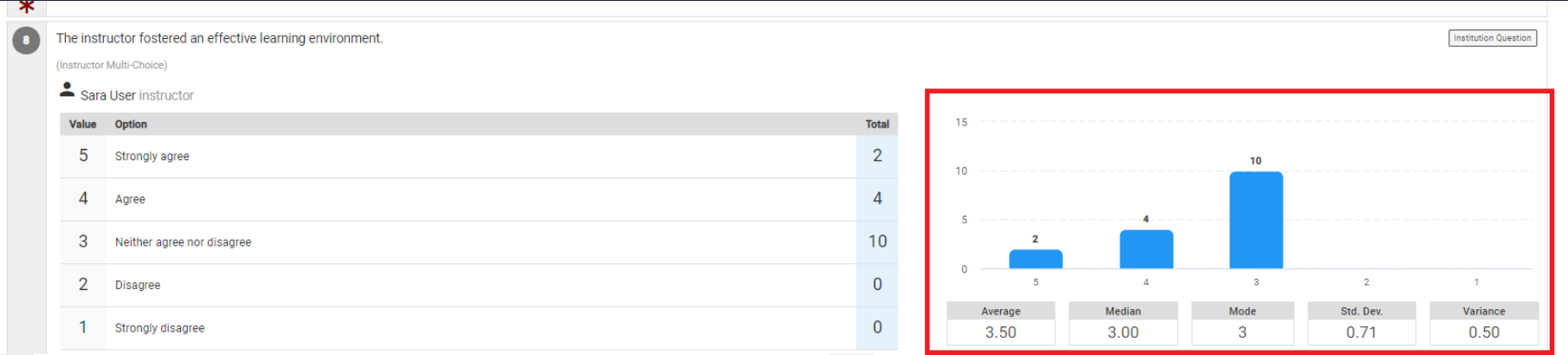
Ability to Exclude Instructors from Surveys from Institution, College and Department Level
- With this development, “Enable option to exclude selected faculty from instructor question types”
setting is moved from survey schedule to Institution, College, and Department Level settings.
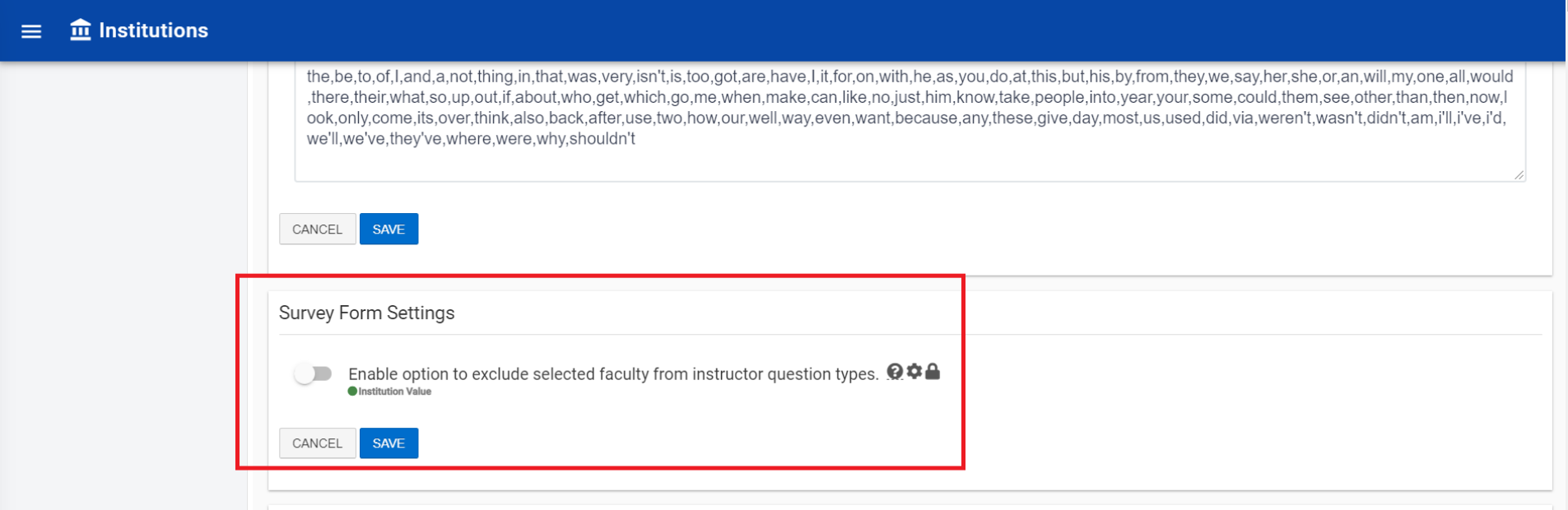
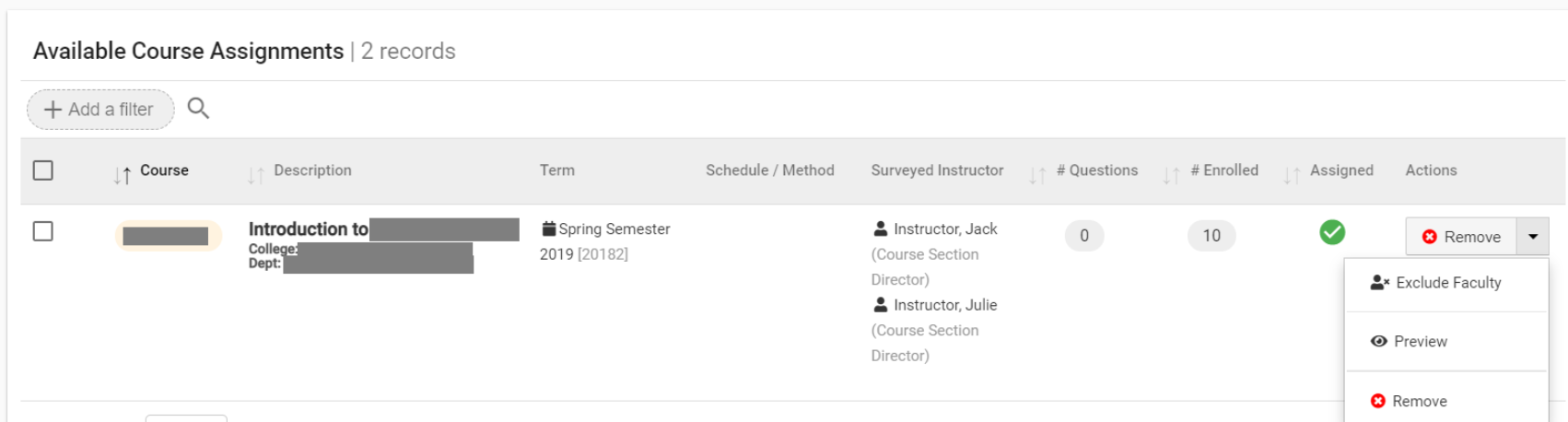
Grade permissions are Updated!
- With this development, Institutional Admin, College Admin, Department Admin,
Instructor, Course Coordinator, Course Designer-College, Course Designer – Department can grade students from Gradebook.
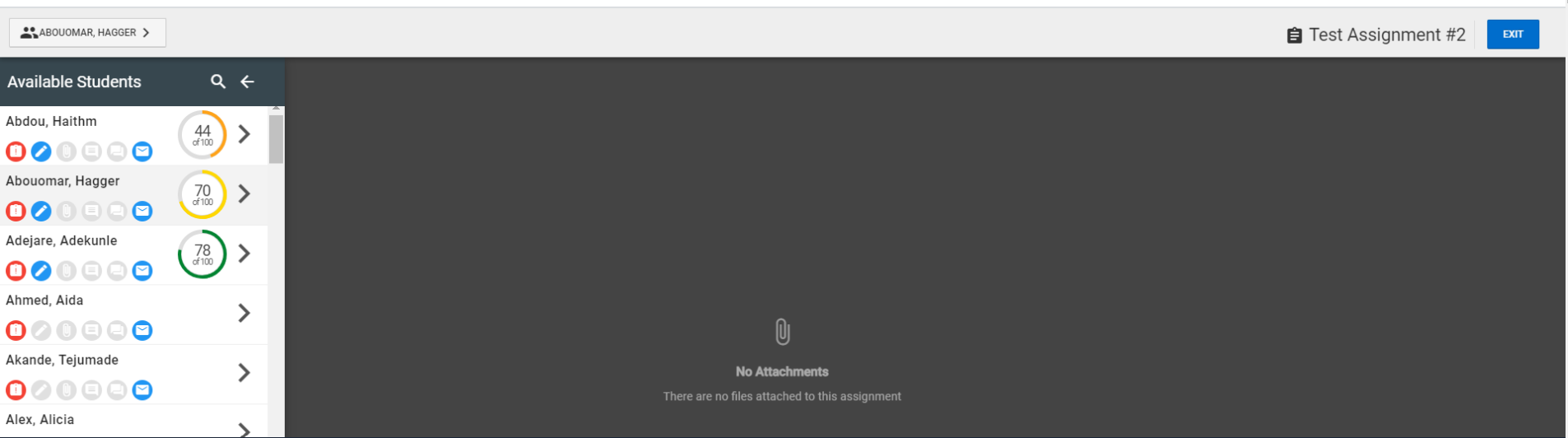
Multiple LMS Support for a Partner!
- With this improvement, one environment can have multiple LMS connections.
Intellectual Contribution and Intellectual Work Pages are Improved!
- With this development, the Level parameter is moved to intellectual work.
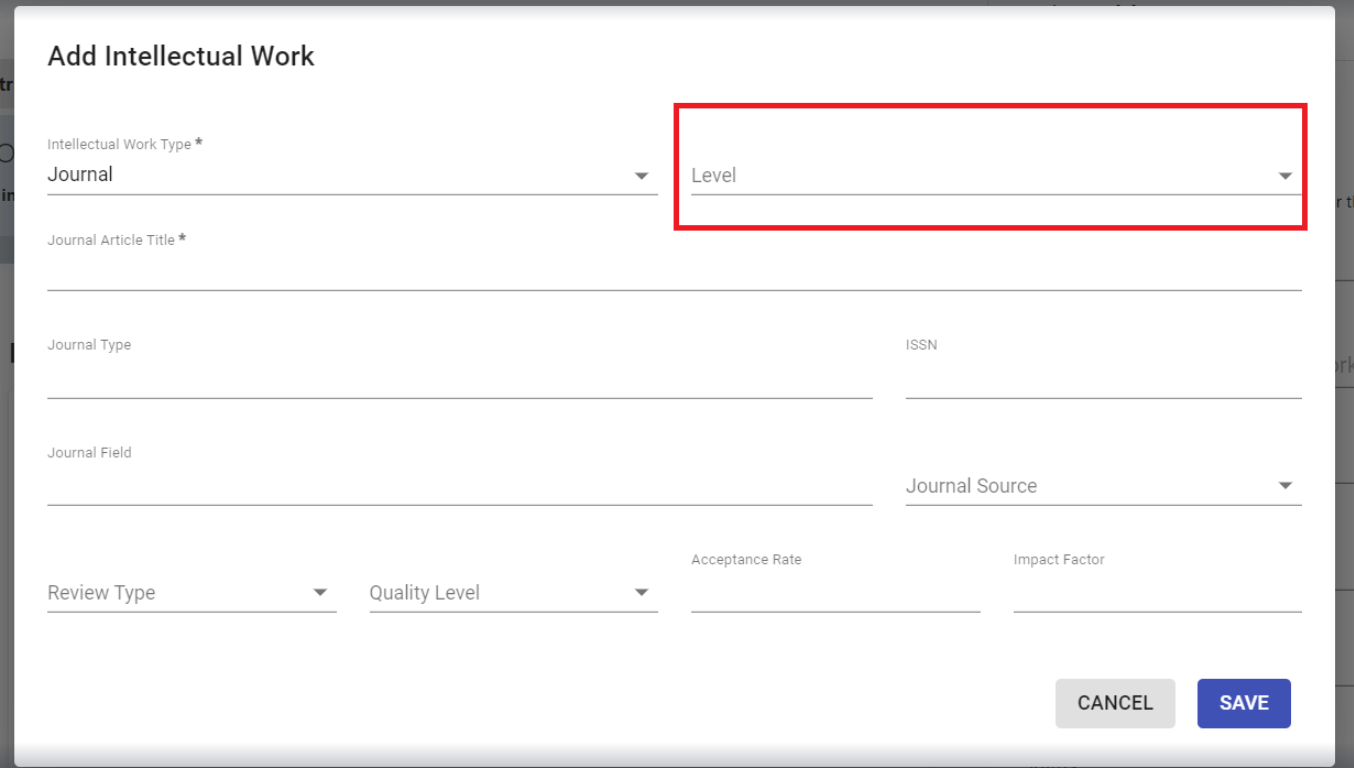
- Also, the Edition parameter is added to the Intellectual Work pop-up dialog for “Books”.
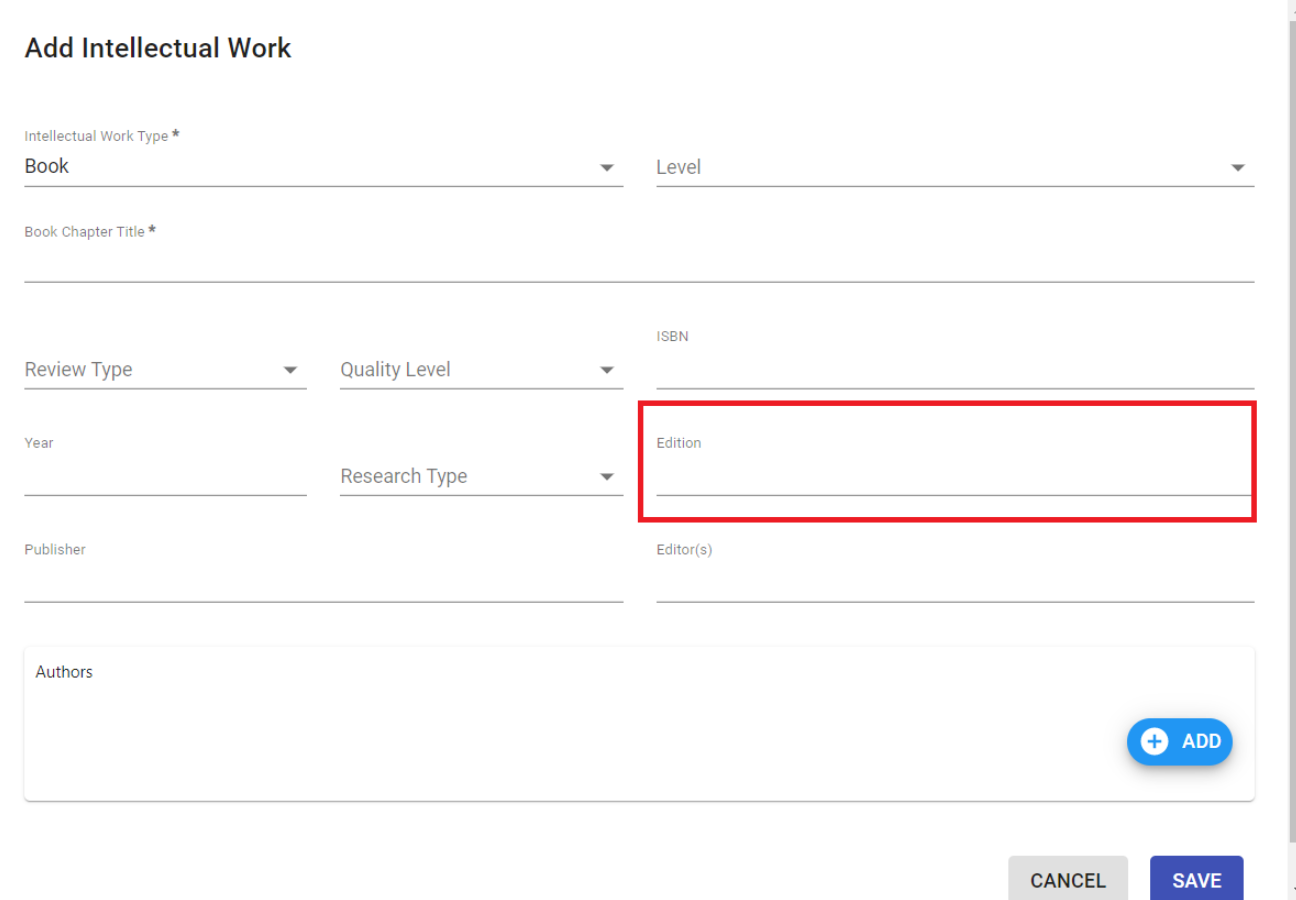
Information Message is added to the CLO Assessment Results Page
- If the CLO is used by the PLO assessments, an information box is added to the CLO Assessment Results Page.
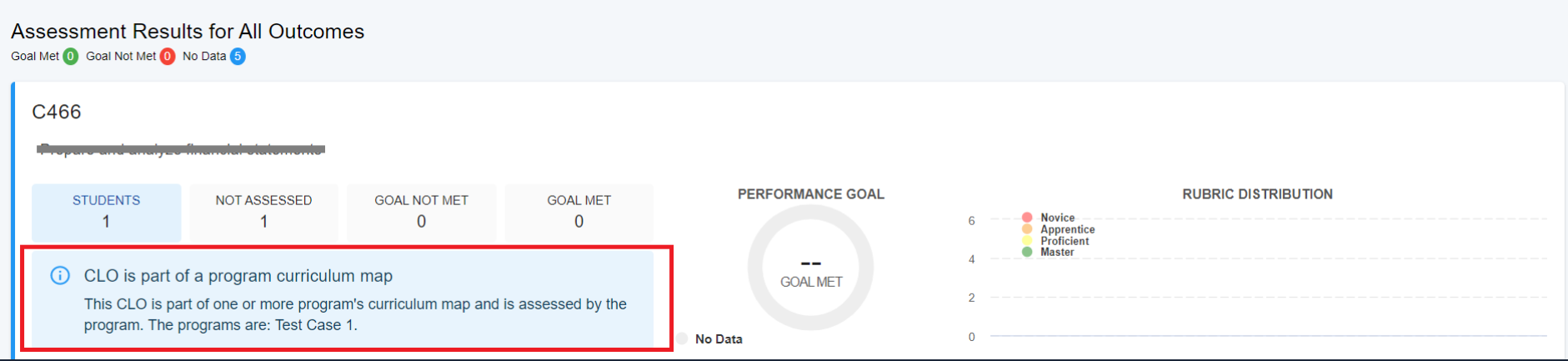
- Update the text for ‘Rubric Distribution’ in Assessment data for Course & Program Assessments
In the Assessment Results page for a Course Section, the text needs
to be updated for the graph since the it is mentioned as ‘Rubric Distribution’ for both graph & the column header in the table,
Program Assessment:
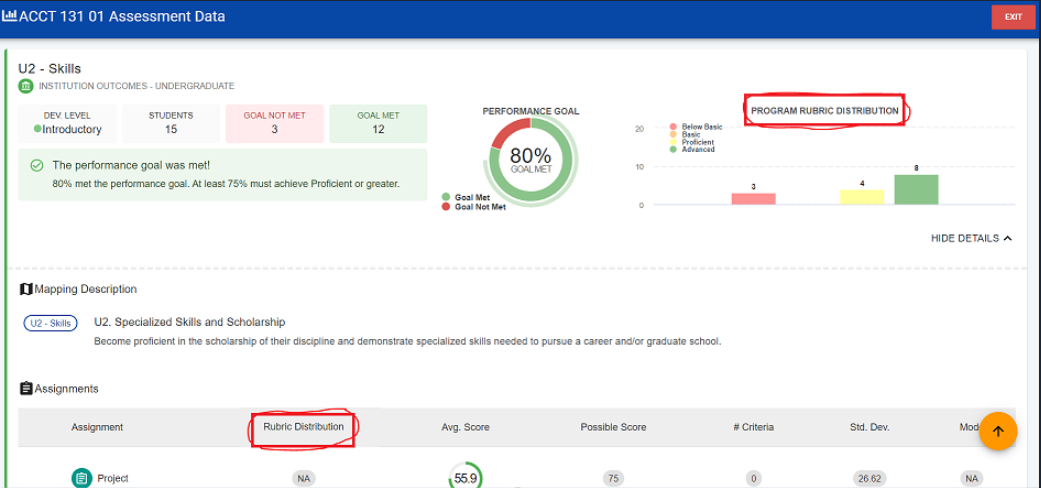
Course Assessment:
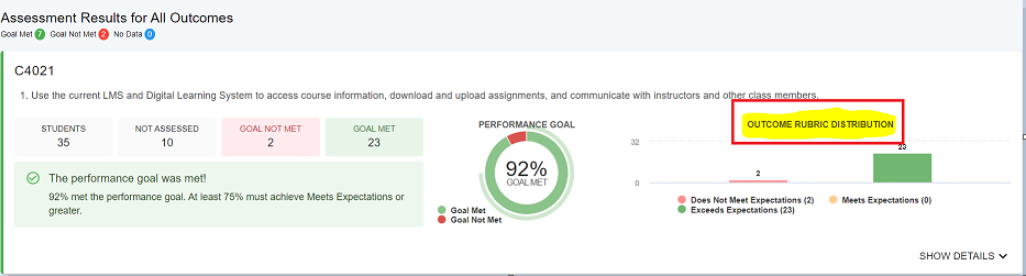
- Intellectual Contributions – Add additional Categories under Parent Category of Books
Under ‘Intellectual Contributions’ parent category of “Books”, new categories are added for ‘Book Review’ & ‘Edited Book’
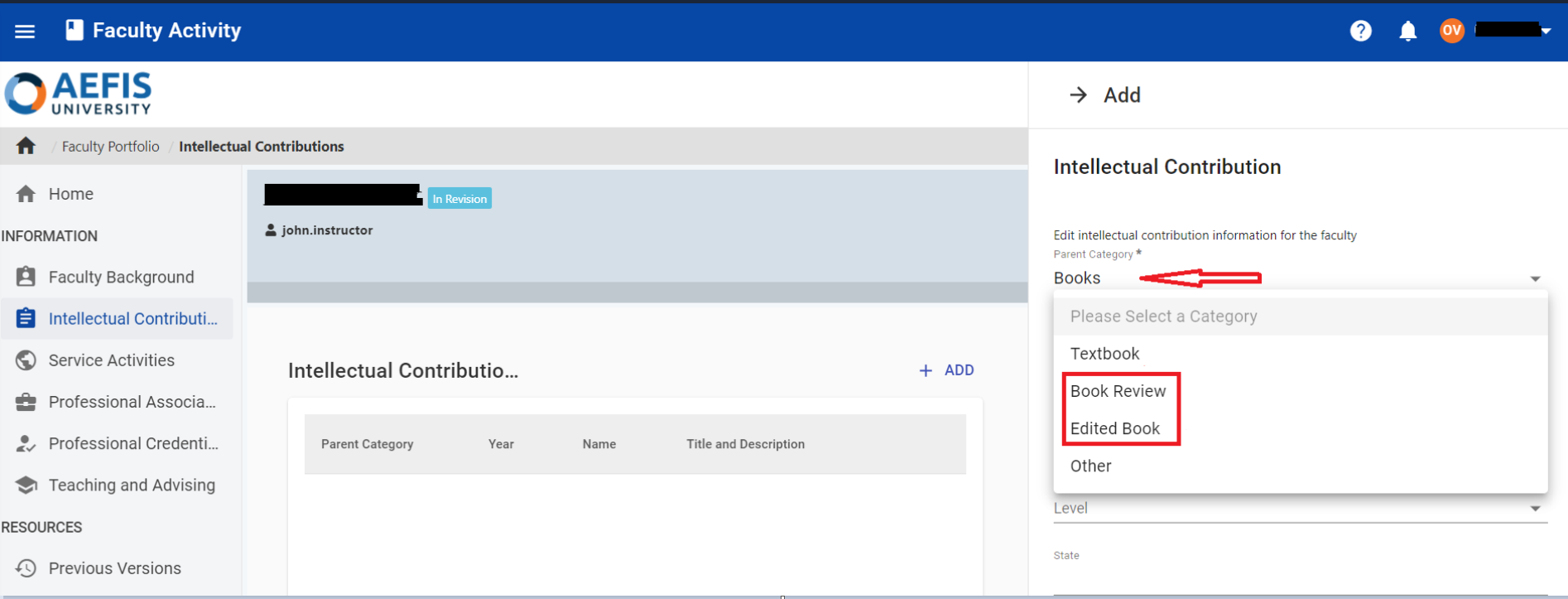
- When adding a new user by email, the user role is to have defaulted to ‘Guest’
When adding a new user by email, the step to ‘add a role’ is now removed and the user will be created & by default, the role of a “Guest” is added.
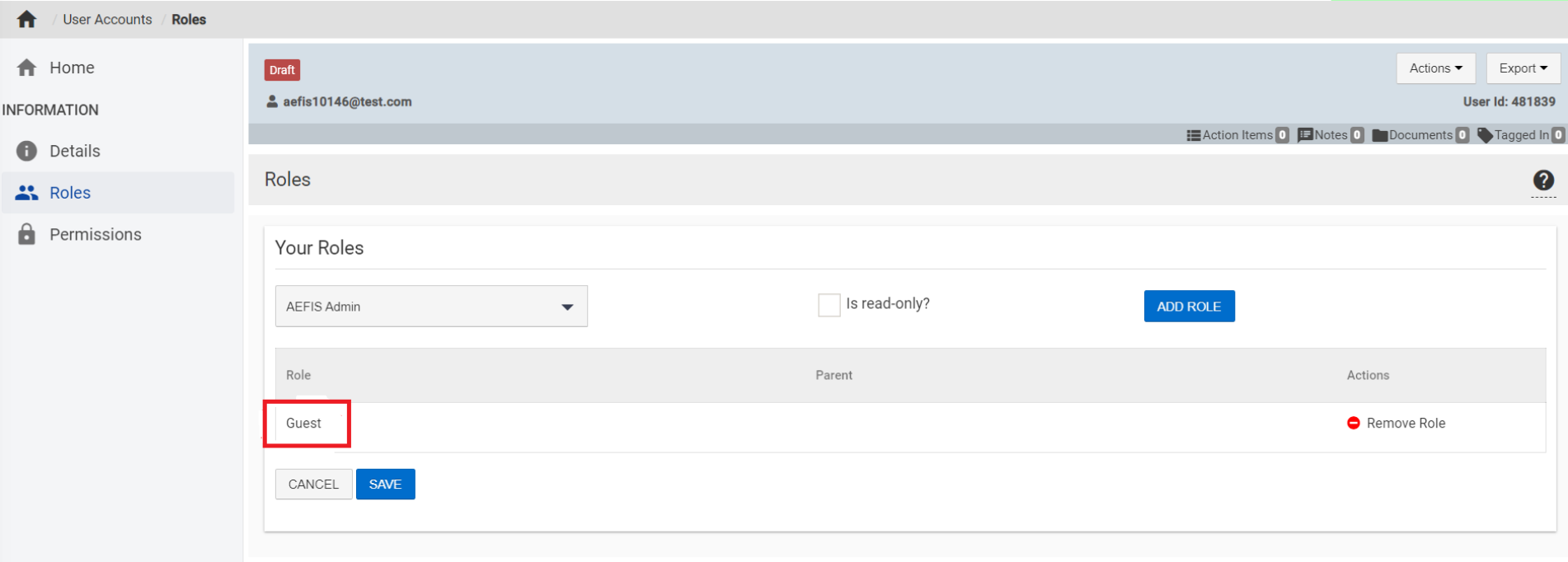
- Role Improvement for ‘College Survey Admin’ & ‘Department Survey Admin’
When the user has the role ‘College Survey Admin’ or ‘Department Survey Admin’, then the ‘Report Dashboard’ is now added to the menu item and within the Report Dashboard, only access is given to ‘Survey & Course Evaluation Reports’. And when running the course evaluation report, it is limited to only the specific colleges assigned & the respective departments within those colleges.
Note: The below screenshot is for ‘Department Survey Admin’, but ‘College Survey Admin’ as well works as expected.
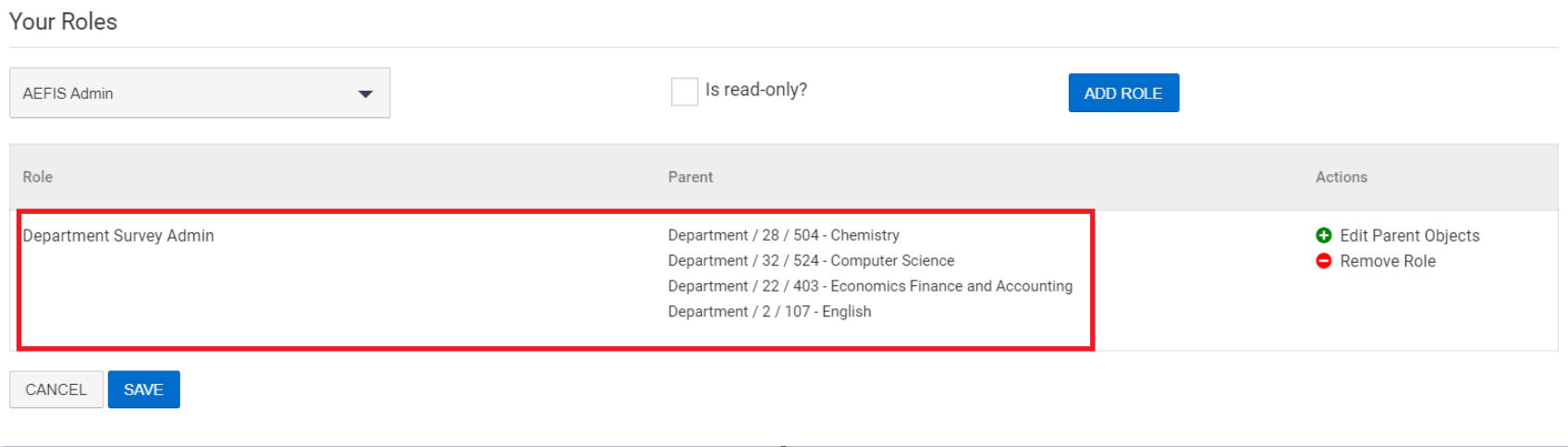
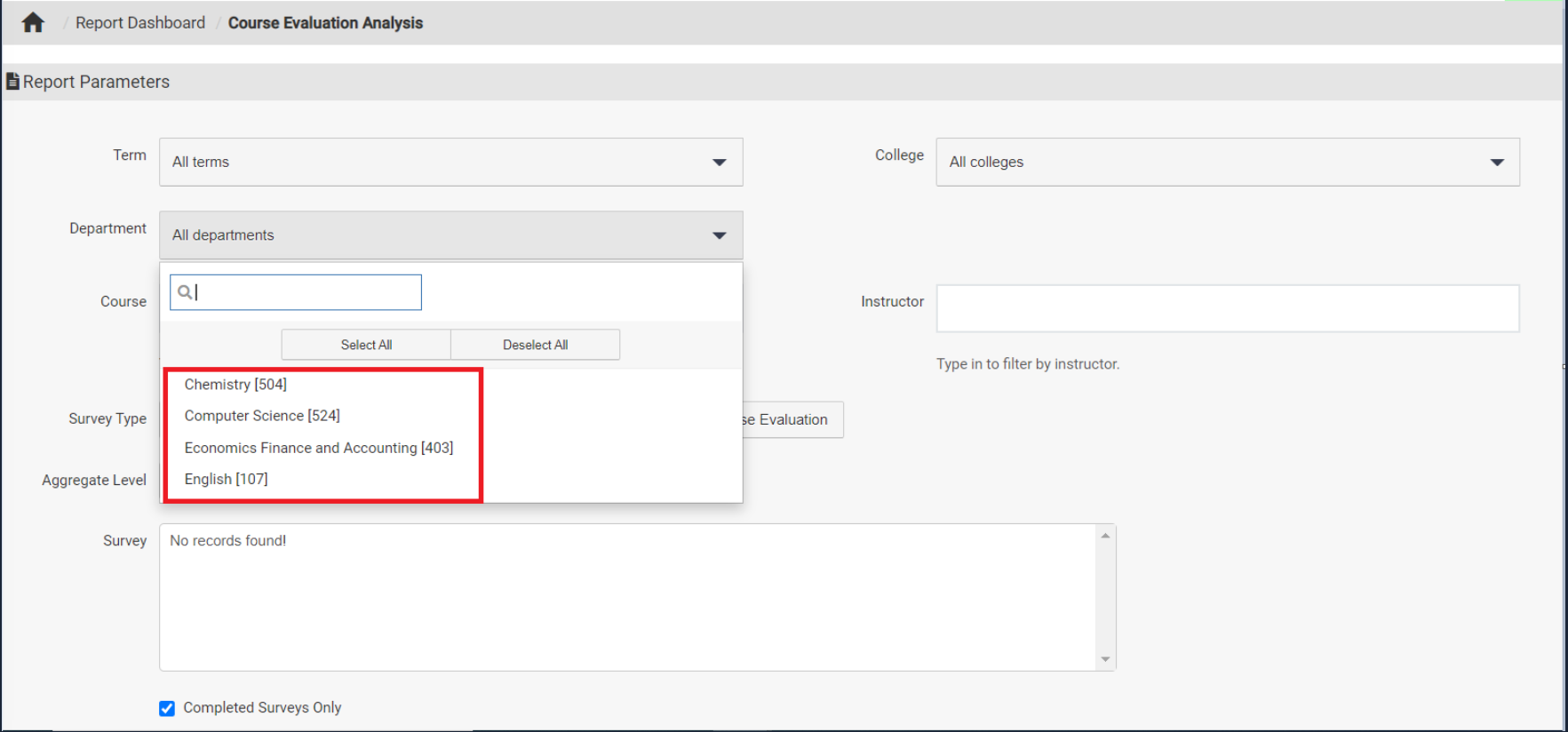
- Add Term Code Information to Survey Settings
Add term/partial term code to be listed alongside the name of the term/partial term on the survey instance settings page.
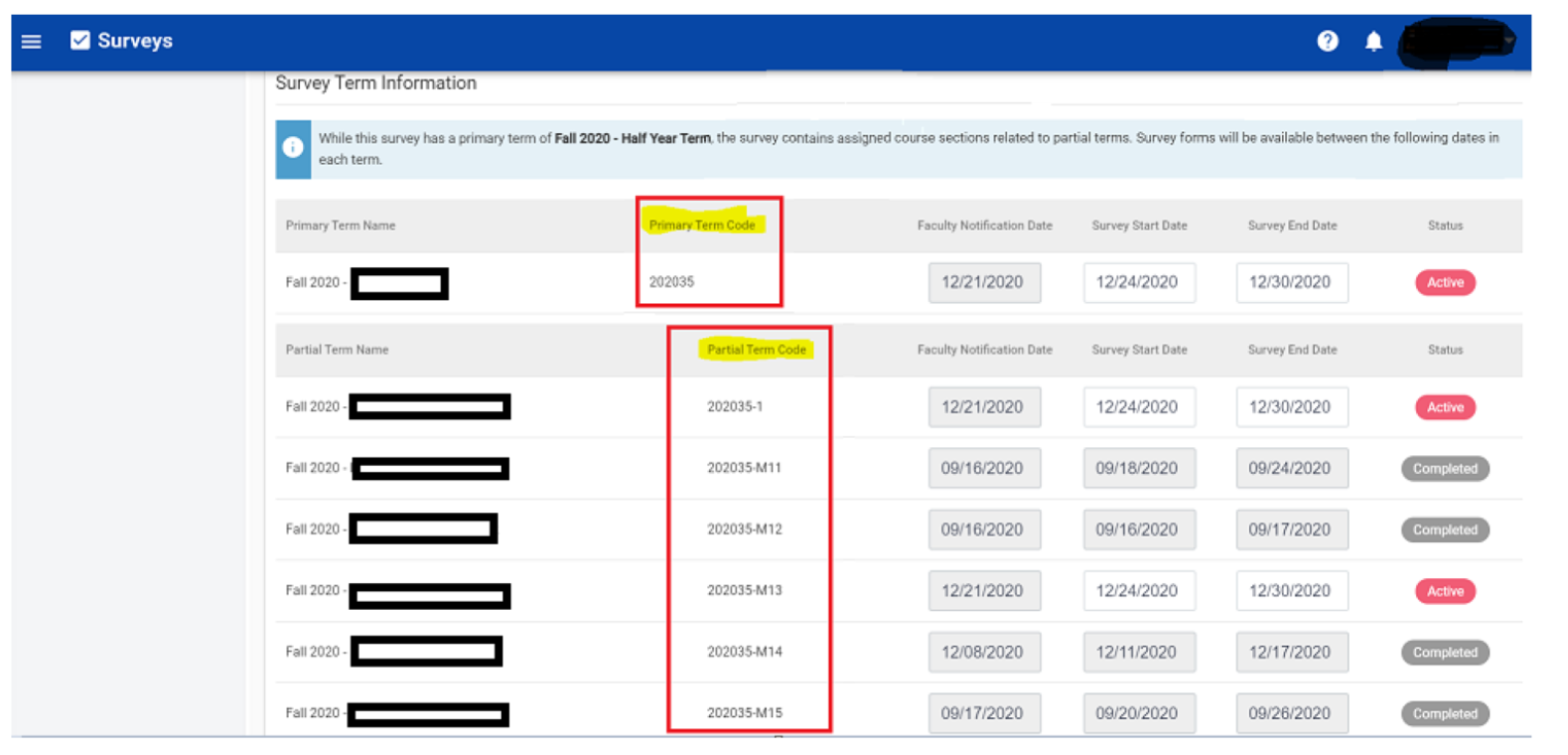
- Course Section Code Should Be Added To Related Program Assessments
Course section code information should be added to the Related Program Assessments list to grant a better understanding.
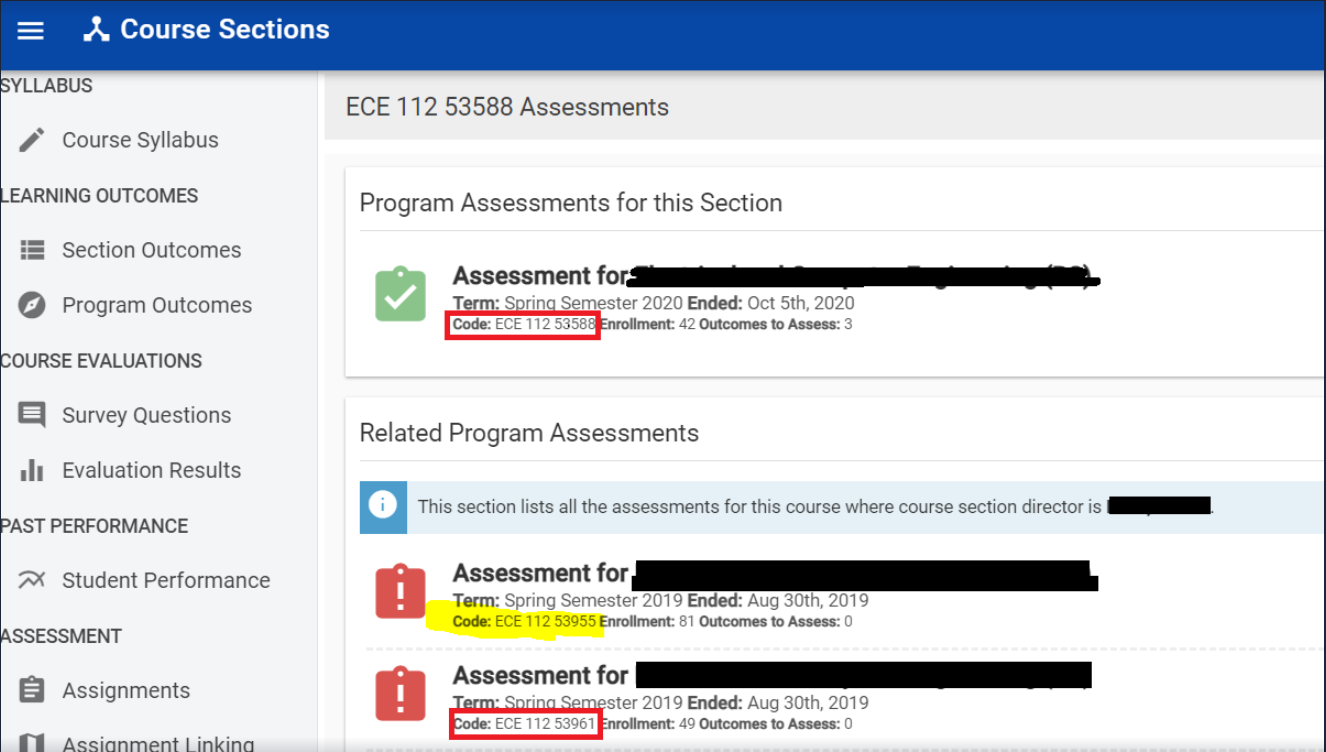
- Roles should be listed alphabetically on the user role page
Roles should be displayed alphabetically on the drop-down menu at the user role page.
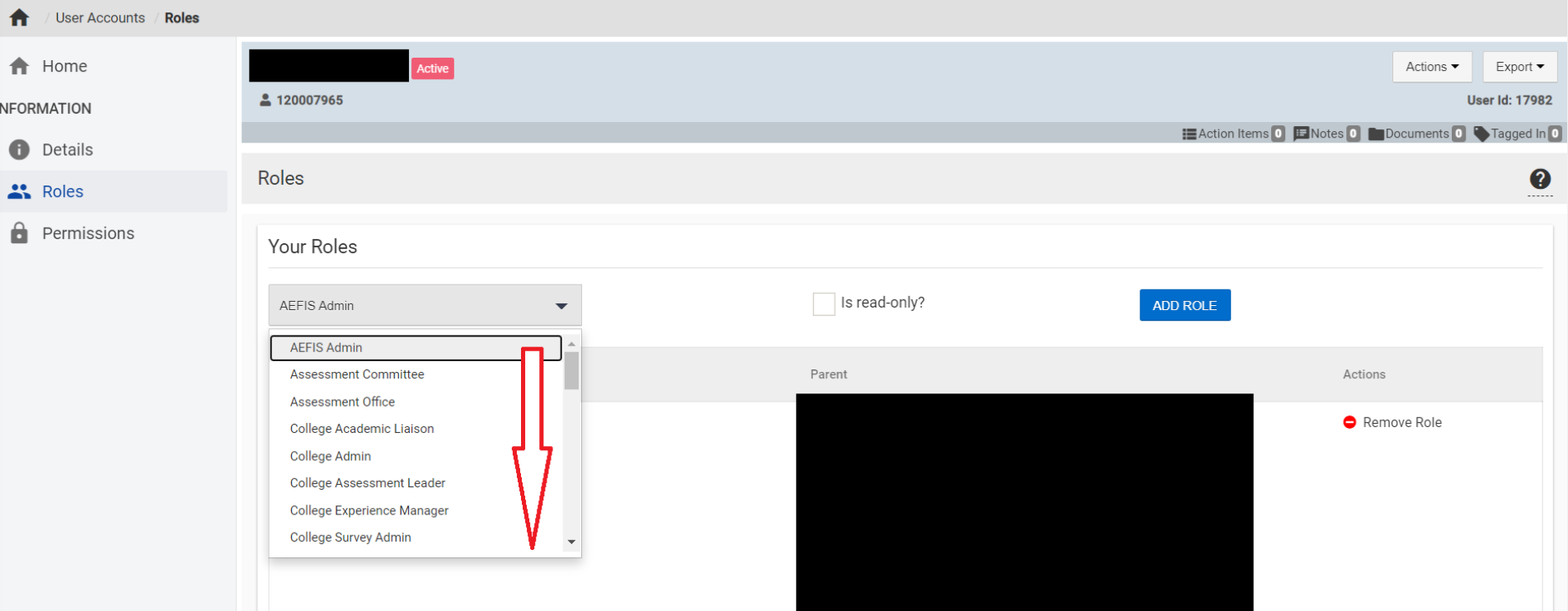
- New validations during manual user creation.
Validation on “university_id”, “user_name” & “email address” fields when adding a new user manually. If adding an existing user an error needs to be displayed that prevents from creating a new account.
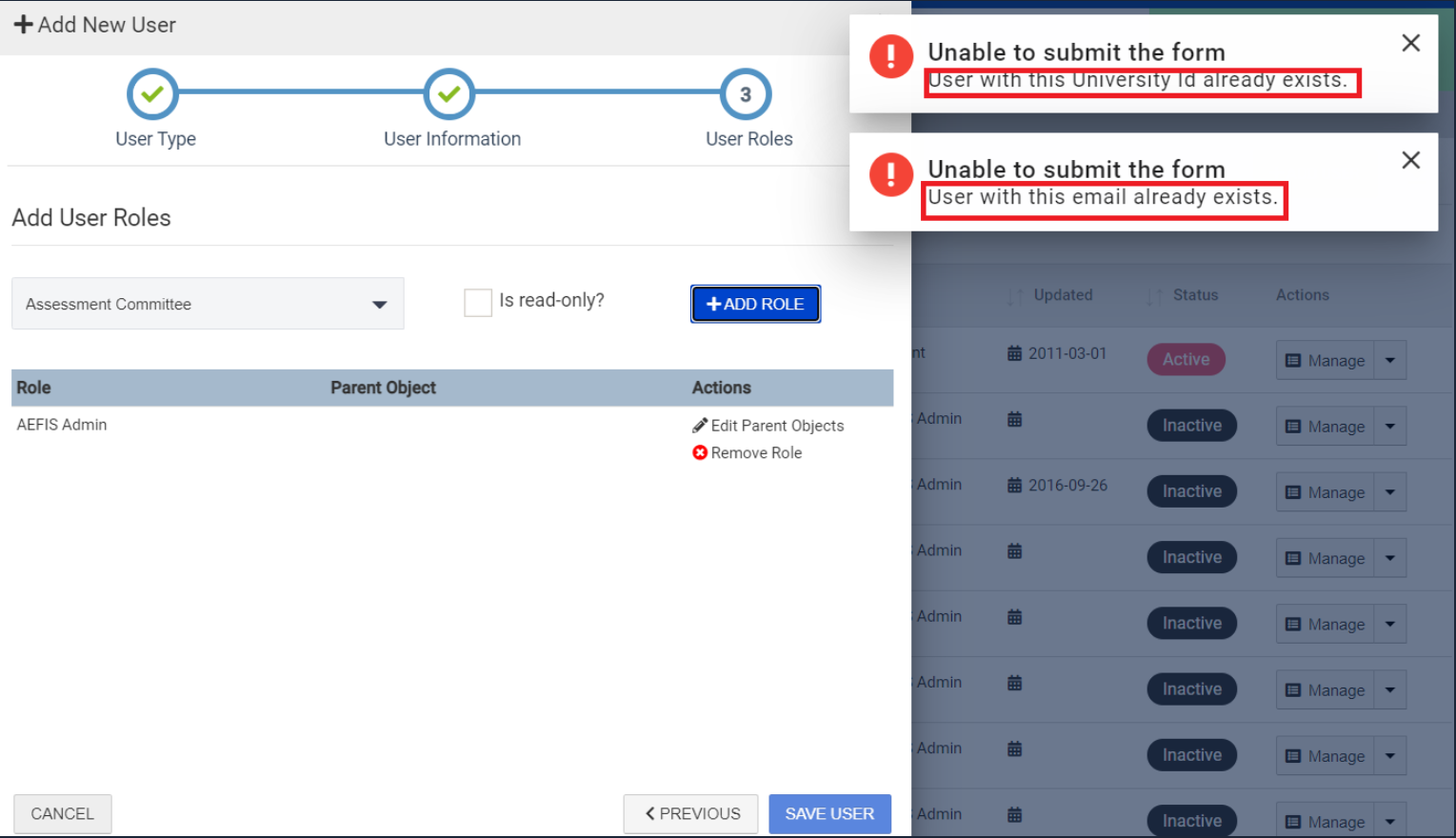
Support The Ability To Remove The Entered Dates On Faculty Portfolio Date-Picker Component
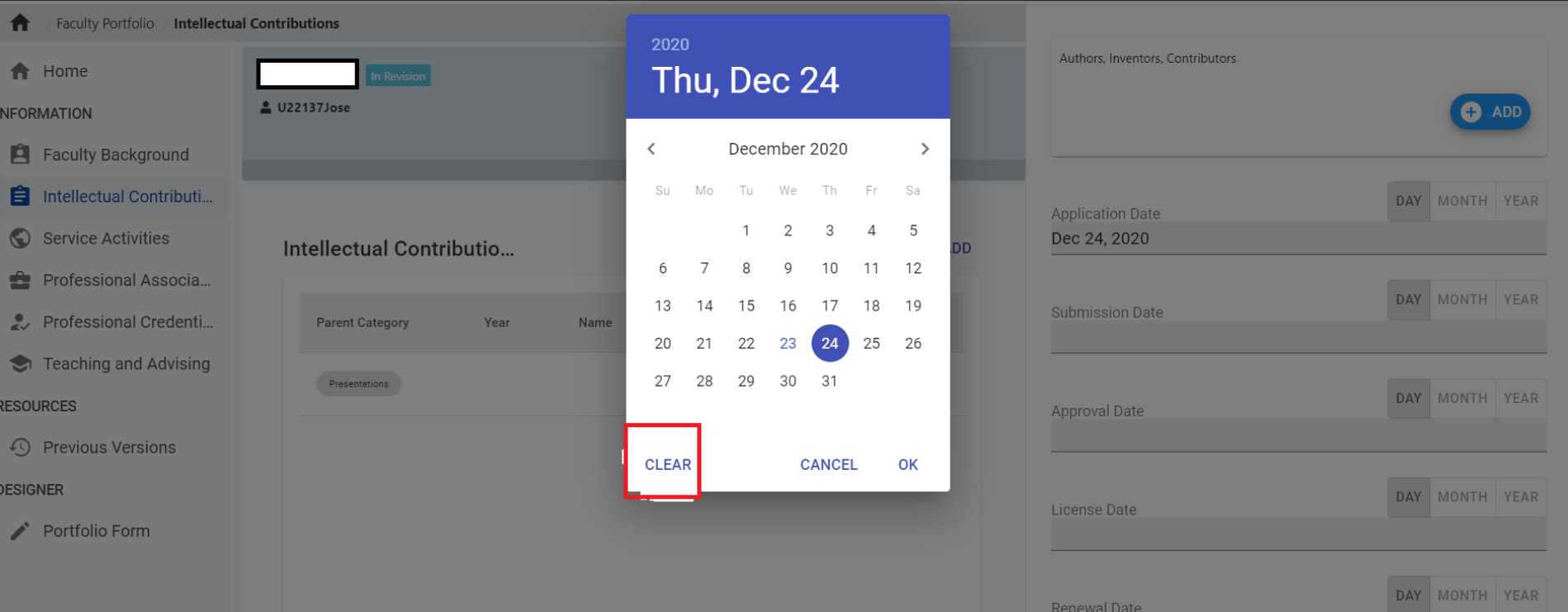
Resolved Bugs
- Issues for the Course Section Trend Analysis Report for Rollup Questions Results are Resolved!
- With this development, the results of the rollup questions can be seen in the Course Section Trend Analysis Report.
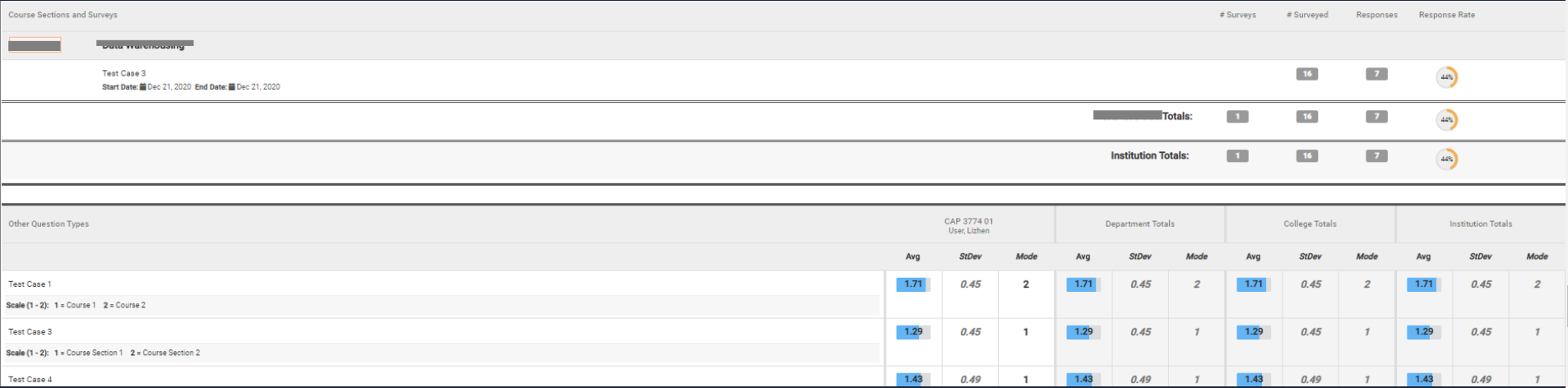
Aggregated Survey Results Issues for Institution Level Rollup Questions are Resolved!
- With this development, survey results of the rollup questions can be seen on the Institution Level.

Issues for the Instructor Types at Participants Page of Practicums are Resolved!
- With this development, the name of the roles can be seen properly.
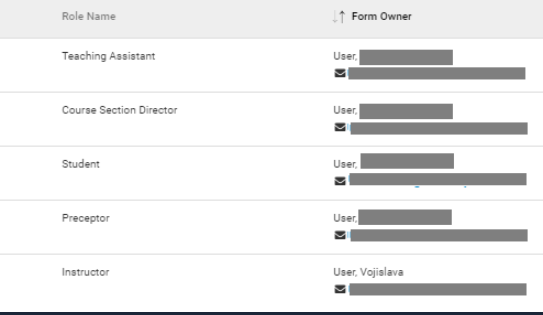
- The header checkbox of table under ‘Educational Experience’ page of the Program module is now fixed.
With this fix, the user is able to select & deselect by clicking on the header level checkbox.
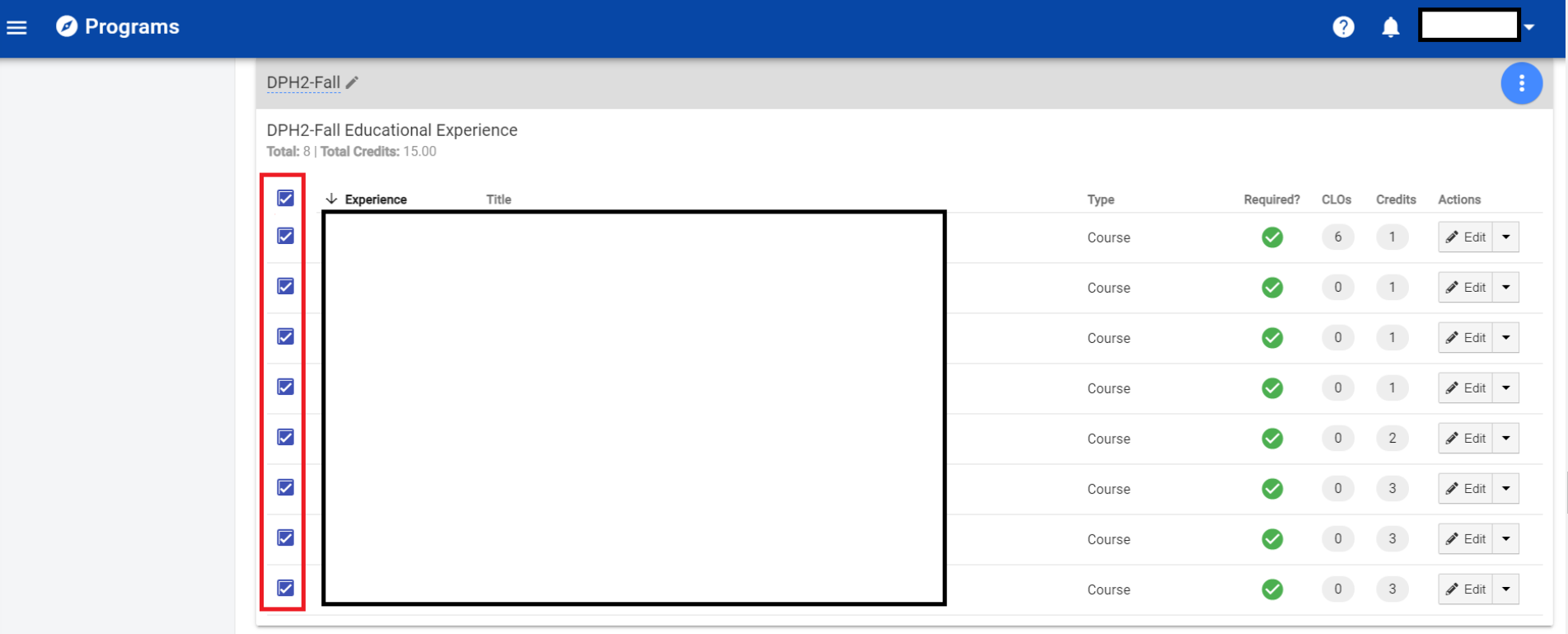
Even though the faculty portfolio template is in published status, template name was editable and now it is fixed.
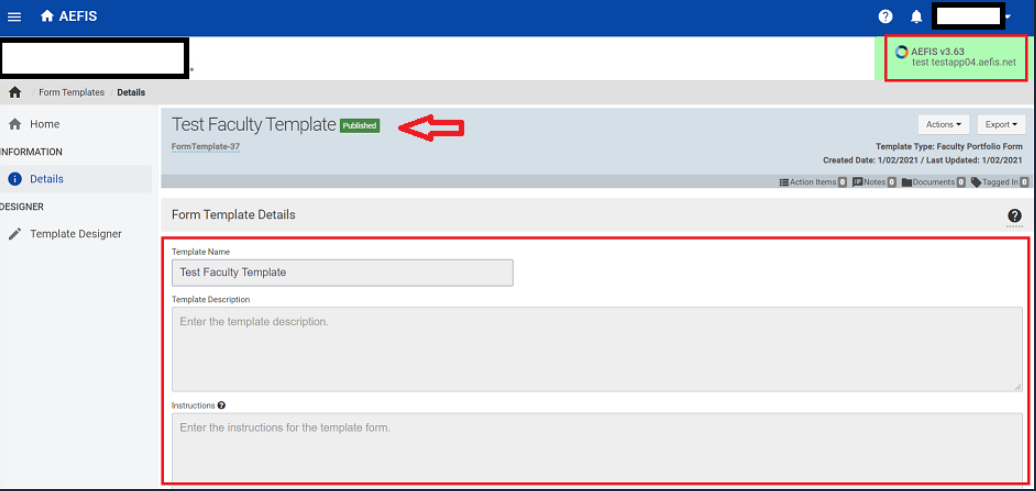
- Sorting according to options was not working at the question library manager
Note: ‘Sort’ for this field is disabled.
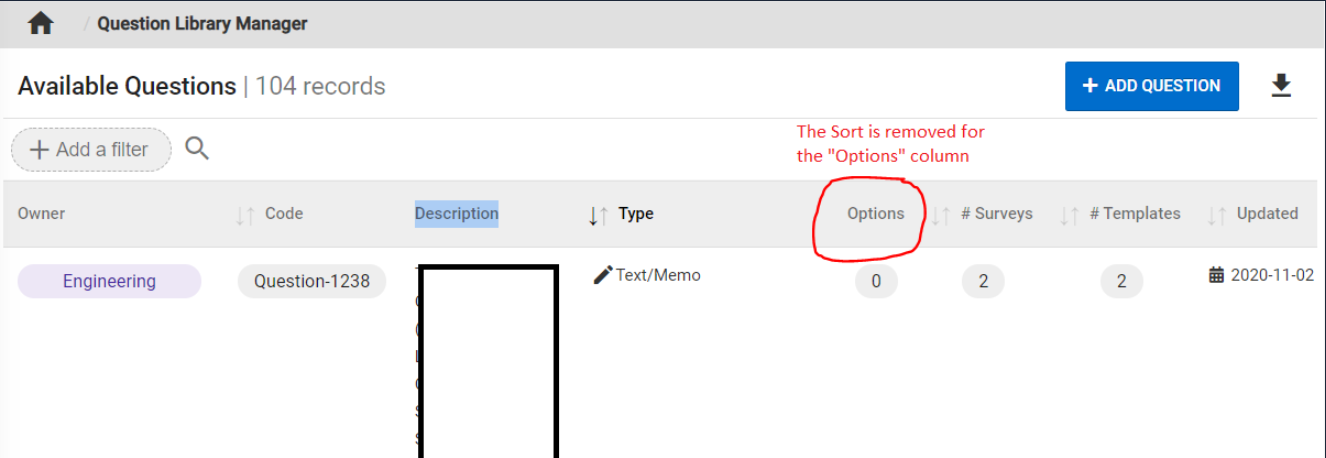
- Edit Permission of Courses were disabled once Experience Manager role is added to a user
For a user who had Edit permission in the Courses page, when we add Department, College, or Institution Experience Manager role, the user was unable to Manage the Courses in the Course Manager page. With this fix, these users have ‘Edit’ permissions as below, view button is replaced with the Manage button.
Note: The below screenshots is for only ‘Institutional Experience Manager’ role but the issue is resolved for all the 3 roles.
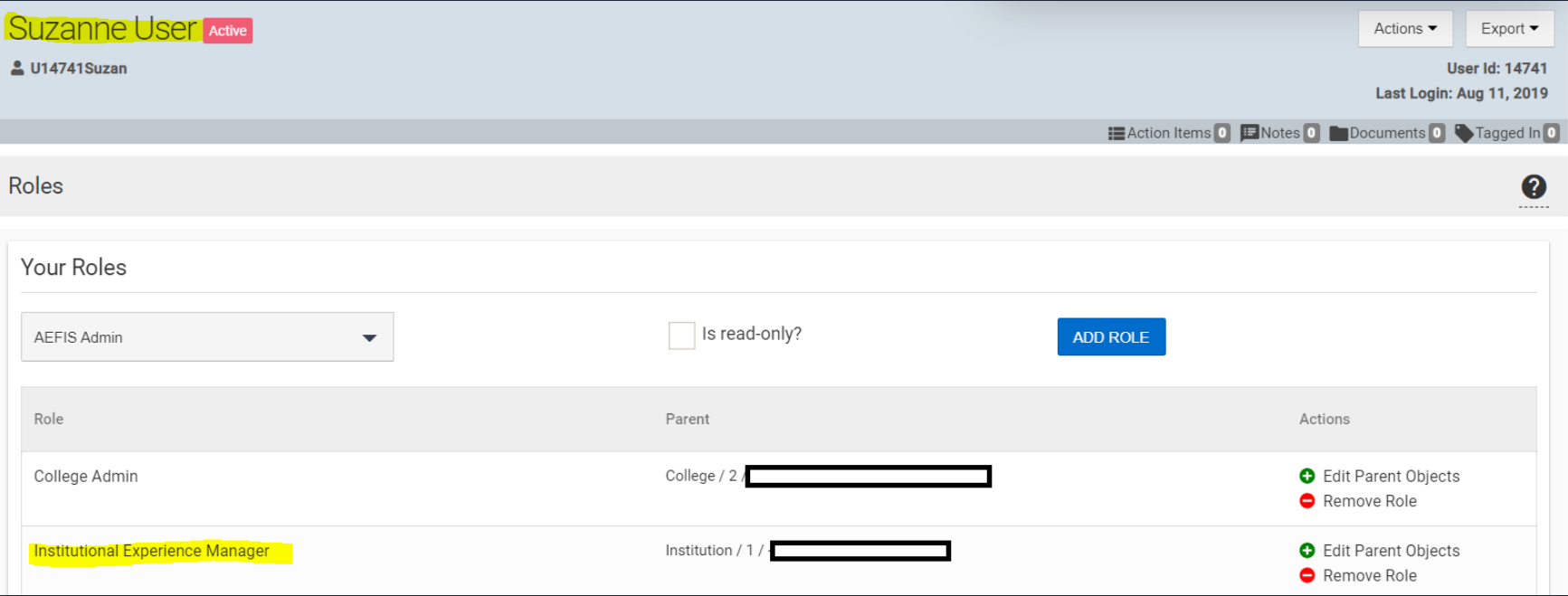
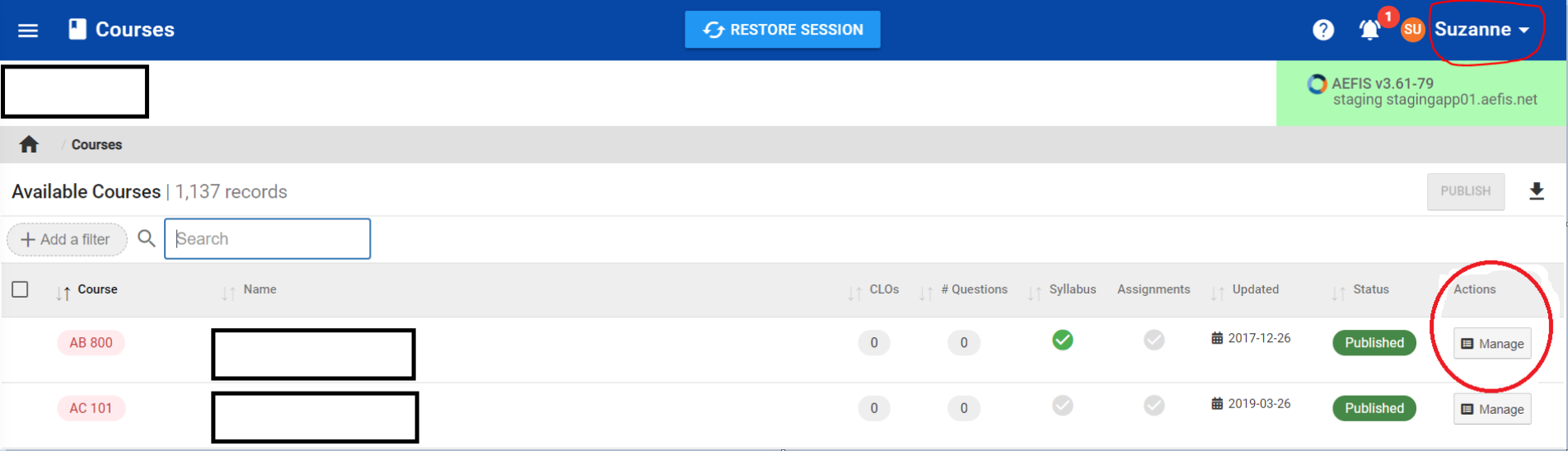
- Users were able to submit Survey Forms for the Surveys that were not started yet
For Survey’s that are not started yet, there won’t be any actions menu available.
Note: The screenshot was taken on Dec 21st.
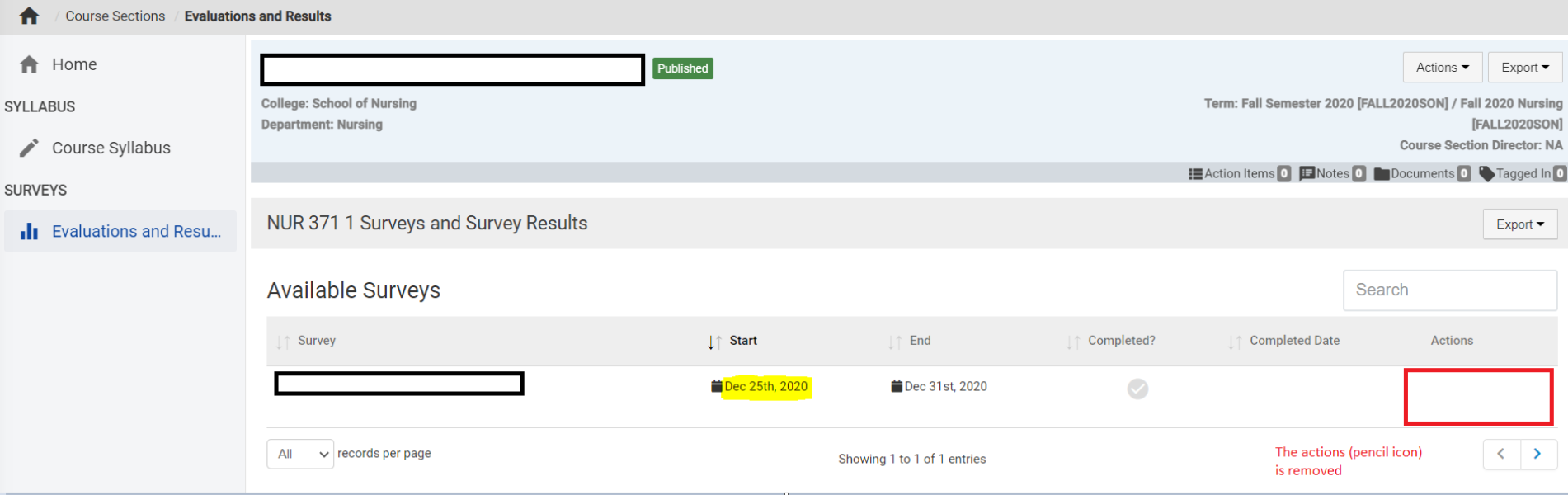
- Threshold Values Should Not Be Editable On the Course Section Assignment Link Page When Locked At The Program Level
With this fix, the course sections assignment linking page does not allows locked threshold values to be edited.
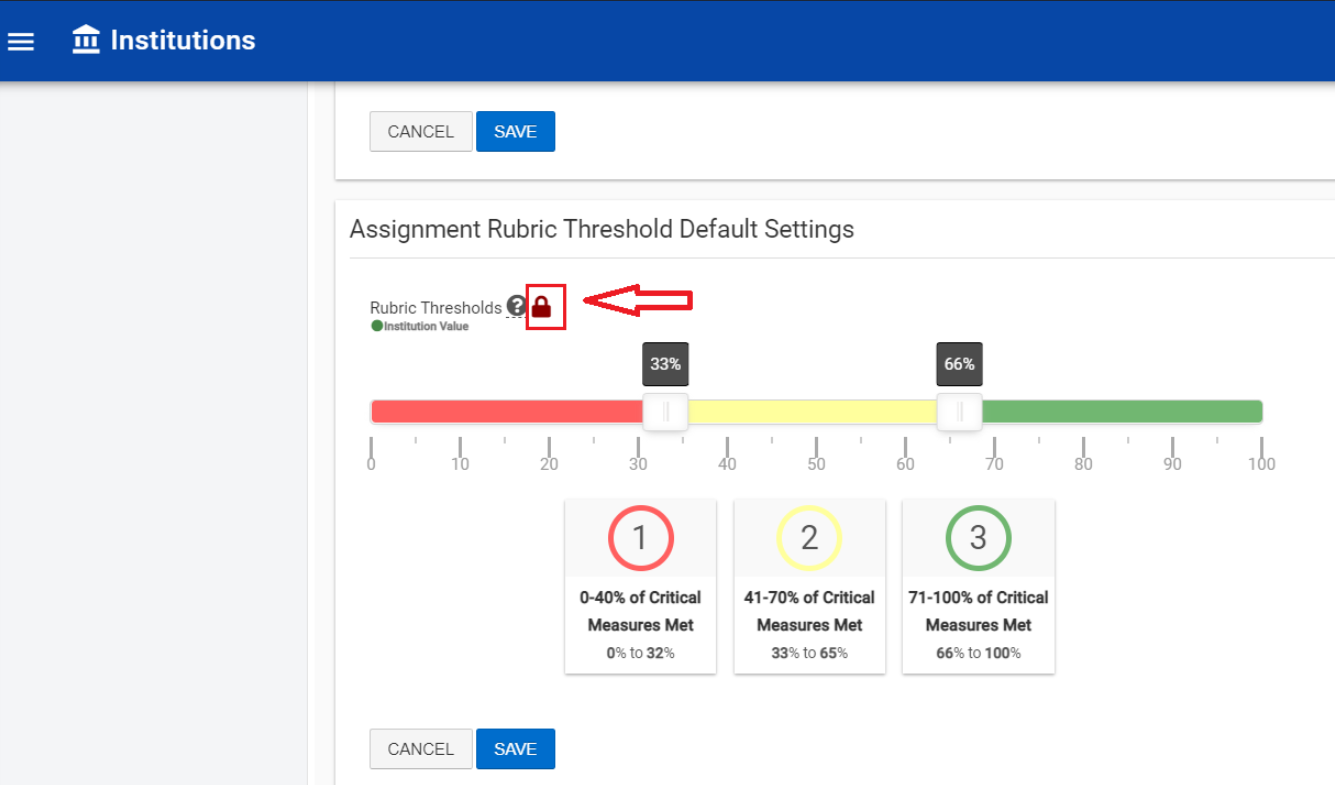
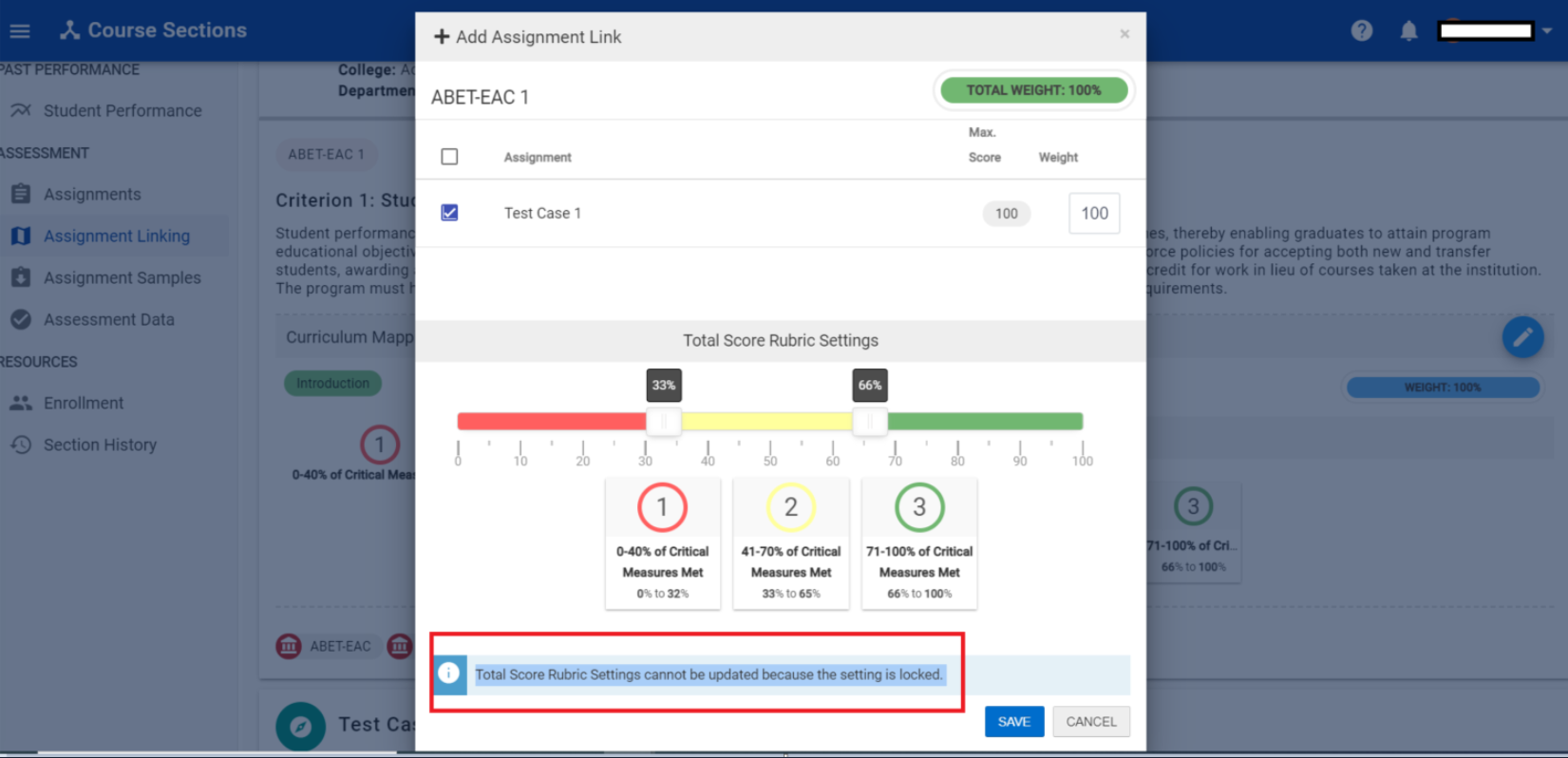
“Term” word should change to “Category” while editing experience on program